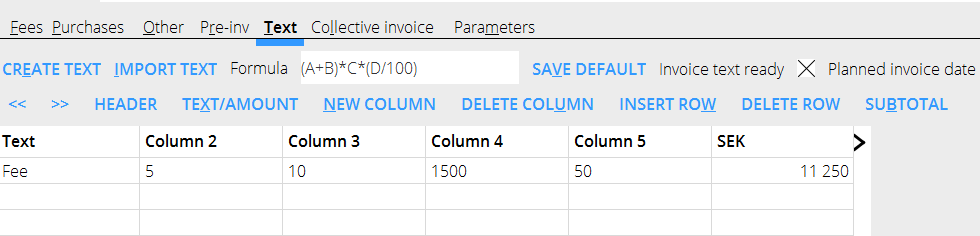News:Calculated amounts and default columns in project invoicing
From Marathon Documentation
Calculated amounts and default columns in project invoicing
| Published | 2017-08-15 |
|---|---|
| Module | Project accounting |
| Version | 546 |
| Revision | 40517 |
| Case number | 968825 |
If you use formatted invoice text in PRO, you can now write a formula that automatically calculates amount in the amount column based on the values in the other columns. In the formula, column 2 corresponds with B, column 3 with C etc. see example below. The formula supports the following operators: ()*/+- When the amount has been calculated, it will not change if you change the formula. But if you make changes in some fields, the amount will be recalculated.
Click on Save default if you want to save number of columns, column widths and formula. When you create a new invoice, it will be set up according to the state of the invoice text at the time of saving default.