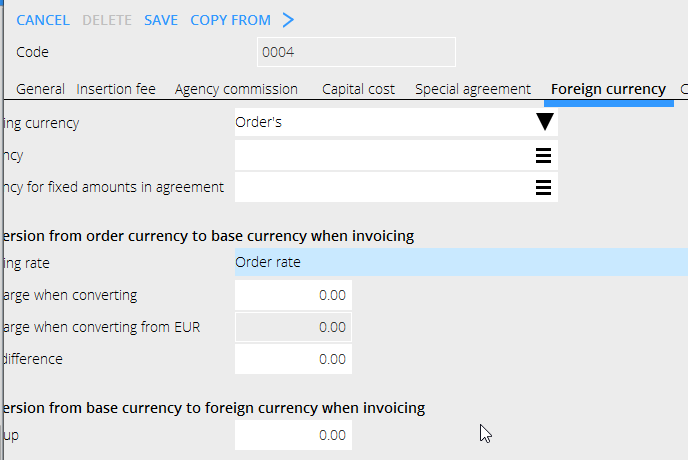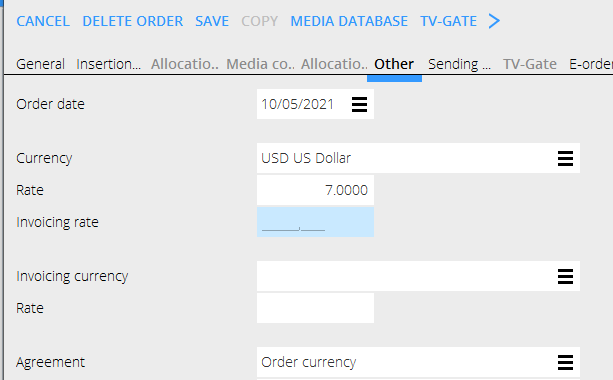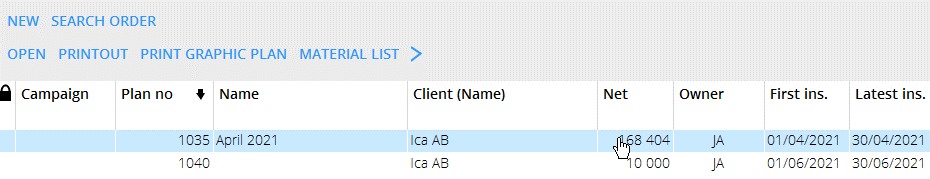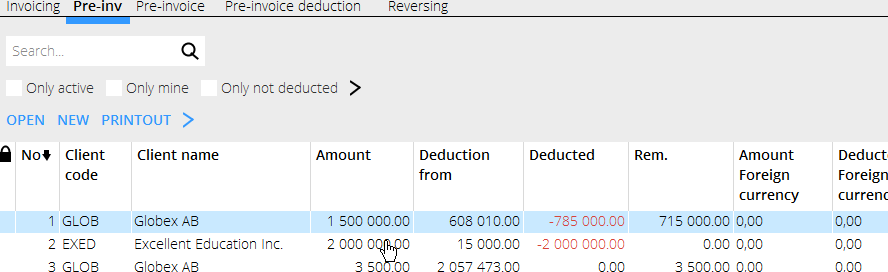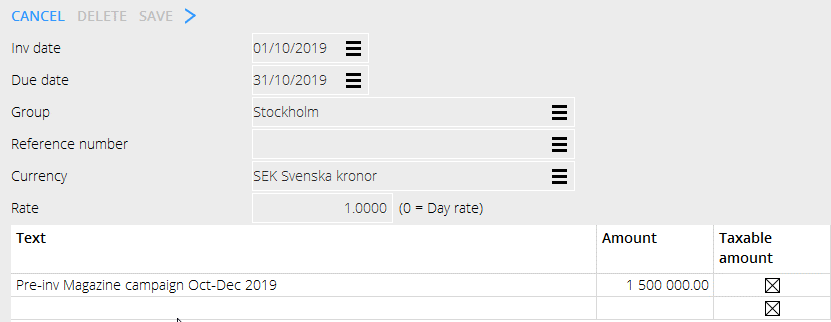Difference between revisions of "Translations:Pre-invoicing in the Media system/11/en"
From Marathon Documentation
(Importing a new version from external source) |
|||
| Line 1: | Line 1: | ||
| − | The client agreement where rate shall be stated on the order: |
+ | The client agreement where rate shall be stated on the order: |
| + | |||
| − | {{ExpandImage|MED-PRE-EN-Bild6.png}} |
+ | {{ExpandImage|MED-PRE-EN-Bild6.png}} |
| + | |||
The order: |
The order: |
||
| + | |||
| − | {{ExpandImage|MED-PRE-EN-Bild7.png}} |
+ | {{ExpandImage|MED-PRE-EN-Bild7.png}} |
| + | |||
NB! In the list of plans, the order’s net is shown in the current day rate, regardless of what rate is set on the order. |
NB! In the list of plans, the order’s net is shown in the current day rate, regardless of what rate is set on the order. |
||
| + | |||
| − | {{ExpandImage|MED-PRE-EN-Bild8.png}} |
+ | {{ExpandImage|MED-PRE-EN-Bild8.png}} |
| + | |||
The list of pre-invoices shows according to the rate on the order in the column Deduction from. |
The list of pre-invoices shows according to the rate on the order in the column Deduction from. |
||
| + | |||
| − | {{ExpandImage|MED-PRE-EN-Bild9.png}} |
+ | {{ExpandImage|MED-PRE-EN-Bild9.png}} |
| + | |||
== Create new pre-invoice with No current deduction according to the client agreement.== |
== Create new pre-invoice with No current deduction according to the client agreement.== |
||
* Create new pre-invoice with NEW and print out. Check whether it is taxable or not. You should not mix VAT free pre-invoices with taxable ones. |
* Create new pre-invoice with NEW and print out. Check whether it is taxable or not. You should not mix VAT free pre-invoices with taxable ones. |
||
| + | |||
{{ExpandImage|MED-PRE-EN-Bild10.png}} |
{{ExpandImage|MED-PRE-EN-Bild10.png}} |
||
Latest revision as of 16:20, 1 November 2021
The client agreement where rate shall be stated on the order:
The order:
NB! In the list of plans, the order’s net is shown in the current day rate, regardless of what rate is set on the order.
The list of pre-invoices shows according to the rate on the order in the column Deduction from.
Create new pre-invoice with No current deduction according to the client agreement.
- Create new pre-invoice with NEW and print out. Check whether it is taxable or not. You should not mix VAT free pre-invoices with taxable ones.