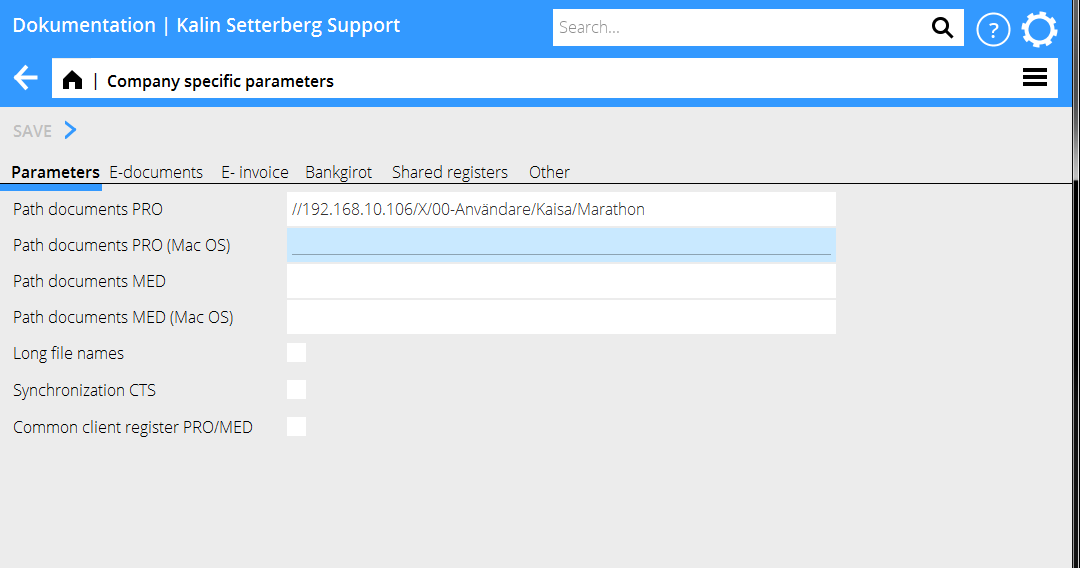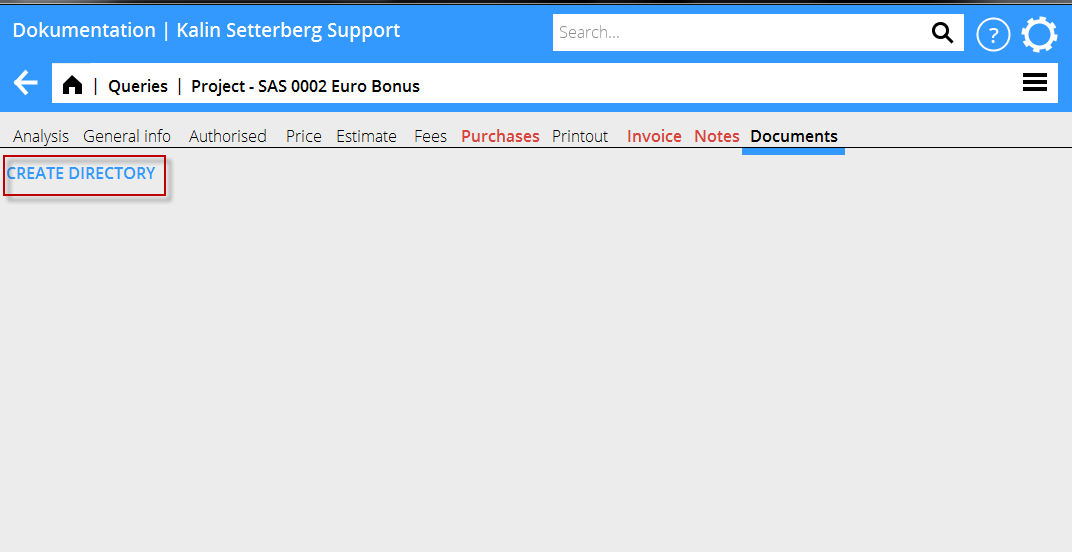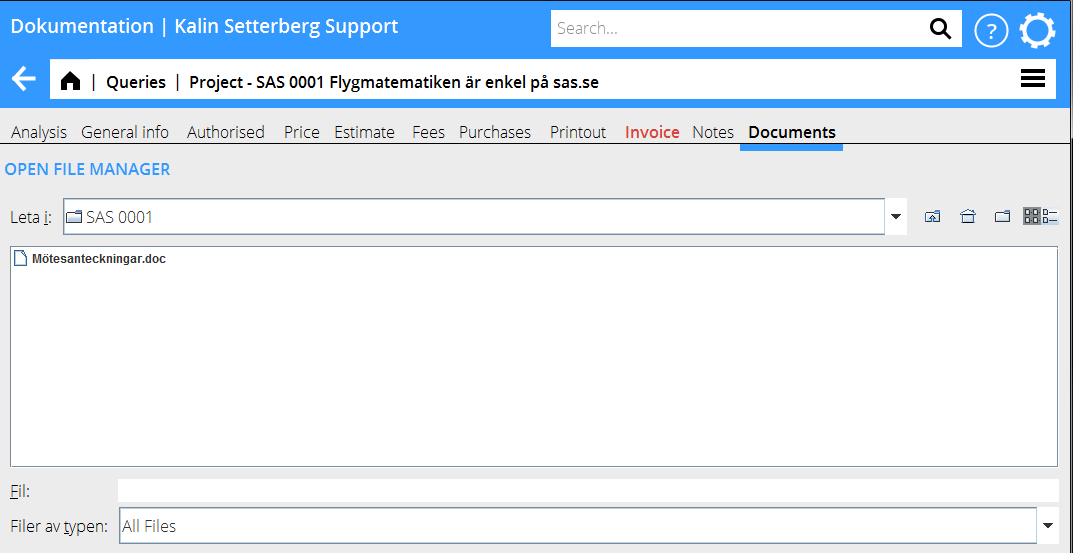Dokumentit Marathonissa
Contents
Dokumentit Marathonissa
Projektitiedoissa on välilehti, Dokumentit, johon voit koota kaikki projektiin liittyvät ulkoiset dokumentit. Ne ladataan välilehdelle kuten dokumentit yleensä, siis Marathonin ulkopuolella. Dokumentteihin pääsyä voi rajoittaa valtuustasolla.
Luo ensin omalle palvelimellsi rakenne, johon dokumentit tallennetaan, eli ”Marathon-kansio”. Kaililla on oltava kirjoitusvaltuudet kansioon, jotta dokumenttien tallennus ja avaus toimisi.
Aseta polku ohjelmassa Järjestelmä: Perusrekisterit/Yleistä/Yrityskohtaiset parametrit, välilehdellä Parametrit, kenttään Polku dokumentit PRO.
Note, that the example below only shows an example of a path; use one that is valid for your own document server.
It is recommended to create a directory directly when setting up a new project in Project: Queries/Client and Project, tab Documents, function Create folder.That way a directory is created to the client and the very project that you are in.
After saving a document the project's document tab looks like this. Click Open file manager to read the document.