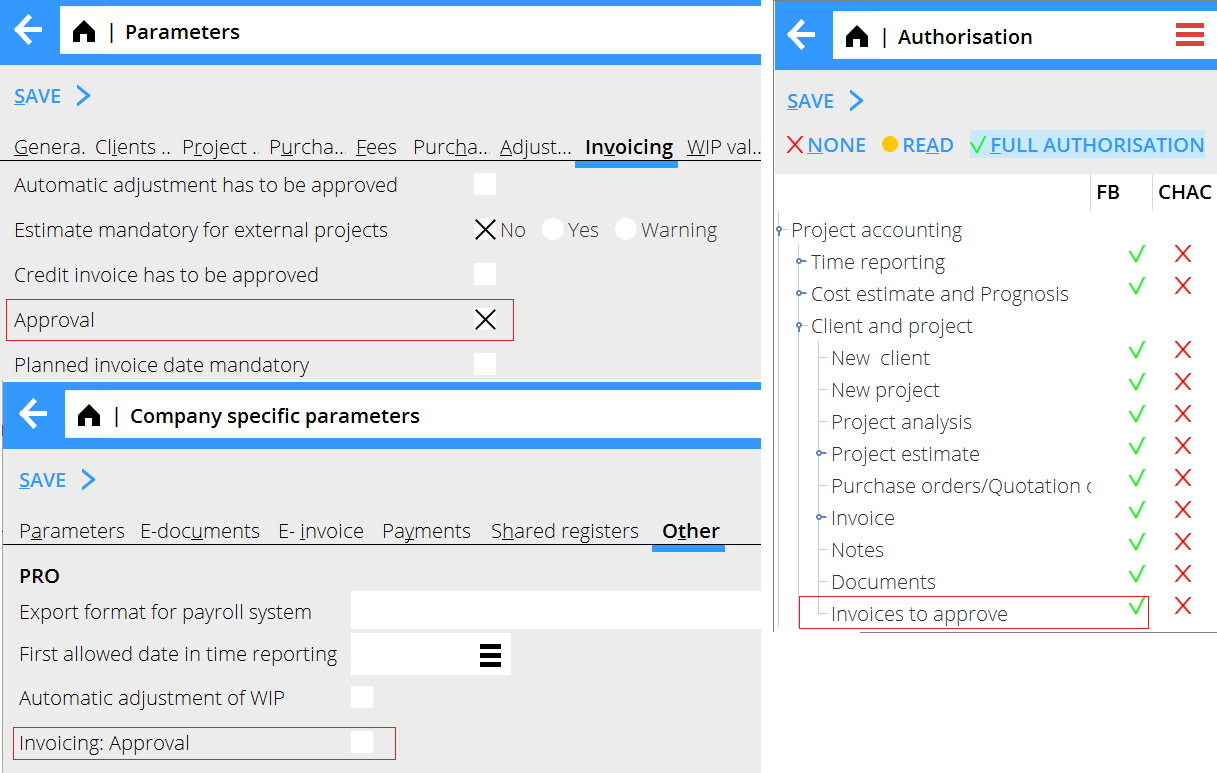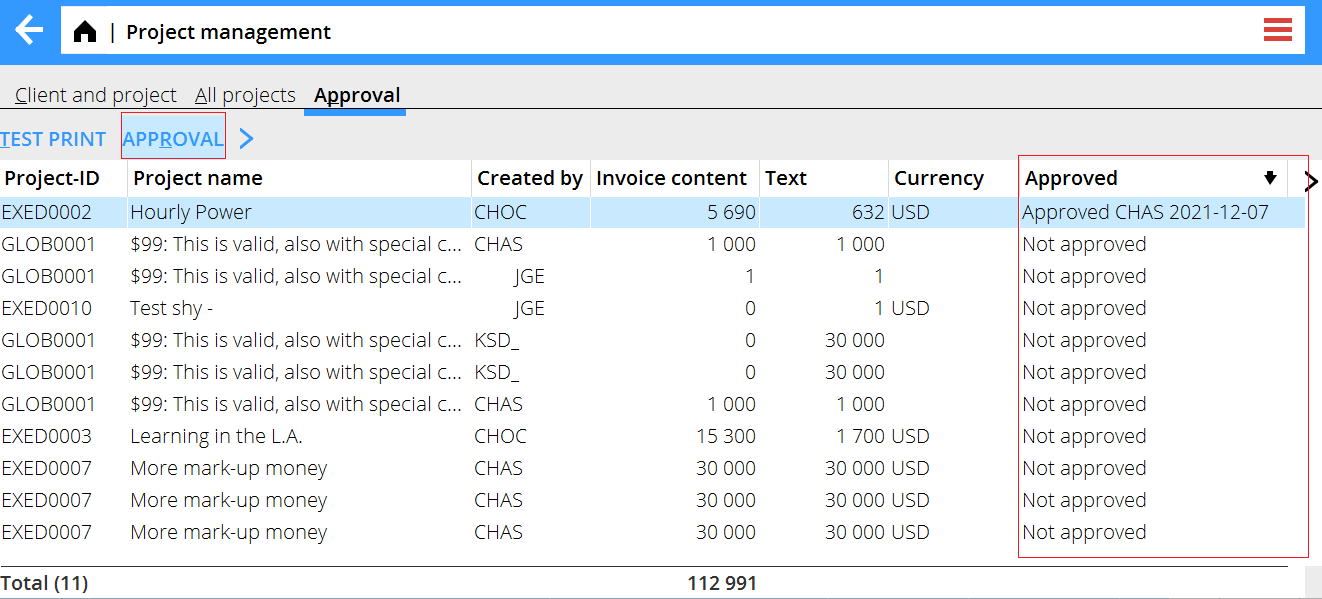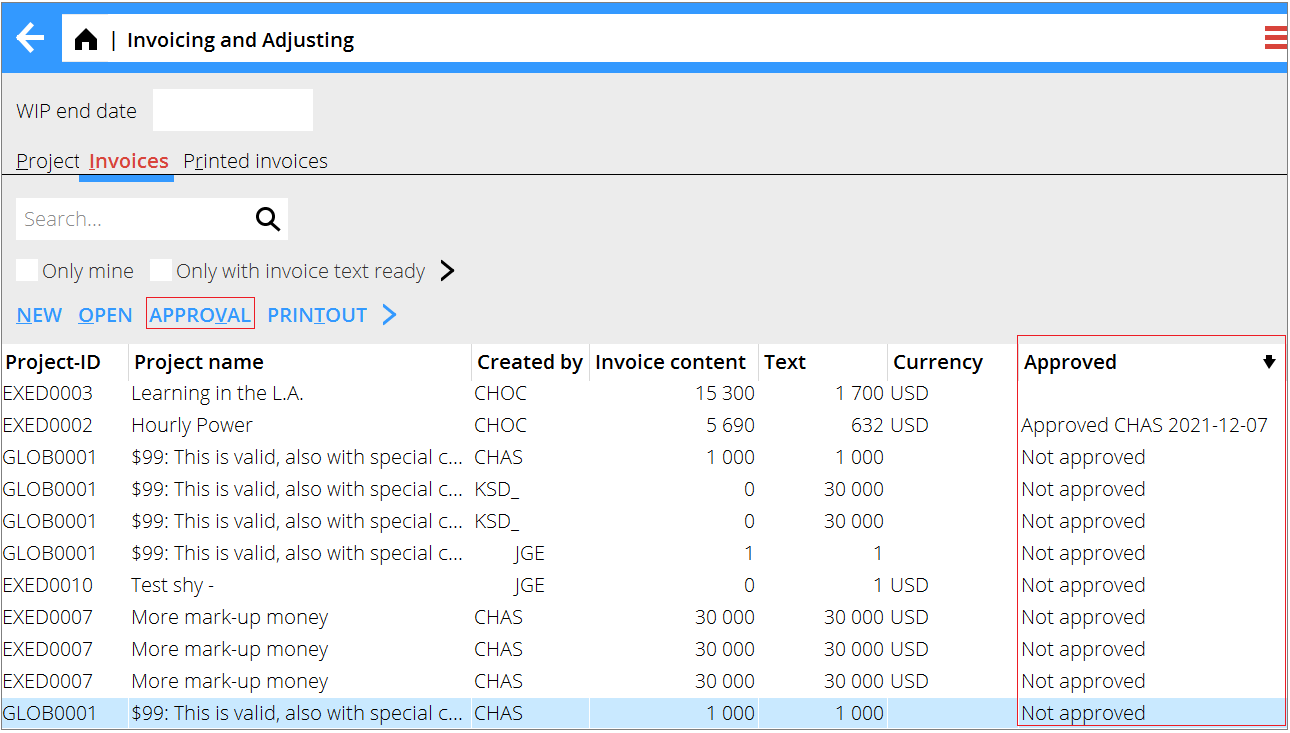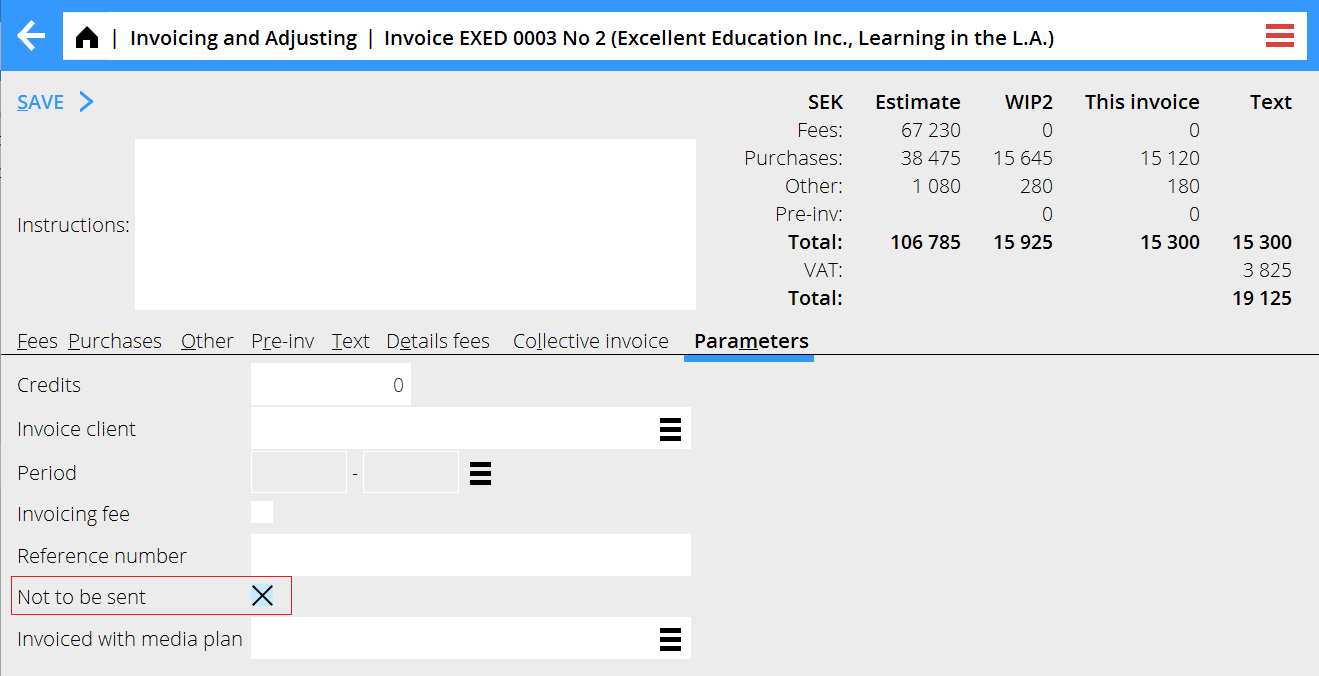Attest av projektfakturor
| Published | 2021-12-07 |
|---|---|
| Module | Pro |
| Version | 546W2106 |
| Revision | 57 |
| Case number | CORE-3067 |
Attest av projektfakturor
1. Aktivera funktionen
- Basregister/PRO/Parametrar, flik Fakturering: Attest
- Det är möjligt att avaktivera attestfunktionen för enskilda bolag i Basregister/Allmänt/Företagsspecifika parametrar, flik Övrigt (detta är användbart enbart vid delat projektregister)
- Ge behörighetsgrupper tillgång till funktionen i System/Behörigheter. I behörighetsmatrisen ligger den under Projektredovisning/Kund och projekt/Fakturor att attestera.
2. Project managers approve in Projects/Project management, the tab Appoval.
To remove an approval, select an already approved invoice and press Approval.
Only invoices from external projects with the same group as the project manager will be shown.
Approval is not required for all invoices, invoices marked with "Not to be sent" and credit invoices as well as zero invoices will not be listed.
3. Back office can approve in Projects/Invoicing and adjusting tab Invoices.
Select an invoice and press Approval. Date and approver will be shown in the column Approved.
To remove an approval, select an already approved invoice and press Approval.
Invoices marked with "Not to be sent" and credit invoices as well as zero invoices don't require approval, shown as Approval status = blank
4. Invoices not to be sent
Invoices marked with "Not to be sent" will not be listed in the approval tab and not in the invoice distribution program.
Default Approval status is set to blank meaning that approval is not mandatory