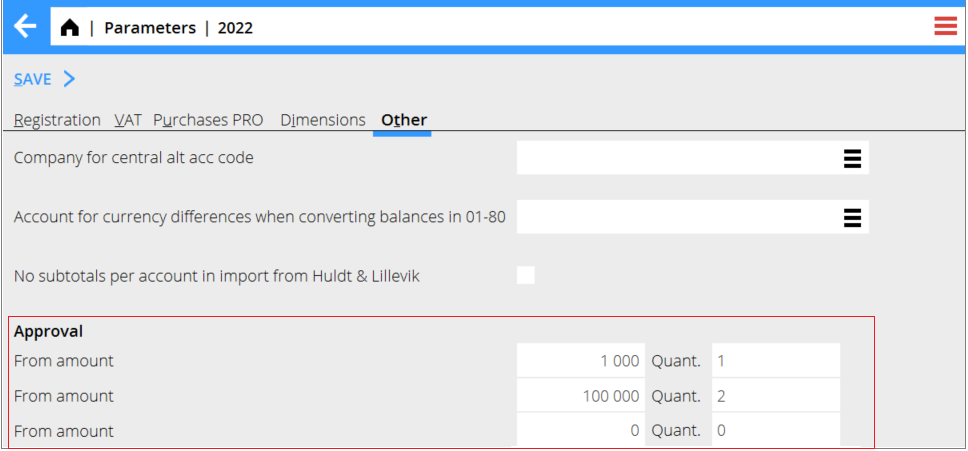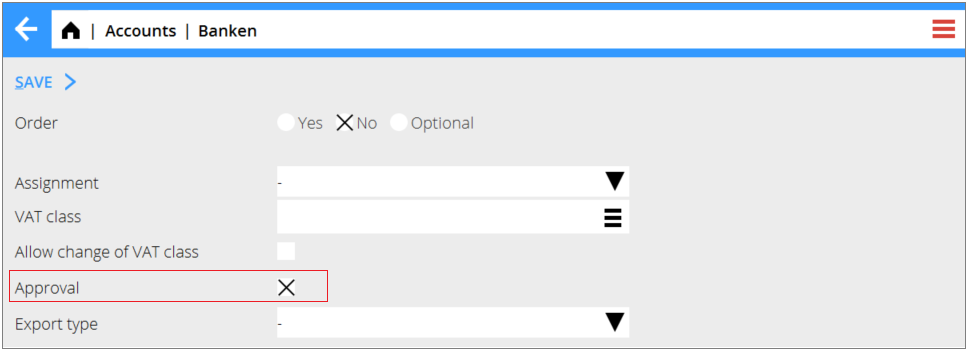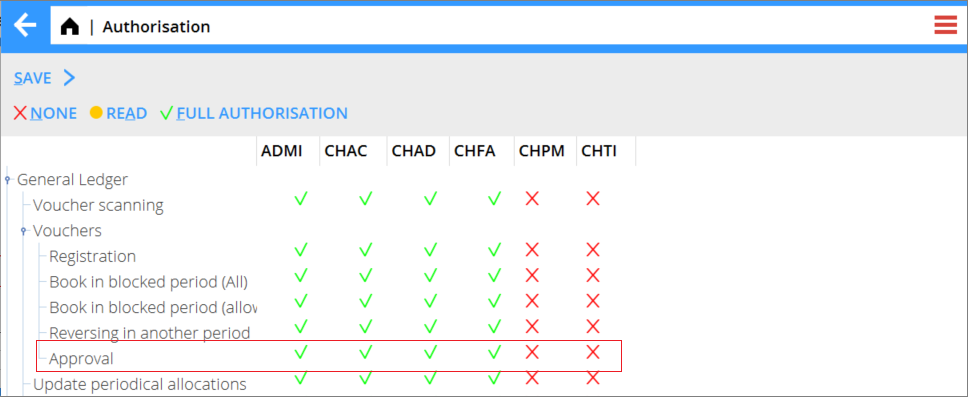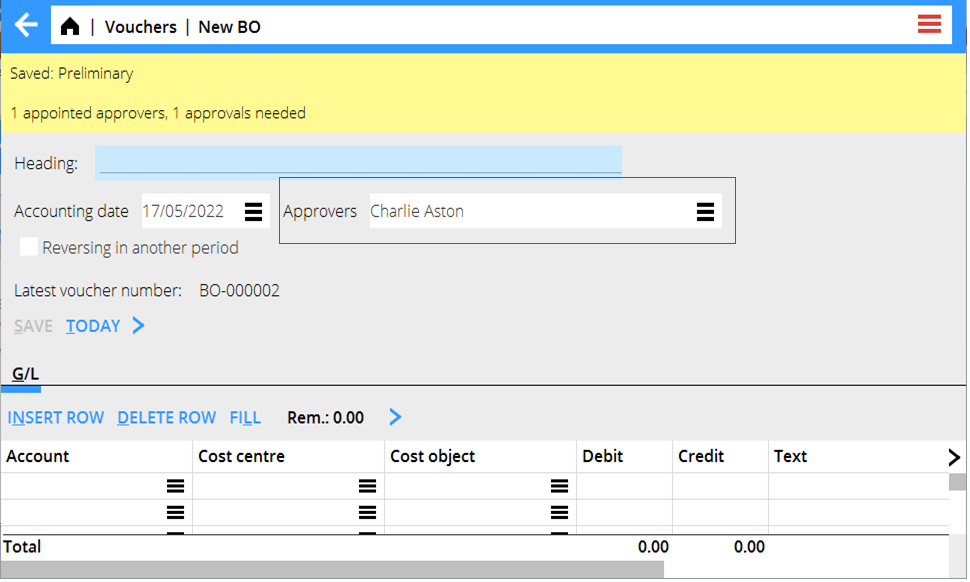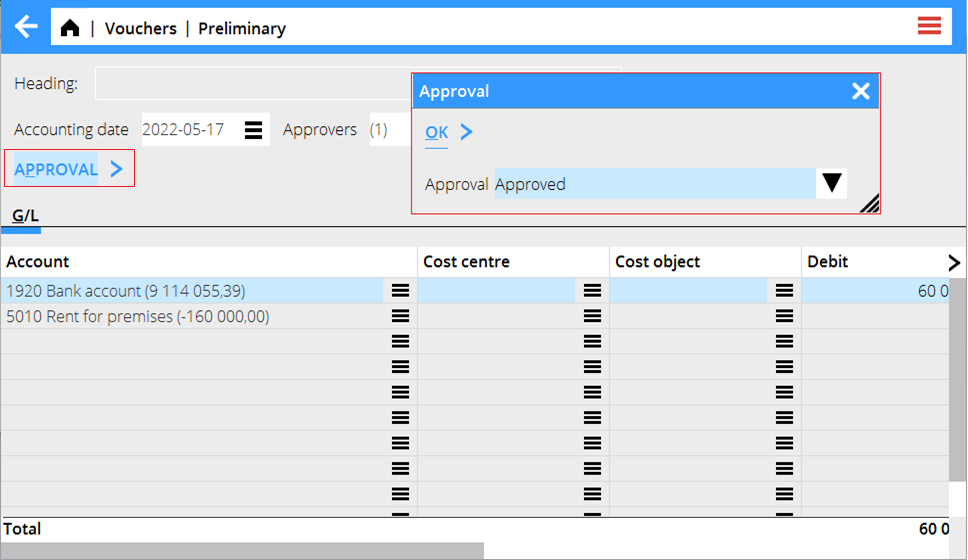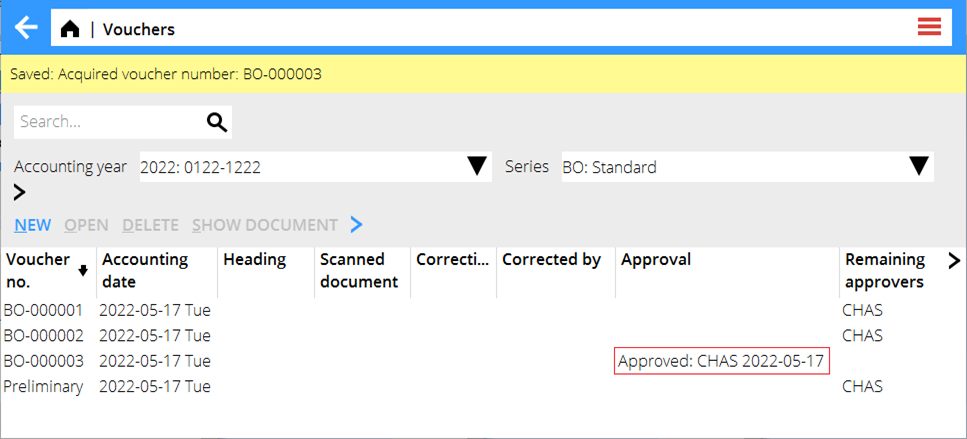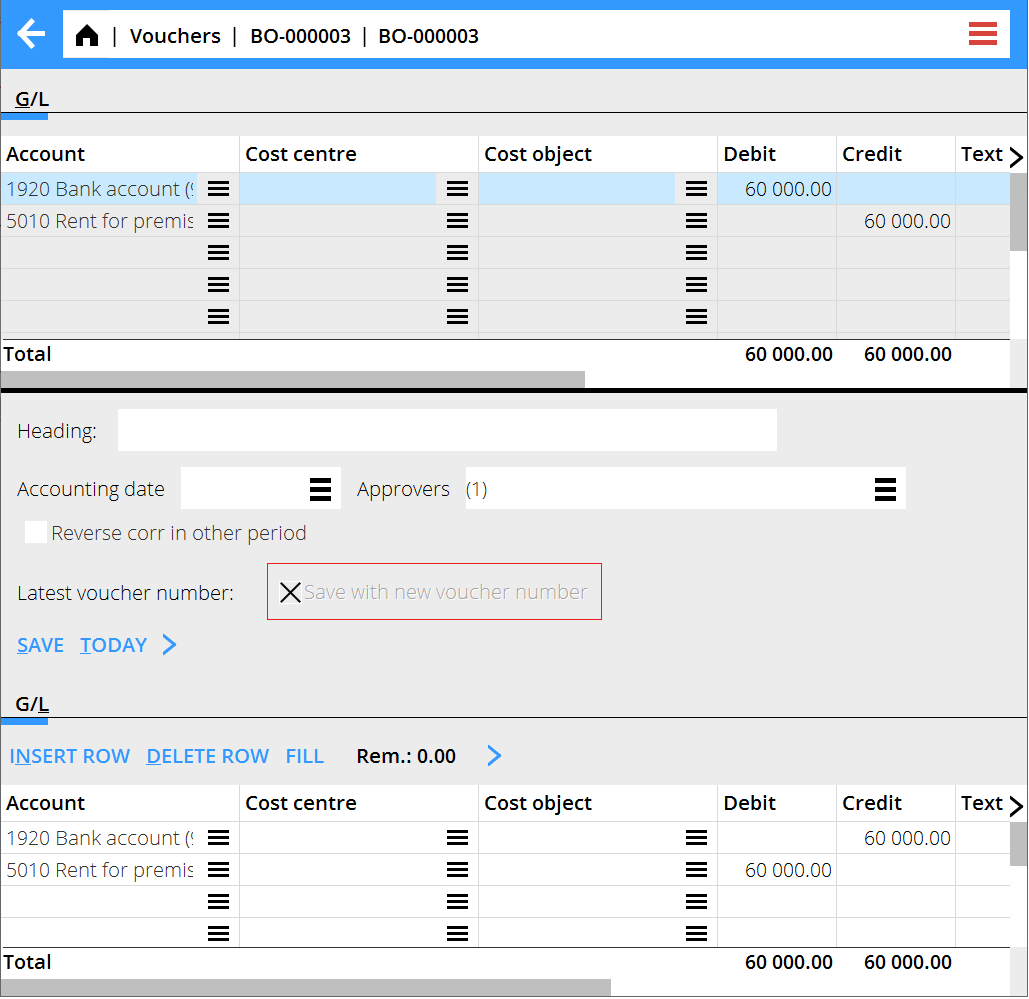Tositteiden hyväksyntä
| Published | 2022-5-18 |
|---|---|
| Module | Taloushallinto |
| Version | 546W2204 |
| Revision | 0 |
| Case number | CORE-3351 |
Yleistä
Käsin rekisteröidyt tositteet (Kirjanpito/Tositteet) tileille, joilla on Hyväksyntä = Kyllä käynnistää hyväksyntäprosessin. On mahdotonta:
1) vaatia hyväksyntää intrgroidulle tilille tai
2) luoda tosite jossa yhdellä tilillä on hyväksyntä ja toisella on integraatio.
Hyväksyttävän tositteen tallentaminen ei automaattisesti kirjaa sitä. Ohjelma luo alustavan tiliöinnin ilman tositenumeroa, merkitty *alustavaksi* tositelistalla.
Uuden hyväksyttävän tositteen tallentaminen suorittaa samat tarkastukset tileistä, kustannuspaikoista ym. kuin ennekin.
Tosite tarkistetaan uudelleen tallentaessa, ettei siihen ole tullut muutoksia luomisen jälkeen.
Pysäköidyn tositteen avaaminen on sama kuin kirjatun tositteen avaaminen. Hyväksyntätietoja voi muuttaa kunnes tosite on kirjattu
Hyväksyjällä on oltava tehtävään valtuudet.
Kun viimeinen tarvittu hyväksyntä on suoritettu, tosite kirjataan automaattisesti.
Valmistelut
Perusrekisterit/KP/Parametrit
Tänne ilmoitetaan määäräintervallit ja hyväksyjien lukumäärä.
Esimerkissä järjestelmä vaatii yhden hyväksyjän määriin 1 - 99 999 välillä ja kaksi hyväksyjää, kun määrä ylittää sen.
To activate the approval flow at least the first line in the table must have a content. Minimum is 1 and 1
Base register | G/L | Accounts
Checkbox on account. Determines if posting on account needs approval.
System | Authorisation
Authorisation for Approval: General ledger/Vouchers/Approval
Approval flow
When creating a new voucher there is a new field "Approvers" in which the user creating the voucher can assign approvers.
Each assigned approver will get a notification as a reminder that they have a voucher to approve.
If needed, the user that made the preliminary posting can open the voucher and change approvers and accounting date.
When saving a voucher a message is shown with the number of appointed and required approvers.
Approvers validates and approve/reject the voucher by opening the voucher and clicking on button "Approval". This opens a pop-up in which the approver is promted for an approval.
On save the voucher is closed. If the approval made is the last one needed the voucher is booked and the message is followed by the assigned voucher no.
Approvers can change their approval by opening the voucher and re-do the same process once more. This will also trigger another atempt at booking the voucher (if the approval checks pass).
"Preliminary" vouchers are separated from booked voucher by not having a voucher no. Instead these are shown as *Preliminary* to indicated that these are not yet booked.
Two new columns shows approval status and remaining approval
Approval column shows Approval status, Approver user code and date for when the approval was made.
New button "Delete" can be used to remove preliminary vouchers (to clean up incorrect vouchers which will not be booked).
Corrections on a voucher that demands approval can only be done on a new voucher no.
This means that when making a correction on a voucher the below checkbox is checked and not possible to uncheck