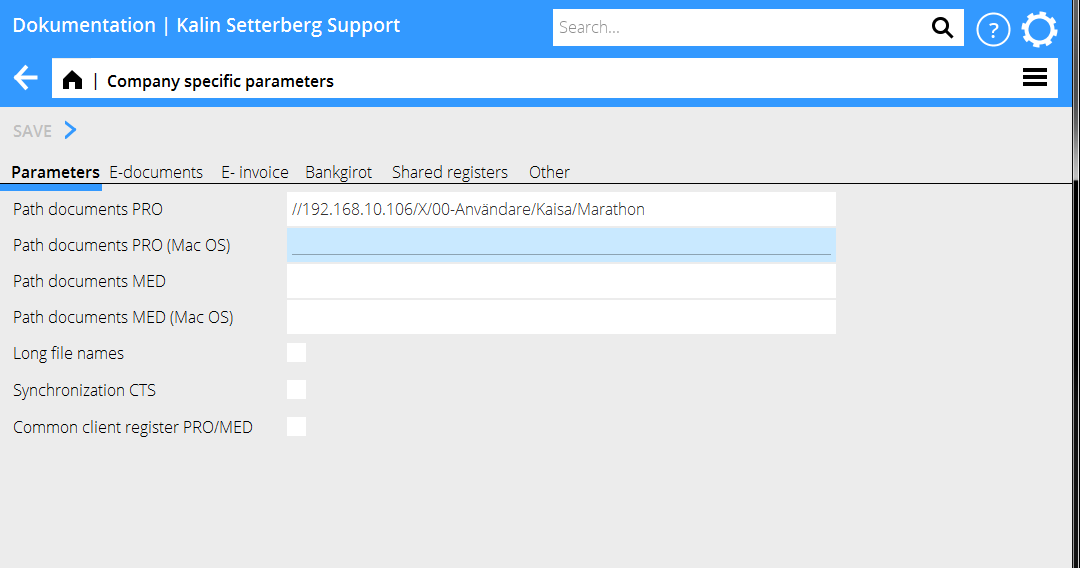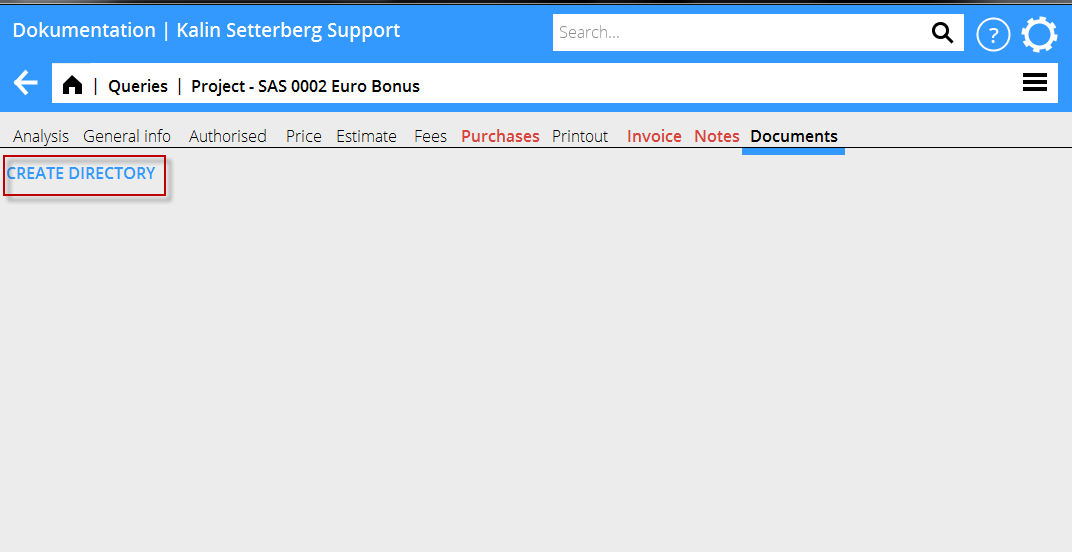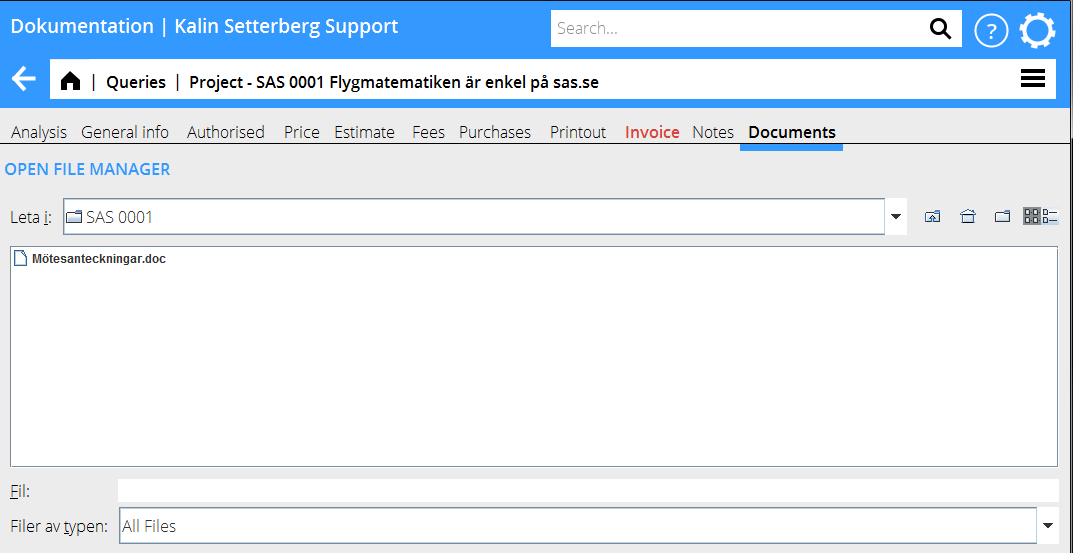Documents in Marathon
You can gather all project related documents on the project
In the Client and Project tab in Project: Queries, there is a tab called Documents. You can gather all documents concerning the project there. The uploading of documents are made outside of Marathon. It is possible to set an authorisation level to have access to the documents.
Start with creating a structure on your own server, where the documents will be saved, a ”Marathon folder”. All users must have writing authorisation to the directory in order to save and open documents.
Set the path in System: Base registers/General/Company specific parameters, tab Parameters, Path documents PRO.
Note, that the example below only shows an example of a path; use one that is valid for your own document server.
It is recommended to create a directory directly when setting up a new project in Project: Queries/Client and Project, tab Documents, function Create folder.That way a directory is created to the client and the very project that you are in.
After saving a document the project's document tab looks like this. Click Open file manager to read the document.