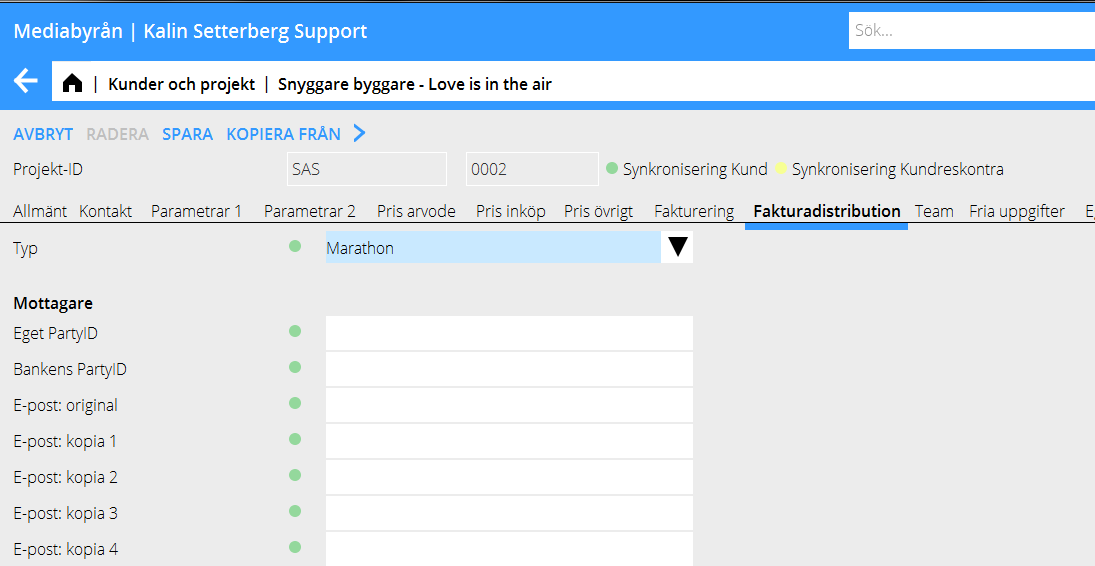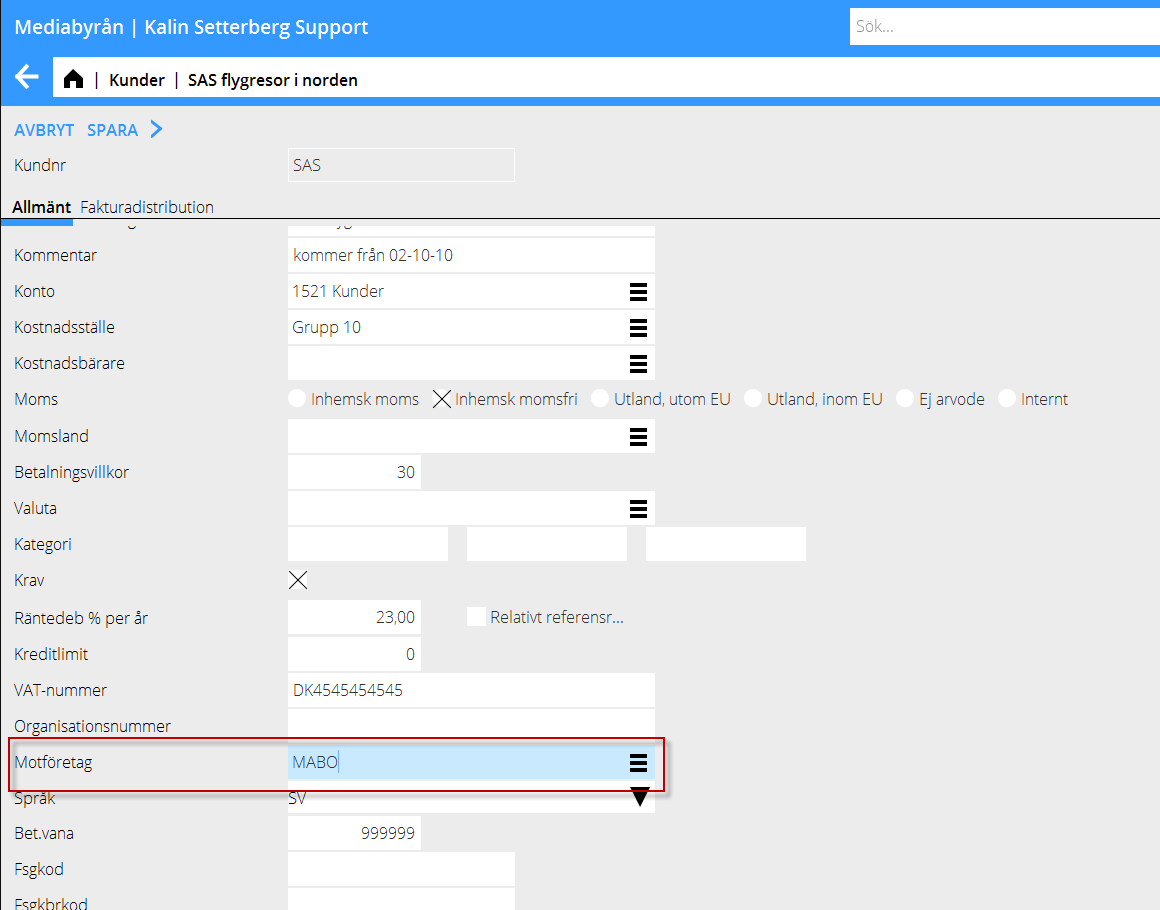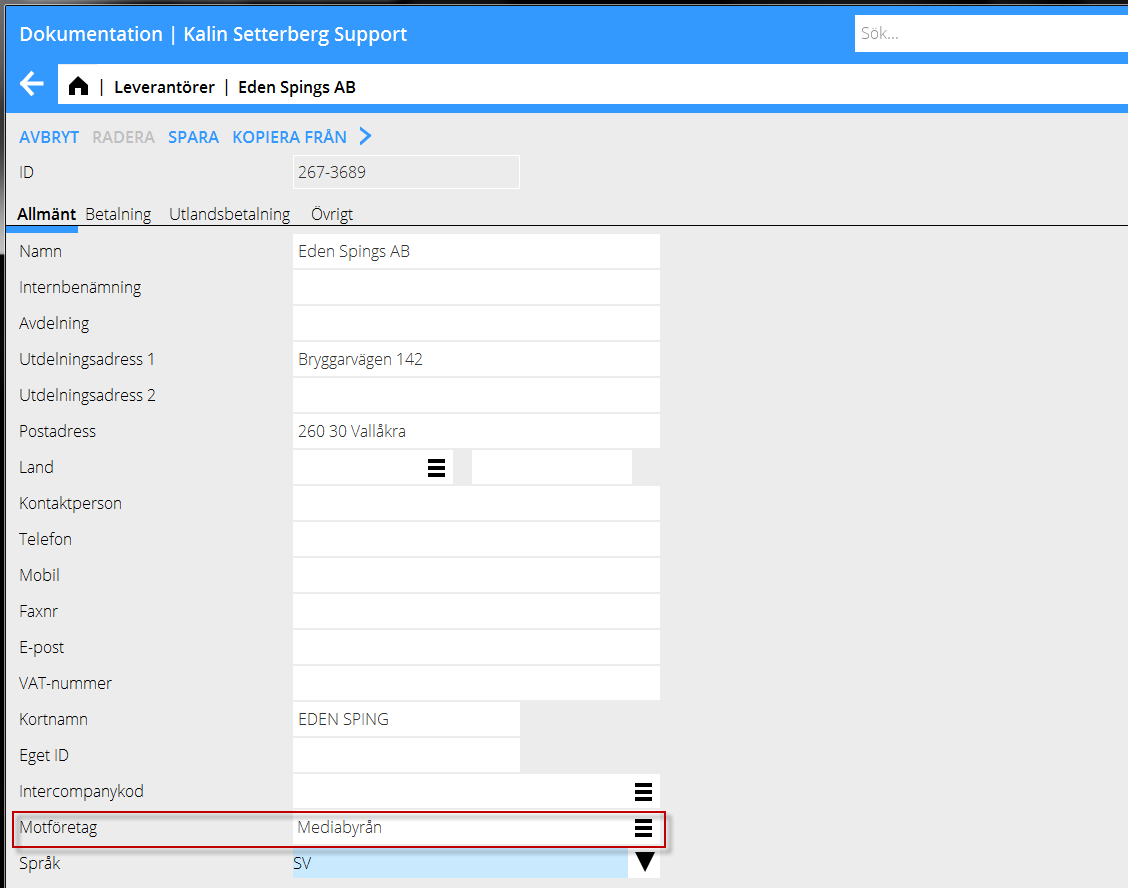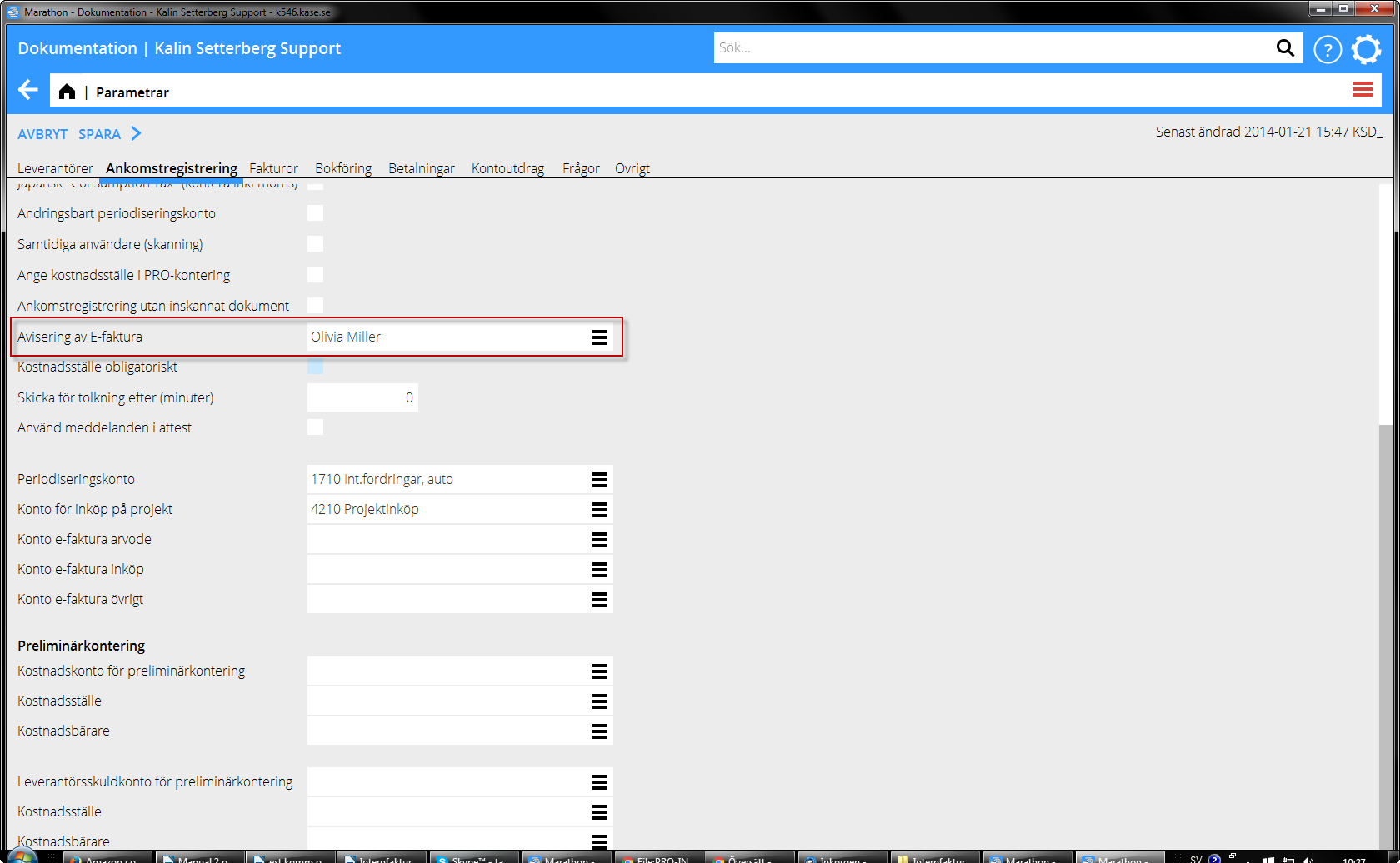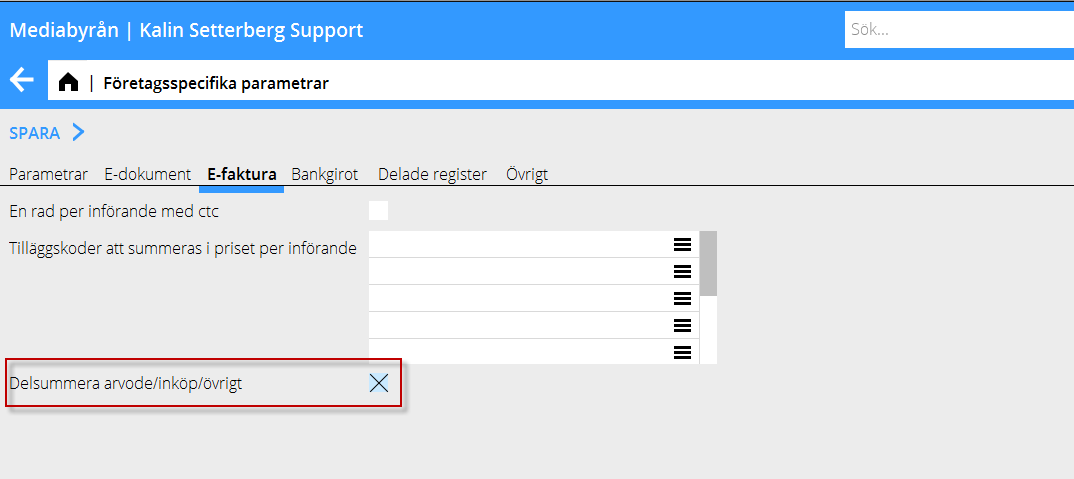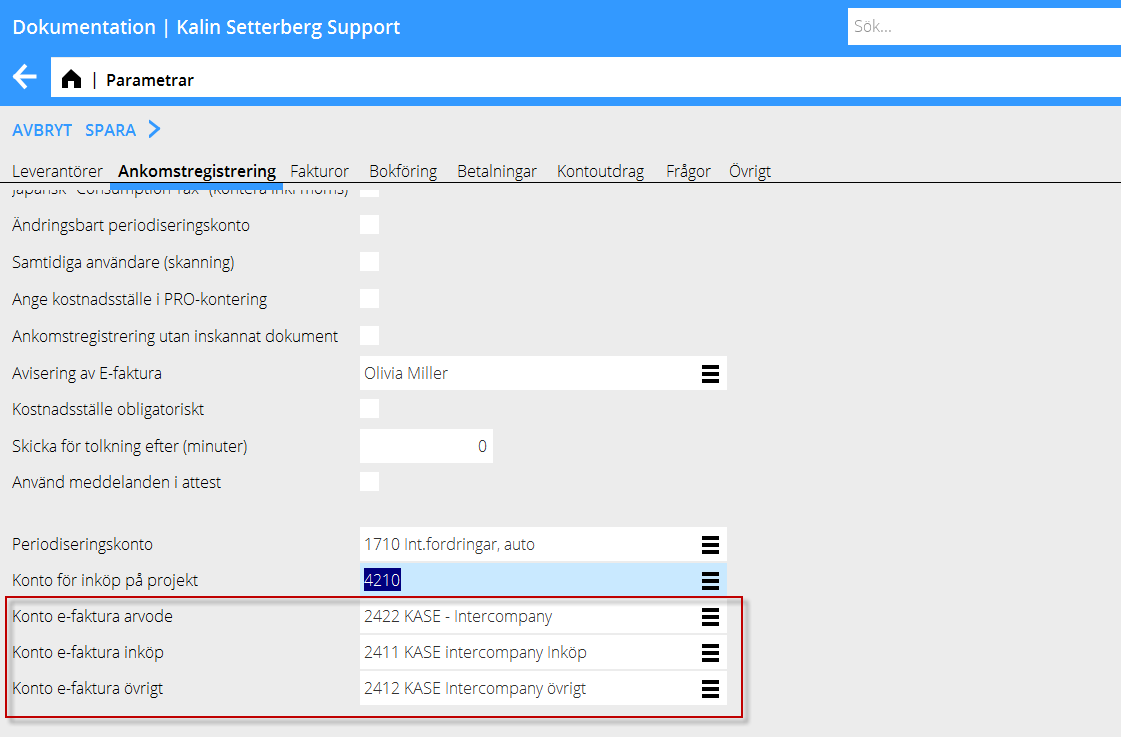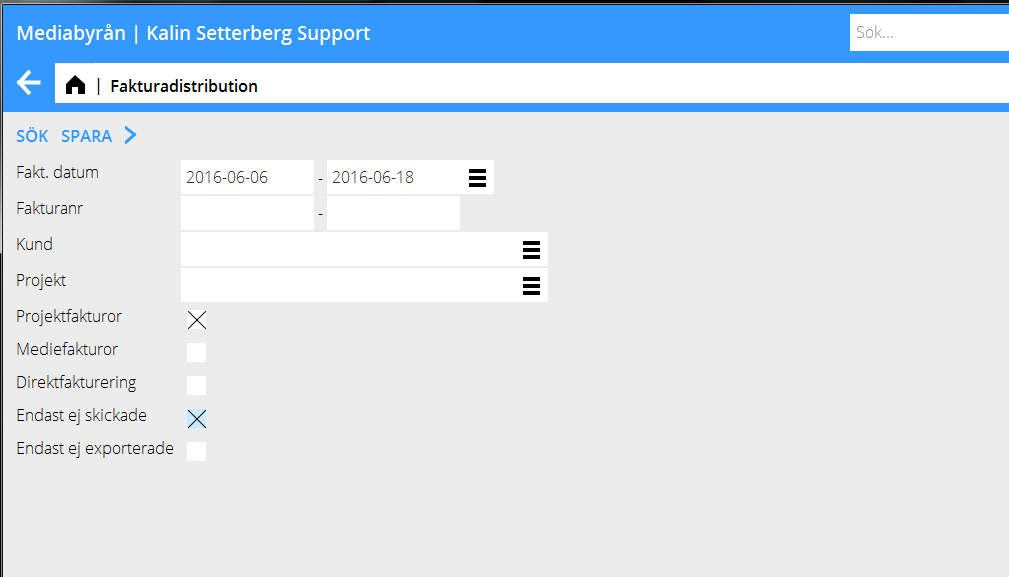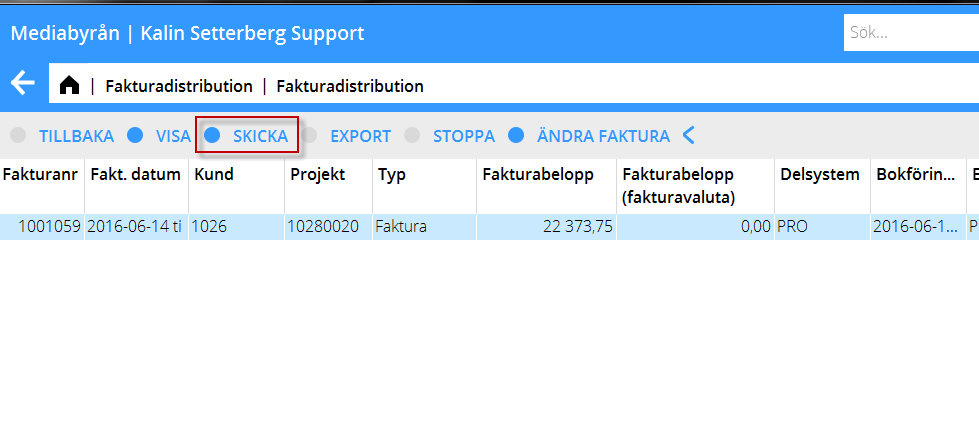Internal invoicing PRO
Internal invoicing
Internal invoices between companies within the same Marathon installation can be sent via the Invoice distribution in the to the preliminary entering program in the purchase ledger of the receiving company. The incoming invoice is shown in the list as "not checked" together with the scanned invoice. The administrator of the receiving company is receiving a notification and can later complete the information regarding approver start the approval and bookkeeping as normal.
How to get started
1. Contact Marathon support and ask them to activate the function in your installation.
2. Set-up in base registers:
a) In the base registers of the sending company, System: Base registers/PRO/Client/Project, under tab E-documents, select E-invoice recipient ”Marathon” on the internal clients/projects that you want to send to via the invoice distribution.
In System: Base registers/SL/Clients,select Counterpart (Marathon company code for the invoice receiving company)
b) In the base register of the receiving company, in System: Base registers/PL/Suppliers select Counterpart (marathon company code of invoice sending company)
In System: Base registers/PL/Parametres under the tab Preliminary entering select a person to receive the notifications - if you want them to be notified every time an e-invoice is added into the preliminary entering.
Set the parametre "Simultaneous users" (scanning), this box has to be checked in order for the invoice import to work.
c) If you want to use Invoice distribution together with the multiple agency function and you wish to direct the posting of costs at the receiving company divided in fees, purchases and other, you need to add two things in teh base registers.
In the sending company, in System: Base registers/General/Company specific registers/Parameters under the tab E-invoice, check the box "Subtotals on fees/purchases/other".
In the receiving company, System: Base registers/PL/Parameterstab Prelimianry entering select accounts for e-invoice fees, purchases and other”.ktura arvode, inköp och övrigt”.
3. Create the invoices as normal in Project: Invoicing and adjusting and print as definitive invoice.
4. To send it as an e-invoice, go to Accounting: Invoice distribution.
Choose a period and select Project invoices, Only e-invoices and Only not sent and press Search.
Select the invoice and click Send and the invoice will be sent to the receiving company's preliminary entering
5. In the preliminary entering of the receiving company the invoice is shown as "Not checked"
If Counterpart has been correctly set in the base registers, the invoice is automatically going to the correct supplier in the purchase ledger. If not, the invoice goes to the list where it can be completed manually. Complete the invoice normally for approval and booking.