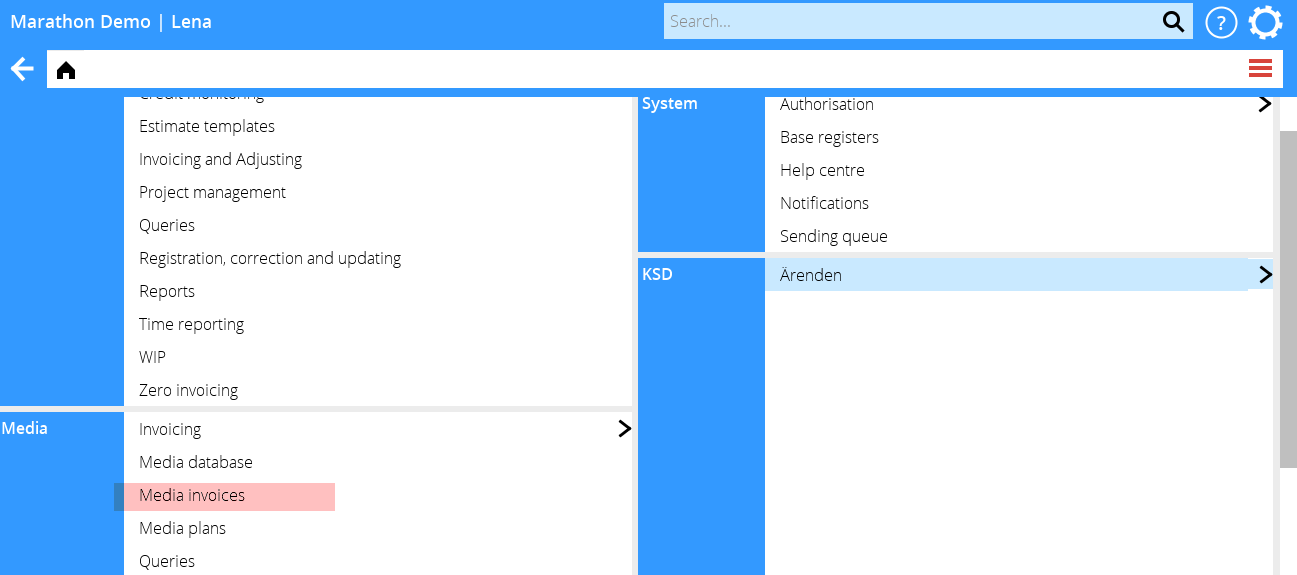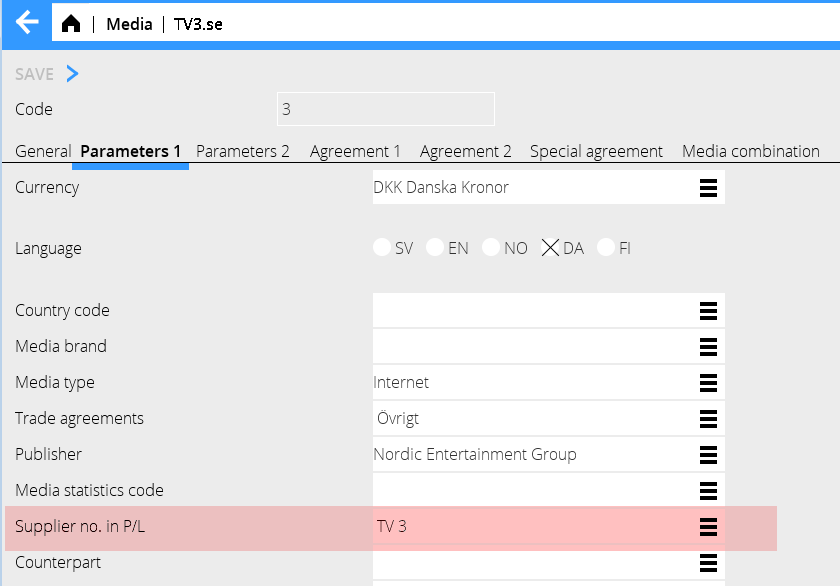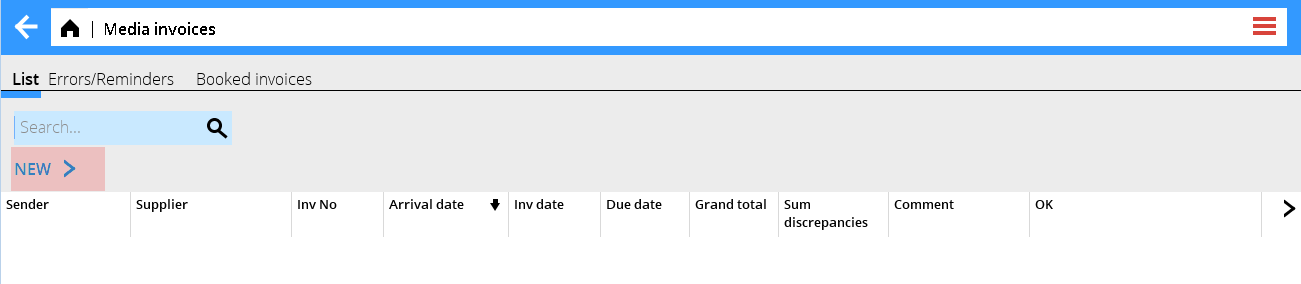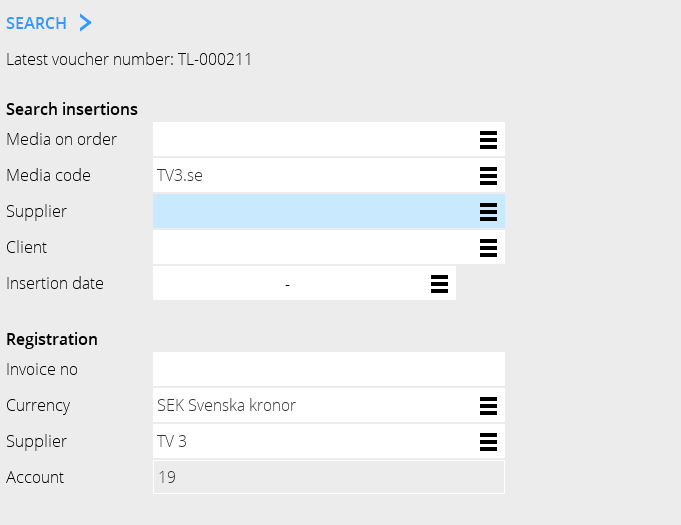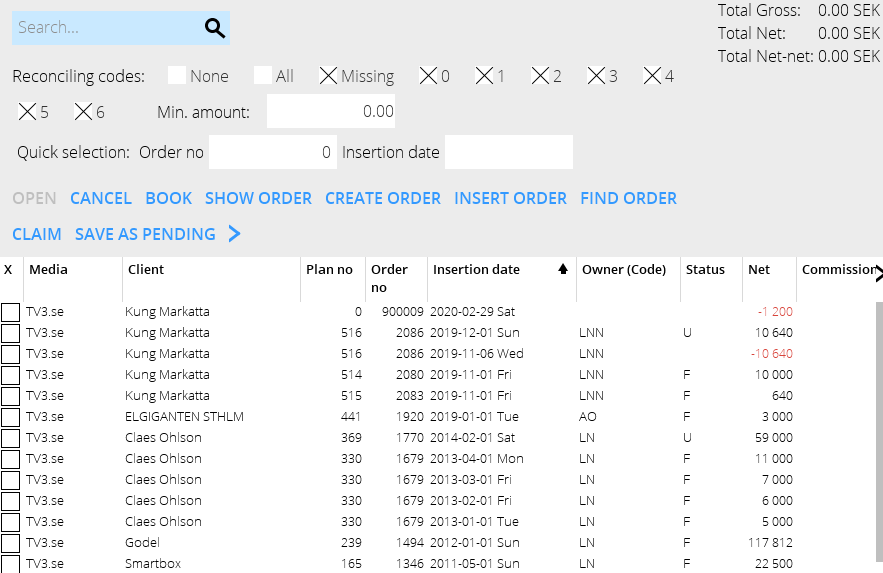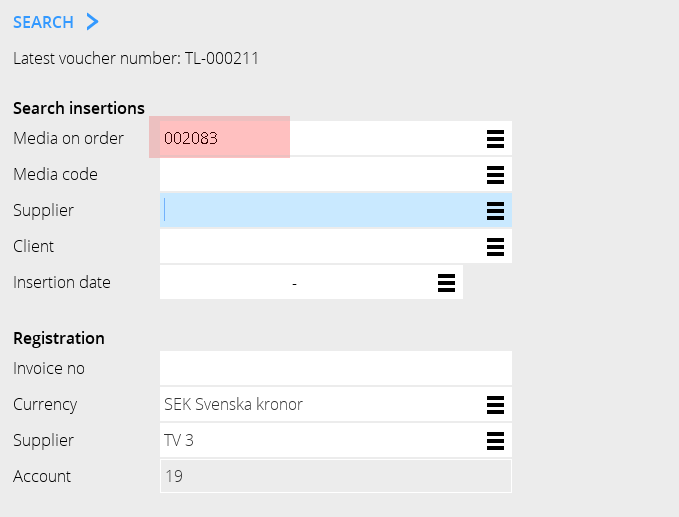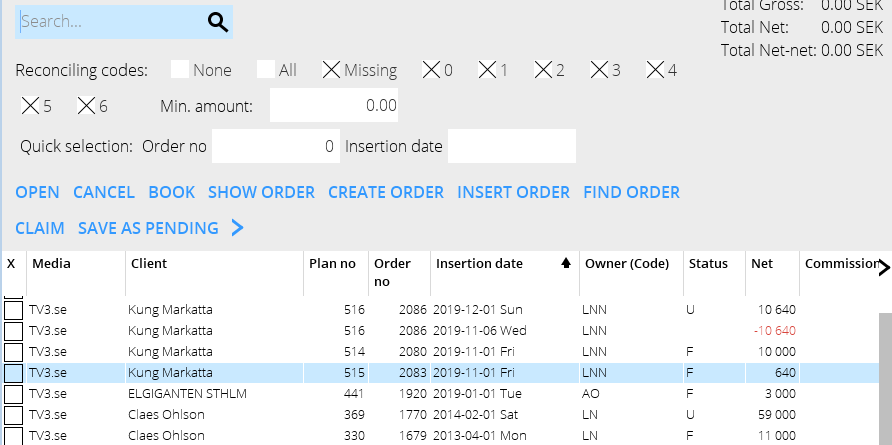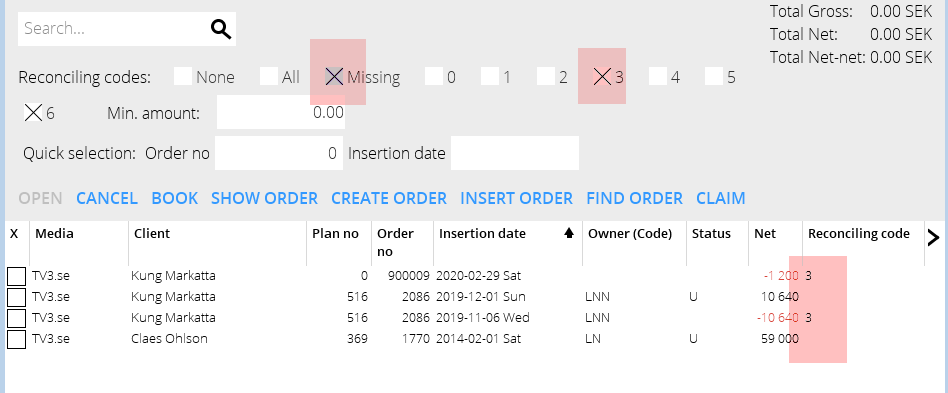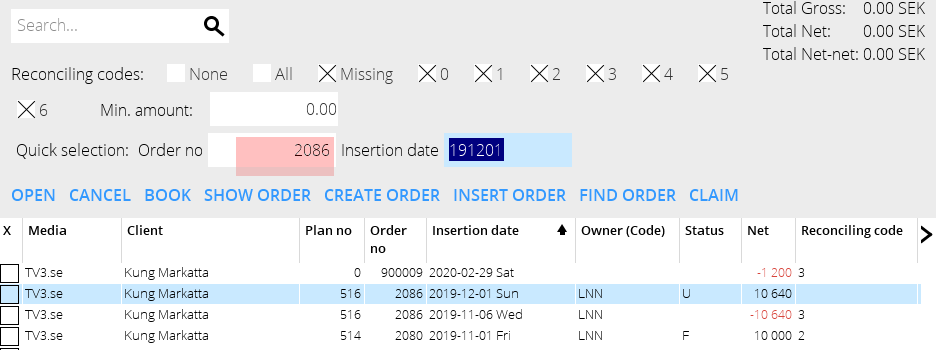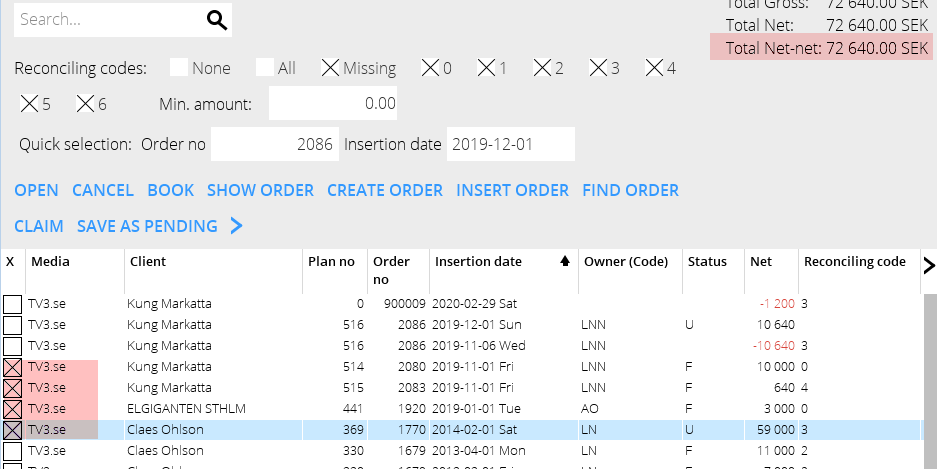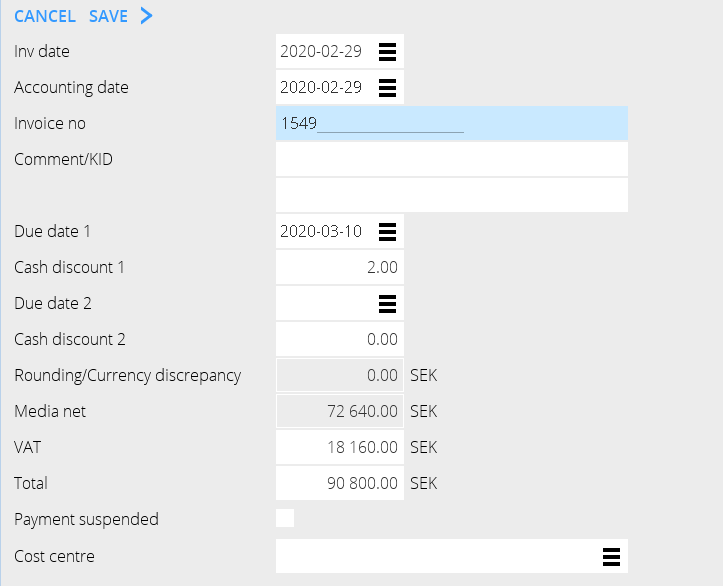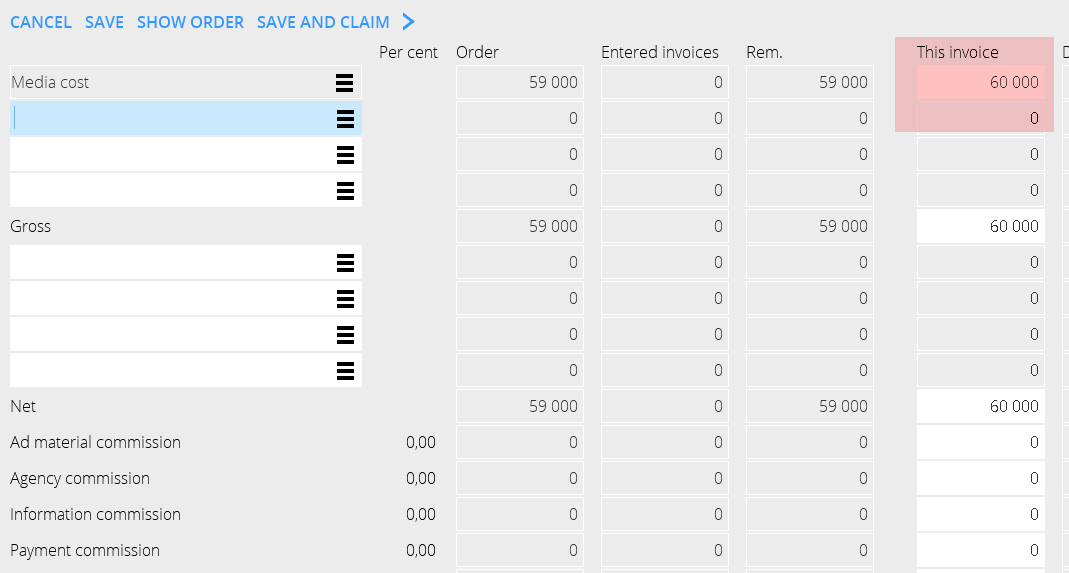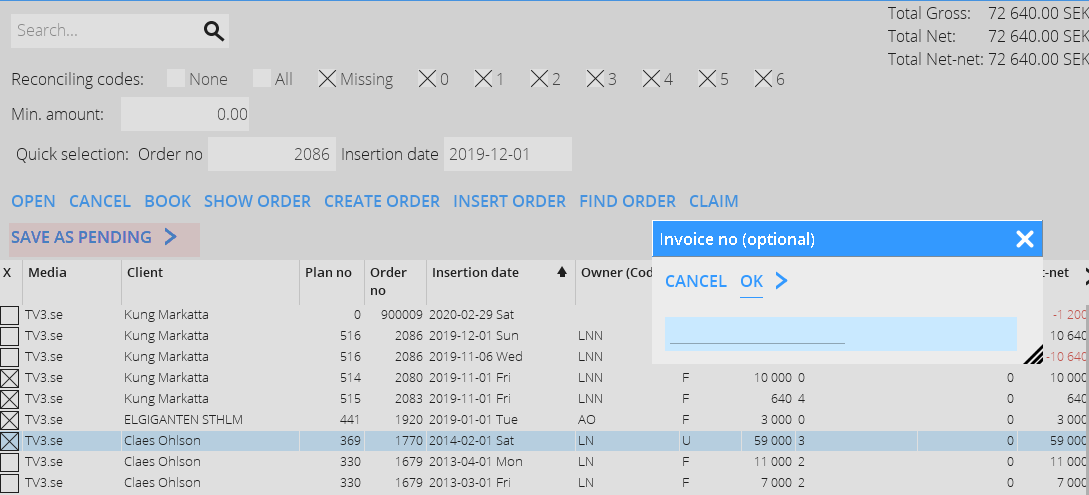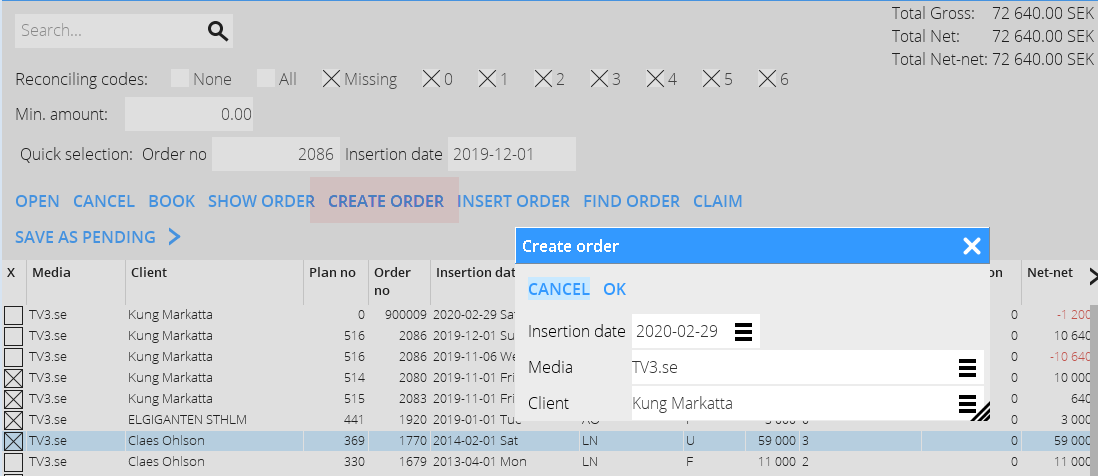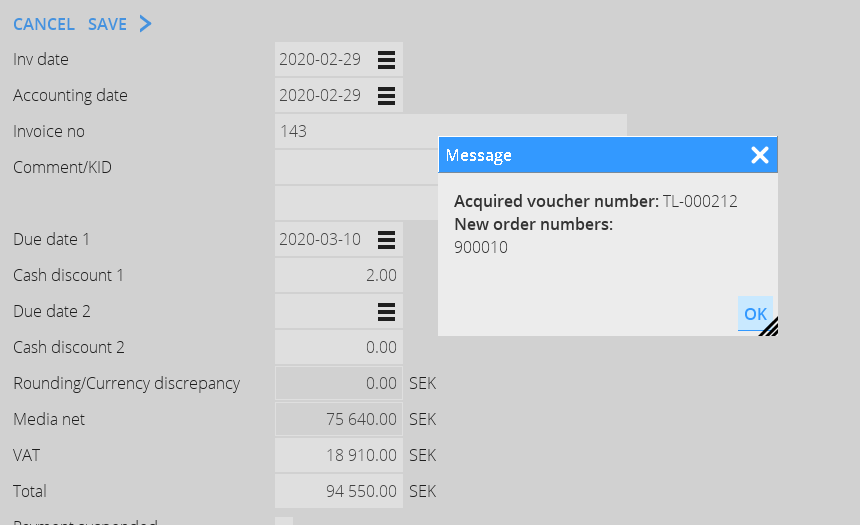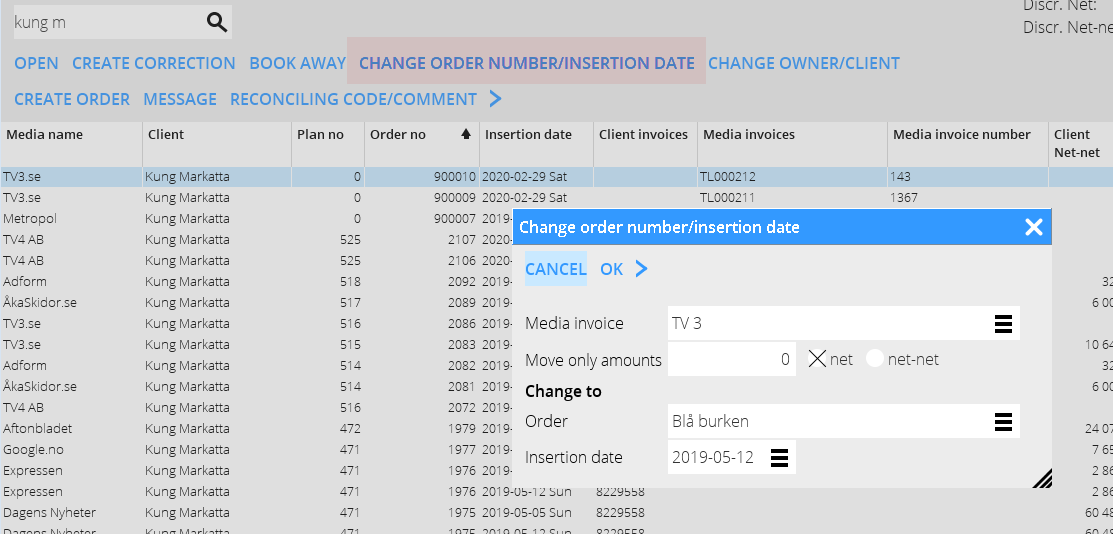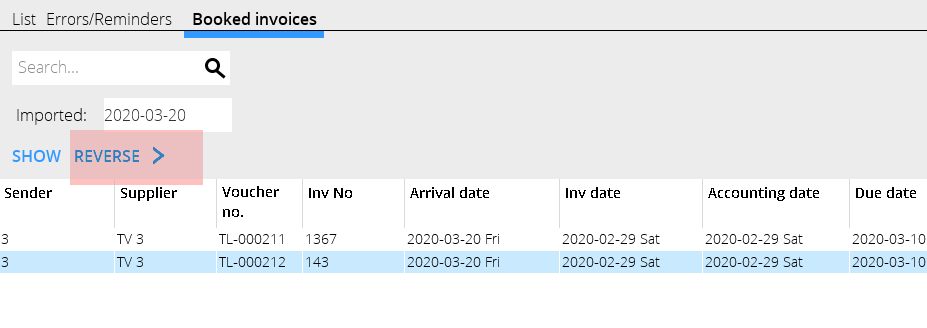Media invoices
Contents
Enter media invoices
This manual describes how to manually enter media invoices in to Marathon.
Preparation
To make searching and entering more easy, connect media with the suppliers that the invoices are coming from.
Begin by pressing New The columns shown are only for the invoice interpretation service, they are not used in the manual registration.
Search
In this example we search on media code TV3.se. Since the media is connected to a supplier in the base registers, the supplier is suggested by default in ”registration”. If no connections have been made, all orders will be included when choosing suppliered. In this search the result shows only TV3.se.
You can also search on a single order number and get the same hit, but in this case the order is marked as search result.
You can continue searching within the search results (if it is too large) on the following:
- Reconciliation code(s). Check the boxes on the codes you want to see.
- Order number
The registration
Select the insertions that shall be registered on the invoice. You can follow the total amount in the upper right corner and if everything agrees, the invoice can be booked immediately.
If the invoice doesn’t agree with the registered insertions, open the insertion and make a correction. The amounts under “this invoice” shall agree with the invoice amount. In this case the invoice amount is higher than what has been registered on the insertion, which makes a negative discrepancy.
Correction can be made on gross, net or – if the discrepancy concerns commissions, on each commission row or as a total net-net amount.
If you must stop working with the invoice for a while, use the function Save as pending. It will thus be saved for later registration.
Other functions in registration
{class= mandeflist !Insert order |If you have started with the invoice and added an order later, you can fetch it here. Hence you don’t have to start searching all over again. |- !Create order |If there is no order and you need an amount in order to registrate the invoice. |}
Create order and enter an insertion date and client. This will be atemporary order and its number starts with 900.000. Open the order and enter amount. The invoice part of this order can later be moved to a “real” order in Reconciliation media invoices.
When booking the invoice you can see what number this temporary invoice got.
Change order number
Enter order number and insertion date. You can also move a part of an invoice by entering amount.
Reverse media invoice
This is done in the tab Booked invoices in Enter media invoices.