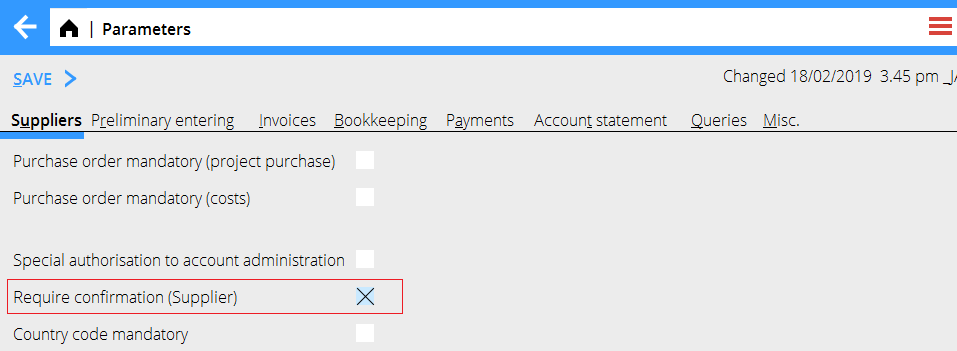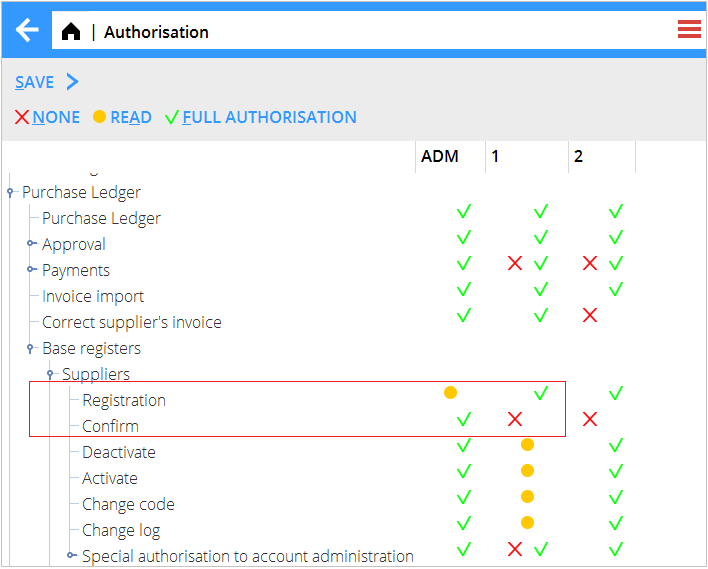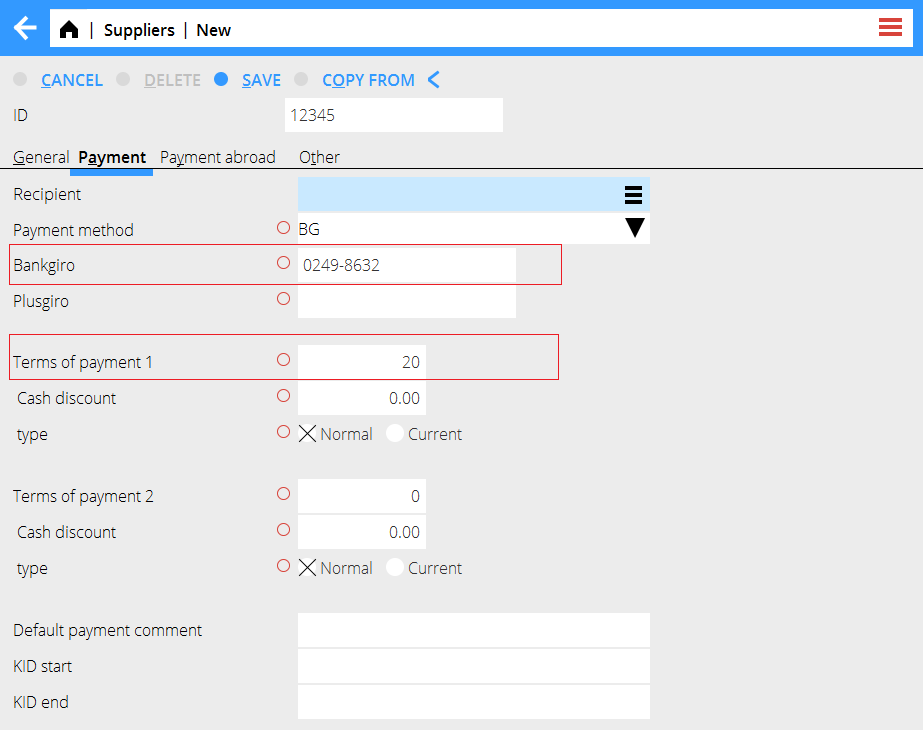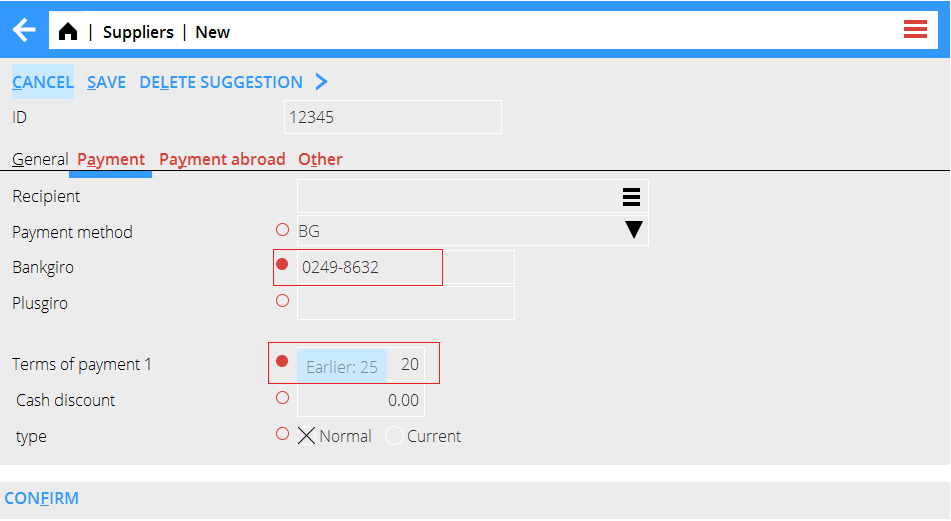News:Approval of Suppliers
| Published | 2019-04-26 |
|---|---|
| Module | System |
| Version | 546 |
| Revision | 46888 |
| Case number | 1075294 |
Approval of Suppliers
Parameter to activate the function is located under Base registers/P/L/Parameters tab Suppliers: Require confirmation (Supplier).
The Parameter ”Special authorisation to account administration” must be deactivated before activating this new Parameter.
Set authorisation to registration for users that are supposed to enter the information and confirm to users that are supposed to confirm changes.
To be able to confirm changes the user needs read access to Registration of Suppliers.
When registering a new or changing a existing Supplier, the changes are done in the standard tabs.
The red circle indicates that changes to this field must be confirmed by another user.
A new Supplier will only be visible in the Base register until it's been confirmed by a user with the authorisation to confirm.
All Suppliers that have a unconfirmed change are marked with the user that made the change and the date in the column Unconfirmed change.
All fields that have been changed and require confirmation are marked with a filled red dot.
All tabs that contain changed fields which require confirmation are marked with red.
Mouse over to display the previous value of a changed field.
Each red tab needs to be confirmed with the confirm button placed in the bottom of each tab.
The user will have to enter their password to be able to save the Supplier.