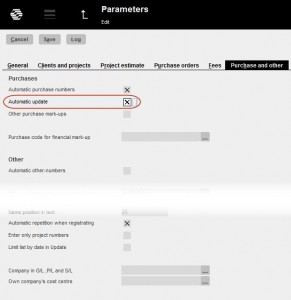News:Automatic update of purchases
| Published | 2014-01-09 |
|---|---|
| Module | Project accounting |
| Version | unknown |
| Revision | 27005 |
| Case number | 702027 |
| News link | 3794 |
Parameter in Backoffice: Base registers/Pro/Parameters, tab Purchases and other: Automatic update.
The parameter makes project purchases update directly when they are being saved in one of the following programs in Backoffice:
1. Bookkeeping/Enter vouchers
2. Purchase Ledger/Watch list
3. Project Accounting/Enter purchases
4. Project Accounting/Purchase corrections
If there are any not updated purchases at the moment the parameter is checked, they have to be updated manually in Backoffice: Project Accounting/Update.
If something is wrong with the purchase, e.g. that it has been filed on a date not allowed by the period check, or the purchase code has been deactivated, the system will show an error message when saving. The purchase has then to be updated manually in Backoffice: Project Accounting/Update.