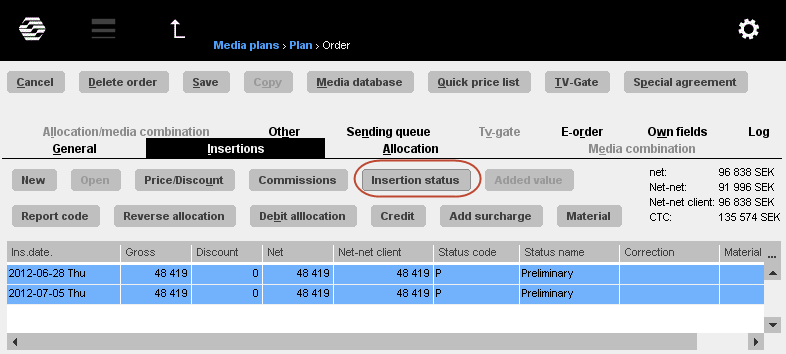News:Batch change of insertion status
From Marathon Documentation
Batch change of insertion status
| Published | 2013-02-04 |
|---|---|
| Module | Media |
| Version | unknown |
| Revision | 22596 |
| Case number | 613461 |
| News link | 3047 |
Insertion status can now be batch changed when the order consists of several insertions. Insertion status is changed in Backoffice: Media/Media plans by opening an order. Go to the Insertion tab, select insertions and click on the Insertion status button.
Only invoiced insertion can be batch changed.