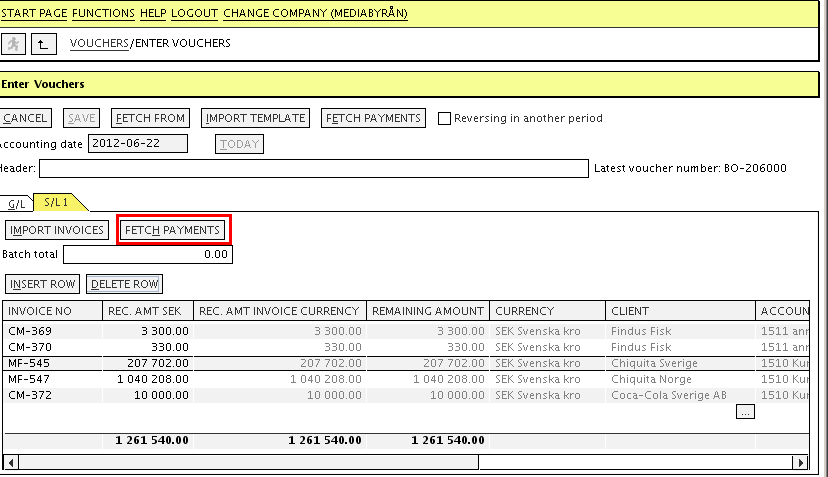News:Check off clients’ payments via BGMAX file
From Marathon Documentation
Check off clients’ payments via BGMAX file
| Published | 2012-08-22 |
|---|---|
| Module | General ledger |
| Version | unknown |
| Revision | 21314 |
| Case number | 585694 |
| News link | 2399 |
It is now possible to update a BGMAX file with information about performed bank giro payments when reconciling invoice payments in the Sales Ledger. A separate agreement with the bank has to be signed to get the BGMAX-file.
The registration is done in Bookkeeping/Enter vouchers. When the account for receivables is entered, a new tab opens (S/L). Click Fetch payments. All updated invoice payments are matched. The table also shows information about paid amounts and remaining amounts. Check that all amounts are correctly matched, then return to the G/L tab and complete the posting with current account and possible other adjustments.