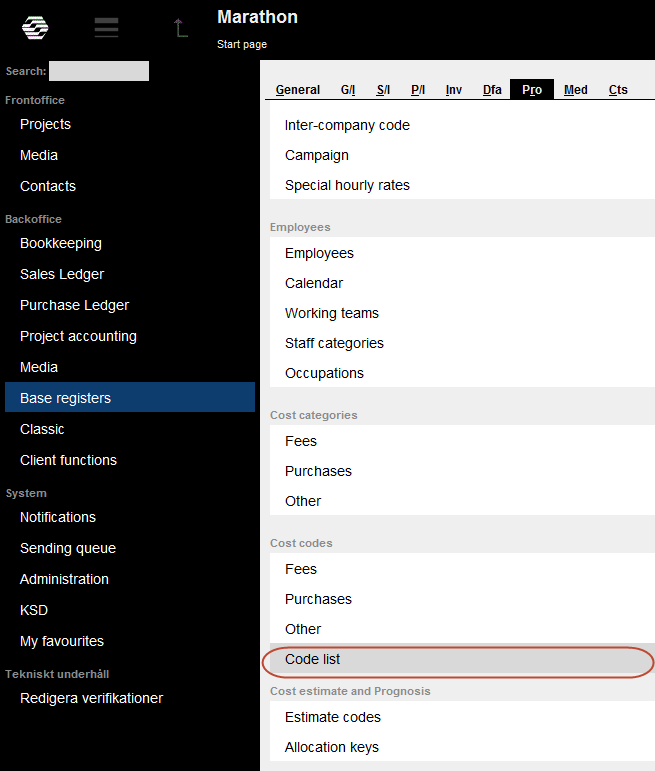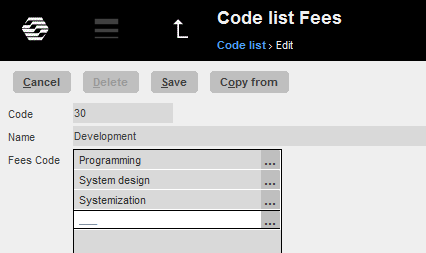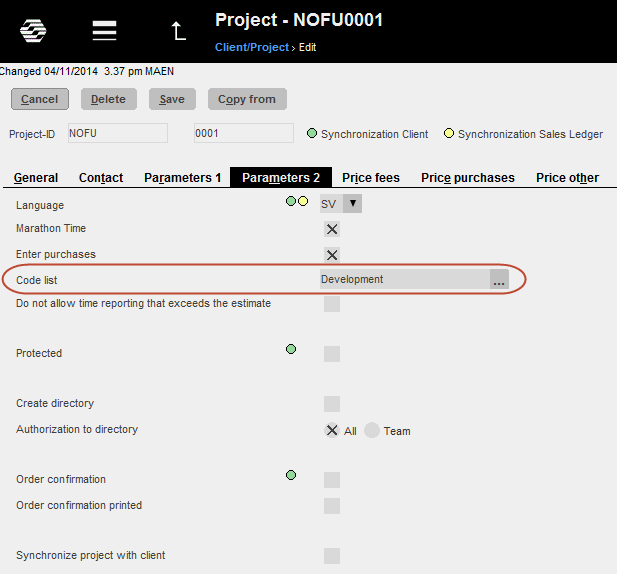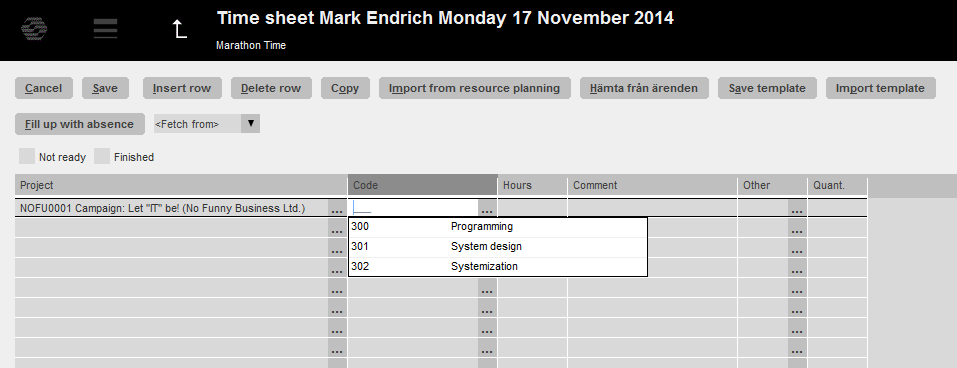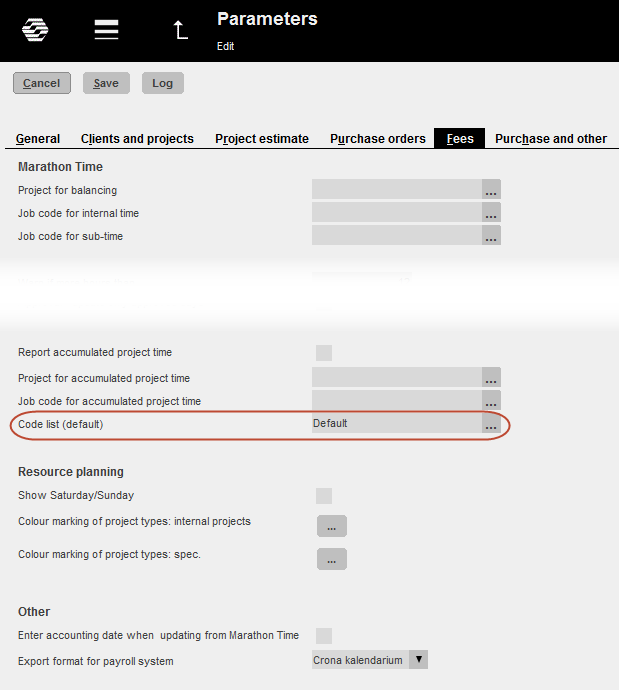News:Code lists – Register for allowed fee codes per project
| Published | 2014-11-21 |
|---|---|
| Module | Project accounting |
| Version | unknown |
| Revision | 29635 |
| Case number | 775551 |
| News link | 4593 |
With code lists per project you can easily determine which fee codes that is shown and can be used in Marathon Tid. Code lists are made in Backoffice: Base registers/Pro, unde Cost codes: Code lists.
State possoble code list for the project in Backoffice: Base registers/Pro/Clients-projects, on the project, tab Parameters 2. If code lsit is selected, these codes are teh only ones shown in the time reports of that project
Allowed codes for the projects is checked in Marathon time, only those are shown in the code list. thai is provoded that you select project before code, otherwise all codes are shown. If you enter an invalid combination (i.e. select code before project ) the code turns yellow and you can not save the time report.
You can set a default code list in Backoffice: Base registers/Pro/Parameters, tab Fee. It is used on projects without a registered code list. If you leave this field blank, all codes will be shown for those projects without code list.
Allowed project and code combinations are only controleld in Marathon Tid.