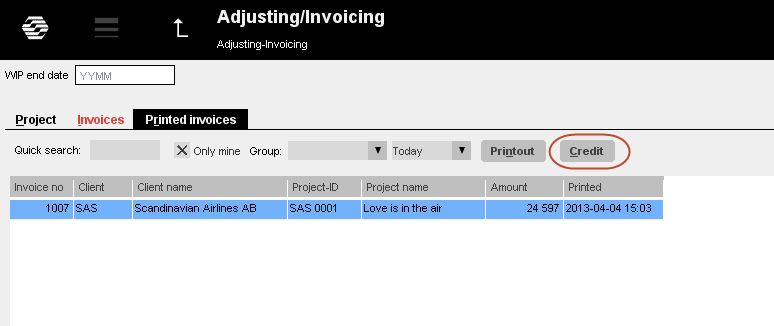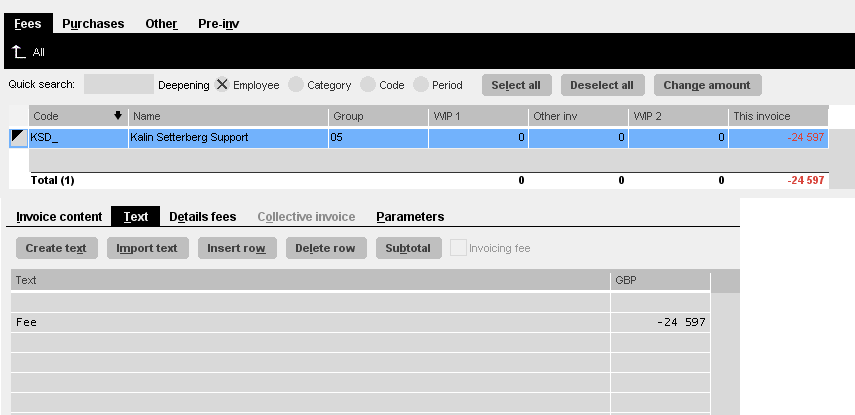News:Crediting/reversing invoice in the graphical interface
| Published | 2013-04-04 |
|---|---|
| Module | Project accounting |
| Version | unknown |
| Revision | 24520 |
| Case number | 656527 |
| News link | 3227 |
Possibility to credit invoices via Backoffice: Project accounting/Adjusting-Invoicing.
The crediting is done in Backoffice: Project accounting/Adjusting-Invoicing in tab Printed invoices. Select invoice and click Credit.
Note that the credited invoice does not credit the purchase price of the original invoice and that language, currency and currency rate are fetched at the time of printing the credit invoice and thus might not agree with the original invoice. This is resolved in a later version of marathon, se page http://docs.kase.se/?page_id=4304&lang=en.
When you have clicked on Credit, a new invoice opens. It gets automatically the same text and content as the credited invoice, but with reversed signs. If you want to credit the whole invoice, you can directly choose to Save. Otherwise you can edit the invoice text or content so that it matches the amount you wish to credit. When you are ready, click Save.
After saving you will automatically move to the tab Invoices. The credit invoice that you just created is there as an unprinted invoice and can now be printed directly or be saved to a later printing occasion.