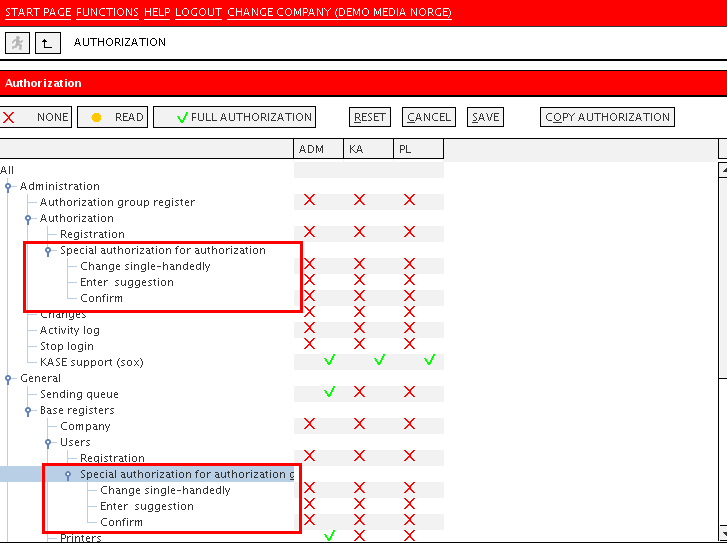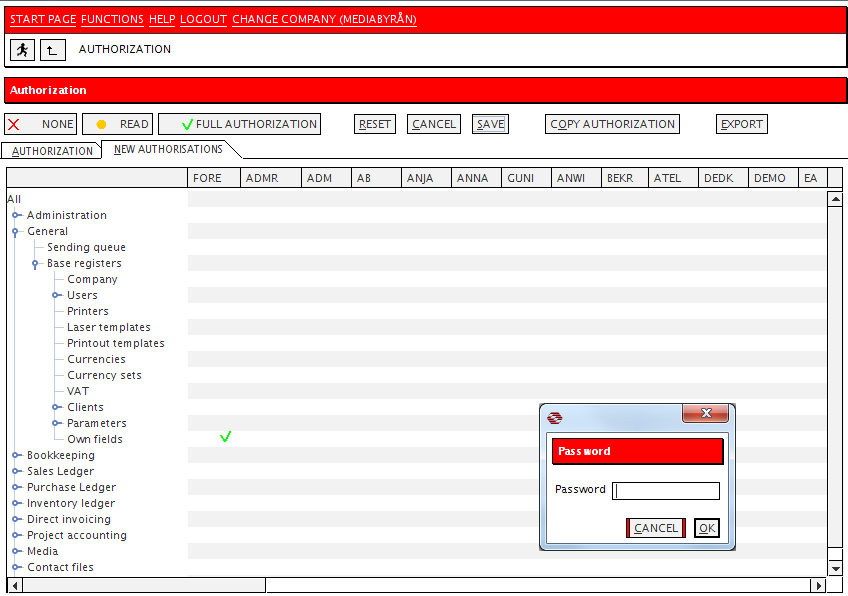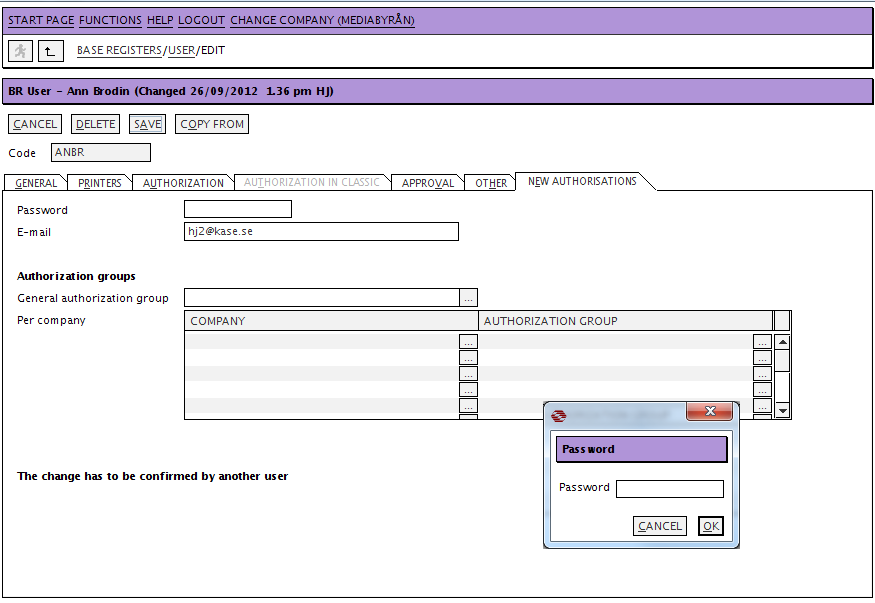News:Editing of authorisation- and user records together with another user
| Published | 2012-09-18 |
|---|---|
| Module | Administration |
| Version | unknown |
| Revision | 21850 |
| Case number | 600800 |
| News link | 2509 |
To edit information together with another user means that one user suggests a change and another one approves it. The function is parametric and found in Base registers/General/System parameters, tab Authorization: Special authorization for authorization. This parameter cannot be changed when activated; it is thus important to prepare the authorization register before and set the authorizations necessary for editing together with other user.
When the above authorizations are set such that users either can suggest and approve changes alone or together with other user, the parameter Special authorisation for authorization can be set.
Suggestions of changes in the authorization register are made in the tab New authorizations. When saving, password has to be typed in a pop up window. Another user must confirm with her/his password before the changes are carried out. One suggestion has to be approved before a new suggestion can be made.
Another user’s confirmation in change suggestions in the user records is only necessary in changing password, e-mail address or authorization groups. These suggestions shall be made in the tab New authorisations and password has to be typed in the pop up box before saving. Another user must confirm with her/his password before the changes are carried out. One suggestion has to be approved before a new suggestion can be made.