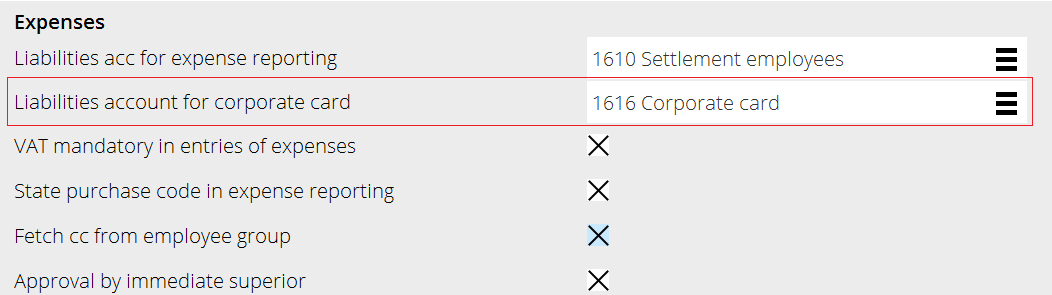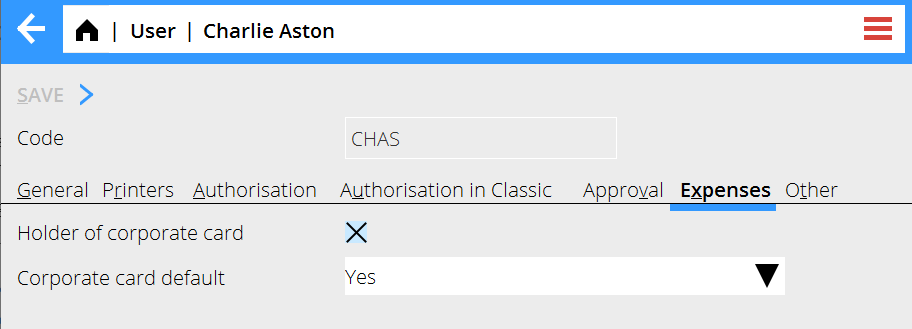News:Expenses with corporate card
| Published | 2021-03-23 |
|---|---|
| Module | Accounting |
| Version | 546W2103 |
| Revision | 0 |
| Case number | 1172631 |
Expenses with corporate card
It is now possible to separate purchases with corporate card and separate them from other expenses to be paid out to the employee
When marking an expense as corporate card expense, the ordinary balance sheet account will be replaced with the account given for corporate cards in the General ledger. The thought is that expenses made against the balance sheet account should be matched with the invoice from the card company, that is booked on the same balance sheet account with the cost object.
The following preparations must be made:
Base registers/GL/Parameters, tab Registration
Enter balance sheet account in the field Liabilities account for corporate card. The account should not be assigned to other sub systems and should have mandatory or optional connection with cost object.
Base registers/General/Users, tab Expenses
As the field "Holder of corporate card" is checked, a new column Corporate card will be shown for the user in the expense report.
If the user only, or often, makes their purchases on the corporate card, select Yes on Corporate card, or No or Blank. This field can be changed, when the user reports the expenses.
Before the user can submit their expense report, the rows must be marked with "Yes" or "No" . As long as the report is marked as Not ready, you can also leave the field blank.