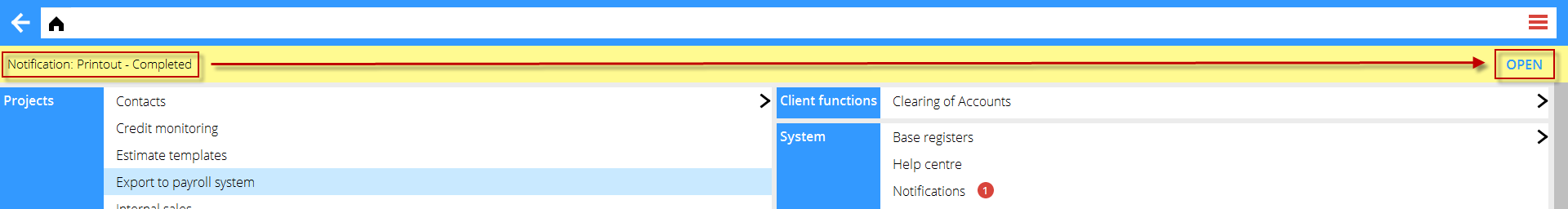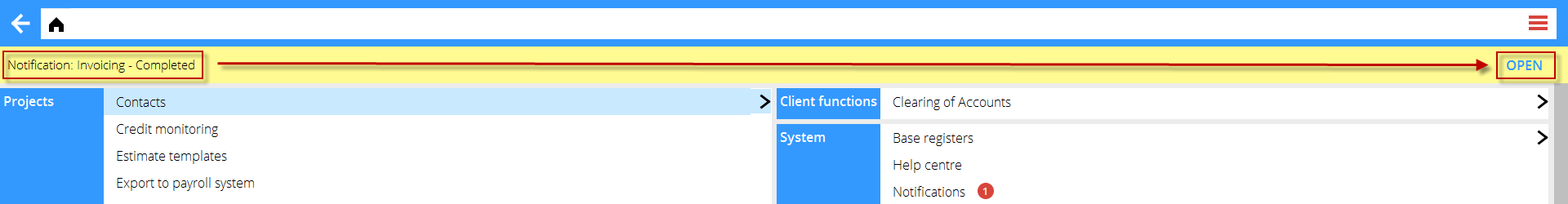News:MED invoicing in the background
| Published | 2019-11-28 |
|---|---|
| Module | Media |
| Version | 546 |
| Revision | 48596 |
| Case number | 1103947 |
MED invoicing in the background
The invoicing process continues in the background wether the user exits the program or stays within the program. When the invoicing process is done the user gets a notification, if the user have closed Marathon - then the notification will show when the user log in again.
If the user stays in the program, then a notification is not shown.
If the user exits the program by pressing the white arrow backwards, then the selections for the printout are not saved.
All the orders affected by the printout are locked.
For test printouts the notification "Notification: Printout - Completed" is shown with the option to "Open". By opening the notification Marathon sends the user back to the Media invoicing and then the test printouts are printed.
For regular printouts the notification "Notification: Invoicing - Completed" is shown with the option to "Open". By opening the notification Marathon sends the user to Invoice distribution with the printed invoices available in the list. If the user have closed Marathon - then the notification will show when the user log in again.