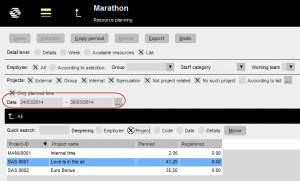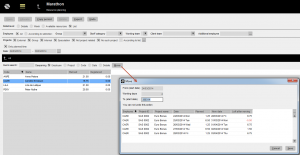News:Move forward planned time for a project or an employee a certain amount of days
| Published | 2014-03-16 |
|---|---|
| Module | Project accounting |
| Version | unknown |
| Revision | 27563 |
| Case number | 743123 |
| News link | 3947 |
In Backoffice: Project accounting/Resource planning, it is now possible to move planned time forward a certain amount of days for a project or an employee. The function is located in Detail level: List.
| Process: |
|---|
Start with selecting a period in the Date field (from-to) . The date selection determines the date that will be starting date in the moving function and which planned time records that can be moved in this batch.
Select deepening on either Project or Employee, depending on what you want to move. Select a project or a person and click on the button Move.
A box opens showing a list of the time planned on the project or the employee.
Write the amount of working days that the planned time will be moved ahead, either by selecting number of days or by changing date in the field To (start date).
The list updates the columns New date and Left after moving after each start day change you make.
New date shows the day that the records are moved to, if you fulfil the move. Left after moving shows how the day will look like if you fulfil the move.
Click Save to fulfil the move. You can also cancel the move, if you want. Note, that when you have saved, the move can no longer be undone.
Left after move:
A positive amount in the column means that you after the move will have that amount available on the day into which you will move the time. A negative amount in the column means that you will have that amount overbooked on the day into which you will move the time.
The number of hours will be calculated by the employee’s calendar and possible earlier planned for that day.
In the example above, a move of Caroline’s hours during March 24th -30th, make her overbooked with 5,5 hours on March 31st. The calculation is as follows:
The working time sheet of Caroline says that she works 8 hours on March, 31st. On that day, Caroline has already 7 planned hours. A move of 6,5 hours from March, 25th would make her planning for that day be 13, 5 hours, i.e. overbooked with 5,5 hours if the move is fulfilled. (8 hours – 7 hours – 6,5 hours = -5,5 hours.)