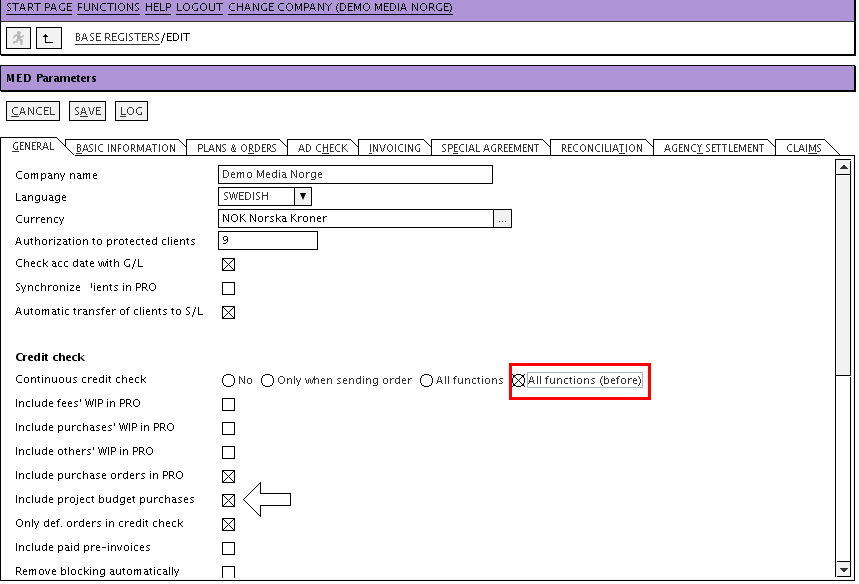News:New credit check in the Media system
| Published | 2012-09-07 |
|---|---|
| Module | Media |
| Version | unknown |
| Revision | 21754 |
| Case number | 609326 |
| News link | 2464 |
In order for the credit control to work, the following setting has to be made in Base registers/MED/Parameters tab General, on the companies that shall have the new credit control:
Note, that there also is a parameter for Include project budget purchases (arrow) that has to be selected in order for the purchase budget to be included in the credit check.
The functions listed below are handled like this: Marathon makes a credit check.If the client has exceeded the limit, the planned action will not be executed. In these cases the client will thus not exceed the credit limit.
- Save a new order.
- Change preliminary order.
- Change definitive order.
- Change client in the General tab in a media plan.
- Change agreement in the General tab in a media plan.
- Change teh credit check status on a media plan.
- Change allocation on a media plan.
- Make an order definitive via Media plans.
- Import an order.
- Batch change orders on a media plan.
- Make an order definitive via Media Inquiries.
- Save a new preliminary order that is importedfrom another system.
- Save a new definitive order that is importred from another system.
- Registration of purchases that exceeds the budget.
The function listed below are handled like this: Marathon allows the planned action. The change in the credit utilization is though immediately active in other functions wheer credit is been checked. This client will be in the list of credit exceeding clients in connection with the next night update.
- Delete preliminary order (normal or credit order). Also deleting several orders simultaneously.
- Delete definitive order (normal or credit order). Also deleting several orders simultaneously.
- Split order. A splitting is allowed even if it exceedes the credit limit. The limit will be exceeded only moderately, since a splitting only adds (possible) several order fees.
- Split media combination. A splitting is allowed even if it exceedes the credit limit. The limit will be exceeded only moderately, since a splitting only adds (possible) several order fees.
- Recalculate yearly agreements. A reduction of an agreement is allowed even if the credit limit will bw exceeded. It is not reasonable to ask the media to keep the higher discount just because it exceeds the client’s credit limit.
- Change the height of an ad in the Ad check. Correction of height is allowed even if it leads to exceeded limit. It is not reasonable tomake a published ad smallerjust because it exceeds the client’s credit limit.
- Create correction in Reconciliation of media invoices.
- Change a client agreement.
- Batch change a client agreement.
- Change credit parameters on a client.
- Change collective client belonging on a client.
- Change credit parameters on acollective client.
- Change surcharge codes.
- Change parameters.
- Change amount of days of time window on a media type.
- Change media type on a media.
- Import payment.
- Manual payment.
- Report time.
- Book purchases.