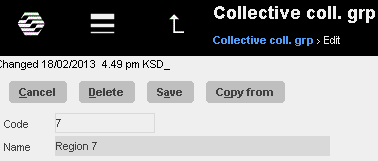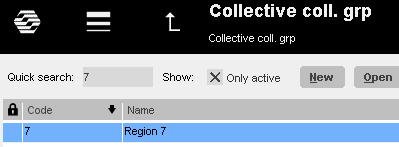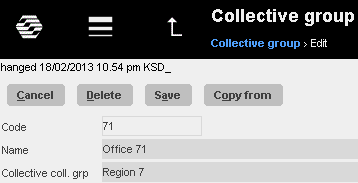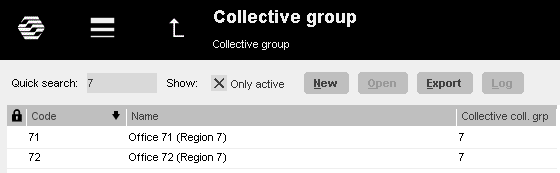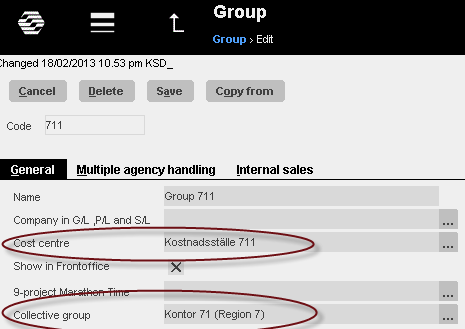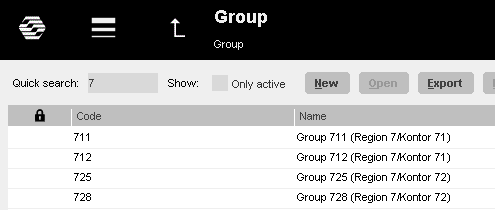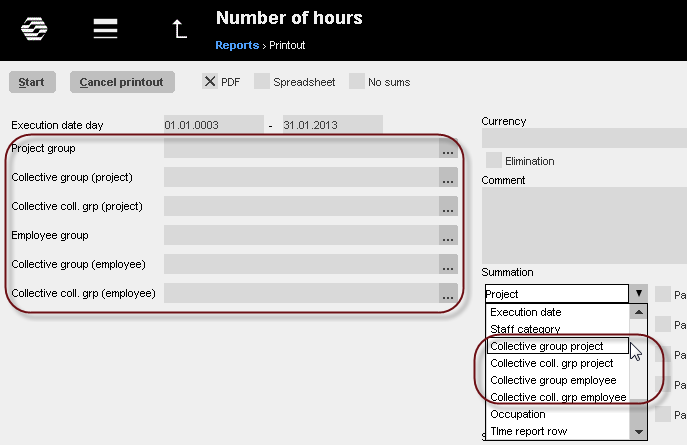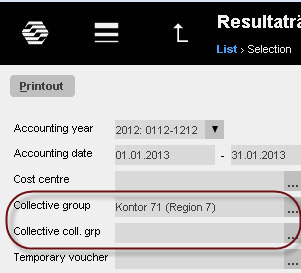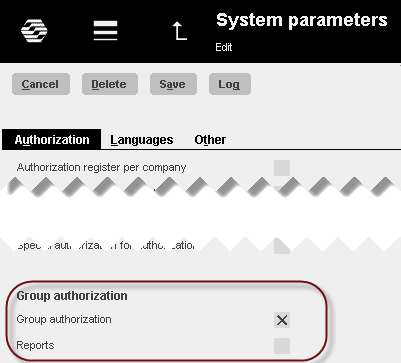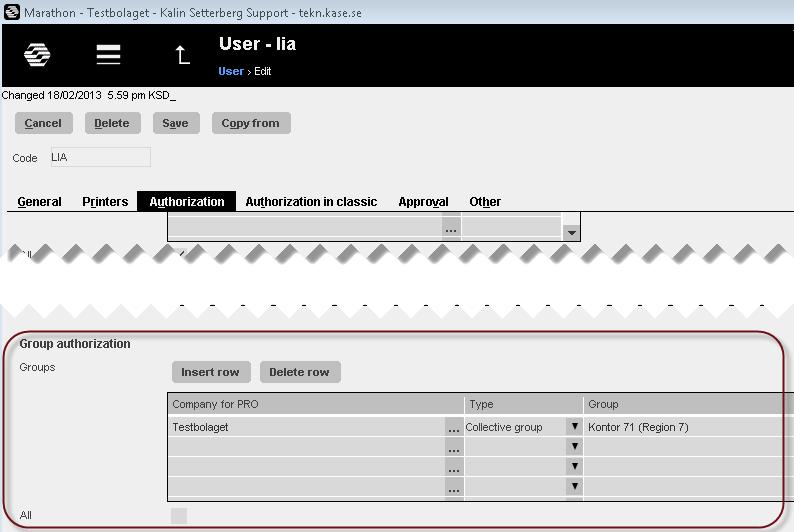News:New hierarchies for groups in PRO and cost centres in G/L
| Published | 2013-02-18 |
|---|---|
| Module | Finance |
| Version | unknown |
| Revision | 23254 |
| Case number | 617335 |
| News link | 3112 |
From now Marathon has support for building a hierarchy of collective groups and collective coll groups above group and cost centre levels as a basis for consolidated reports and statistics. On top of this there is also a possibility to limit access to reports not only through the authorization group limitation but now also by defining group limitation on each individual user.
Groups in PRO and a cost centres in G/L can be linked to a collective group in Base registers – PRO – collective groups. The collective group may then be linked to a superior collective coll group. This enables you to build hierarchy step-by-step. In the graphical PRO and G/L report functions you may select and sort using these definitions. The group and cost centres may symbolize a unit or dpt in an office while the collective group may represent the whole office and the collective coll group is a geographical region.
All bookkeeping and budgeting etc is linked to groups and cost centres on lowest level. The superior levels are only used to make it more simple to define reports on consolidated levels.
| Setup of collective groups and collective coll groups |
|---|
Go to Base register – PRO – Collective coll groups and enter the top level hierarchy.
Then record the middle range level in Collective Groups and link it to the relevant superior level.
Finally link groups (PRO) and cost centres (G/L) to a collective group. The linkage of the cost centres is done indirectly through the coding in Base register – PRO – Groups.
In this exemplet we have 1 region (7) that is split into 2 offices (71 och 72) which consists of 2 units each (711/712 and 725/728).
| Report printout in graphical PRO and G/L |
|---|
In PRO – Reports it is now possible to choose collective groups and collective coll groups in both selection and sorting.
In the same manner as in PRO reports it is possible to order a profit&loss or balance sheet report in graphical G/L reports limited to a certain collective group or collective coll group.
| Limitation of user authority to reports |
|---|
User accesses to report can me managed in several ways. Since before by defining if a report should be global (all users) or only available for a certain authorization group. Now there is also a possibility to specify access to groups/cost centres, collective groups and collective coll groups per each user.
To initiate this function begin by activating ”Group authority” in Base register – General – System parameters – Authorization.
Then you need to define authority for each user in Base register – General – User – Authorization – Group authority. Users that need high level access can get this by marking access to all “All” groups below the group authority table.
Finally tic the parameter ”Reports” in Base register – General – System parameters – Authorization.