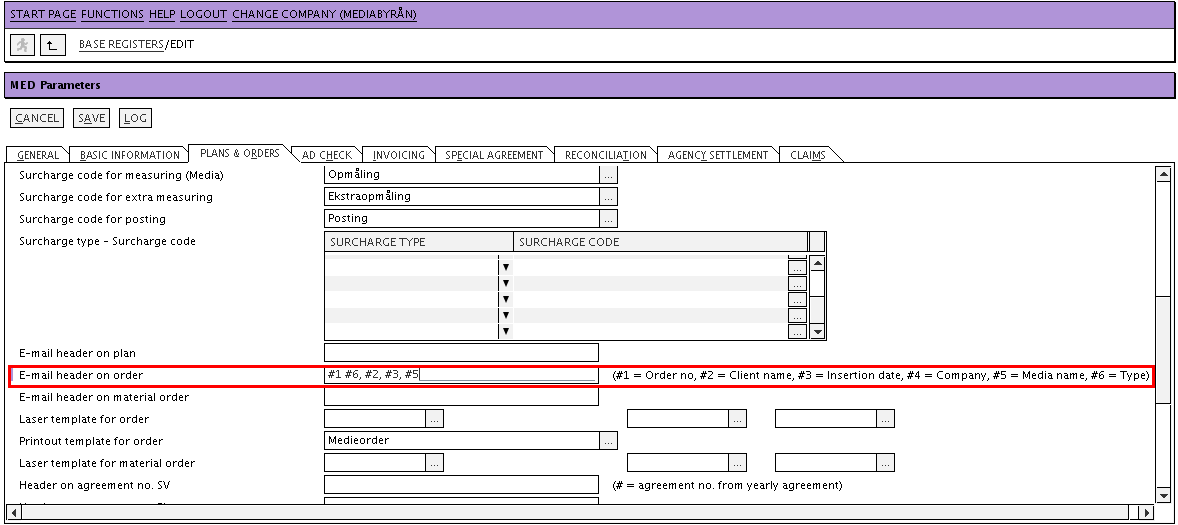News:Order type, media and insertion date can now be shown as subject when mailing order
| Published | 2012-05-03 |
|---|---|
| Module | Media |
| Version | unknown |
| Revision | 20691 |
| Case number | 579773 |
| News link | 1976 |
In order to include order type, media and first insertion date in the e-mail subject you will have to make settings in Base register/MED/Parameters, tab Plans & orders, field Mail header Order. Write # followed by the number to select what information to show and in which order. Type means here order type.
Company can also be included in the e-mail header, but that can be entered manually in the below field, since this setting has to be done per company.
The following has been selected in the example below:
Order number type, client name, insertion date, media name
Which can look e.g. like this:
123456 alteration order, Client ABC, 2012-05-06, Magazine XYZ
Note that this field currently can handle a maximum of 50 digits.
Settings made before this change are still valid. for example:
- , from Media agency, #
which shows
123456, from Mediabyrån, Client ABC
Earlier only order number and client name were includable.