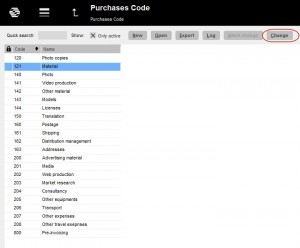News:Possibility to change and merge purchase codes
| Published | 2014-01-02 |
|---|---|
| Module | Project accounting |
| Version | unknown |
| Revision | 26655 |
| Case number | 712398 |
| News link | 3761 |
A new option in Backoffice: Base registers/Pro/Cost codes/Purchases: Change. Use this to change/merge purchase codes. The change will be done throughout the system.
Note that no one can be logged in during the time a change or merge is made.
The changing function works like this:
Assume that there are three codes: 100, 200 and 300.
1. It is not possible to select two or several codes and change them to an existing or a new code. 2. In order to merge two or several codes to a new one, you will have to change e.g.code 100 to 400, then code 200 to 400 and finally code 300 to 400. 3. In order to merge two or several codes to an existing code, you change e.g. code 100 to 300, then code 200 to 300.
It is always the “to-code” that rules what information the code shall have. In option 2) above, the following happens:
Code 100 -> 400. Code 400 gets information from code 100 (natural exception, since the “to-code” in this case is empty). All other changes: The information in code 400 remains.
In option 3) above the information in code 300 remains in both cases.