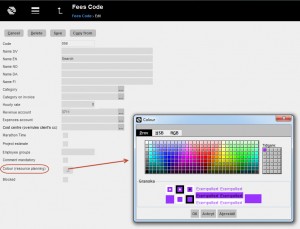News:Resource planning: Colour per job code
From Marathon Documentation
Resource planning: Colour per job code
| Published | 2014-01-16 |
|---|---|
| Module | Project accounting |
| Version | unknown |
| Revision | 26912 |
| Case number | 671506 |
| News link | 3815 |
It is now possible to choose Colour (resource planning) in Base registers/Pro/Cost codes: Fees.
The colour of the code is shown in Backoffice: Project accounting/Resource planning in all cells that contain planned time on this code. The selected colour will be the background colour of the cell. Colour is shown in detail level : Details and in detail level: List, Deepening: Code.
Cells with projects belonging to a colour-defined project type in Settings, continues to keep the assigned colour , while the background shows the colour of the code. The colour remains in exports to Excel or other spreadsheets.