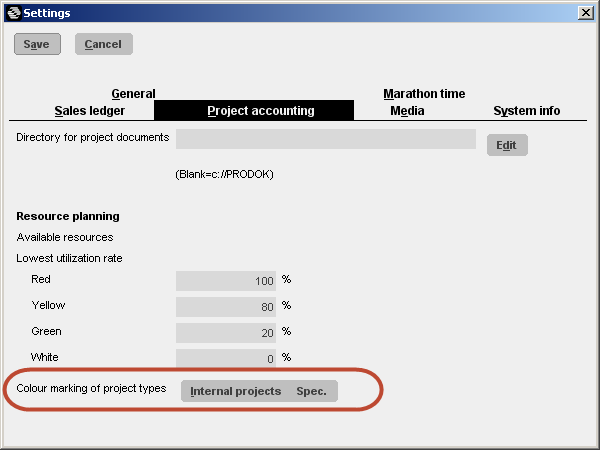News:Resource planning: Colour setting per project type (Internal and Speculation)
From Marathon Documentation
Resource planning: Colour setting per project type (Internal and Speculation)
| Published | 2013-01-31 |
|---|---|
| Module | Project accounting |
| Version | unknown |
| Revision | 24520 |
| Case number | 203331 |
| News link | 3022 |
Resource planned time on internal projects (types Internal and Not project related) and Speculation projects can now be shown in colours you’ve chosen in Backoffice: Project accounting/Resource planning.
The setting is found under the gearwheel in the upper right corner under: Settings/Project accounting at “Colour marking of project types”.