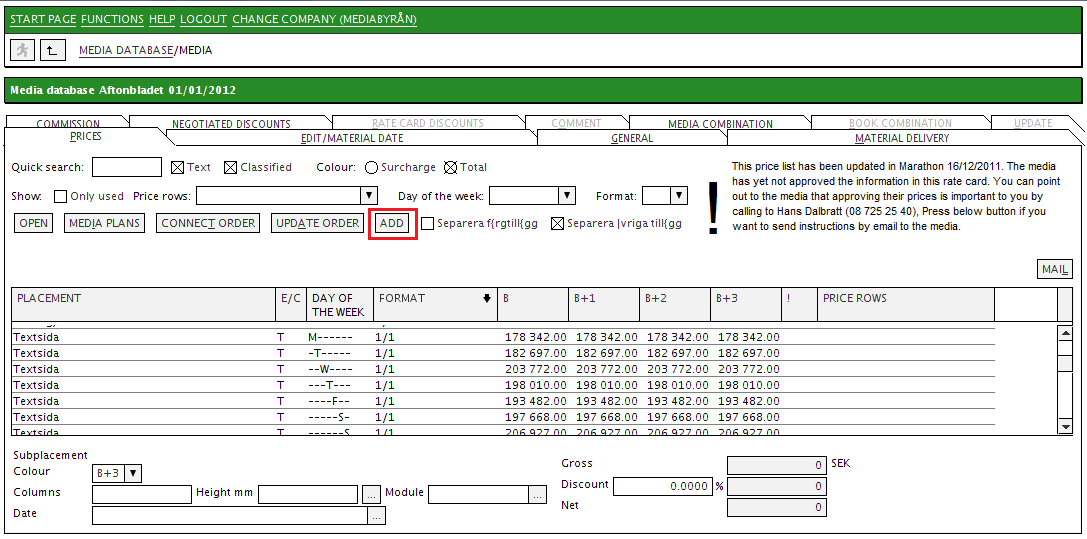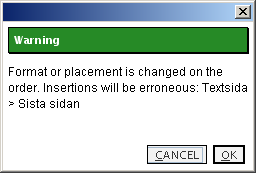News:Several price rows from the Media database selectable on the same order
| Published | 2012-05-29 |
|---|---|
| Module | Media |
| Version | unknown |
| Revision | 21497 |
| Case number | 591346 |
| News link | 2059 |
It is now possible to have insertions with different prices on the same order. For example, you can have one insertion for page 3 a Thursday for 10 000 SEK on the same order as ain insertion for page 3 on a Saturday for 20 000 SEK.
In order to use several price rows from the Media database, click the button Add in the Media database. See explanation below.
In the example below we shall have insertions on five Thursdays and five Saturdays. The Thursday price is different from the Saturday price. Do as follows:
- Create a new order.
- Select media and click on Media database.
- Select placement and five dates ( in this case e.g. a price row with prices for Thursdays).
- Click on Update order.
- Open the order and click on Media database again.
- Select now a placement with price for Saturdays and select five days (Saturdays). The date field will be yellow, but as soon you have selected the five Saturdays the yellow colour will disappear.
- Click on Add (left of Update order).
- In the Insertions tab you now see that there are ten rows; five Thursdays and five Saturdays.
As summary, you will fetch information twice from the Media database, with the only difference that you the second time are using Add instead of Update order.
If there are more weekdays, just repeat the procedure 5-7 until all insertion dates are included.
| Note, that this new function does NOT handle the following: |
|---|
- Alteration (change) of existing order. if you e.g. shall change placement you will have to redo the procedure. Each time you click on Update order the previous information will be written over with new info from the Media database.
- Batch change .
- Different formats. If you select different formats, placement names, comments in the Price row field or Text/classified pages, this will notshow nor on order printout, material list neither on the graphic plan.The idea is that you shall be able to have several weekdays on the same order, where everything except the price is the same. If you use this function in some other way, the system warns you:
In this warning “Textsida” was first selected as placement. The order was updated and thereafter the user has gone back to the Media database to select “sista sidan” instead and then clicked ADD.