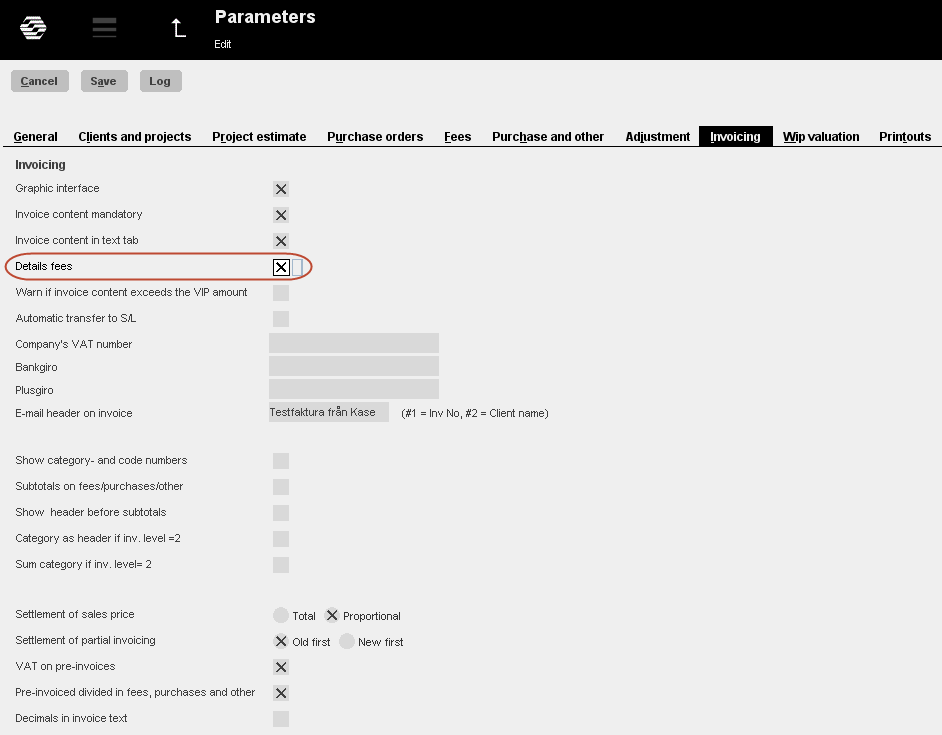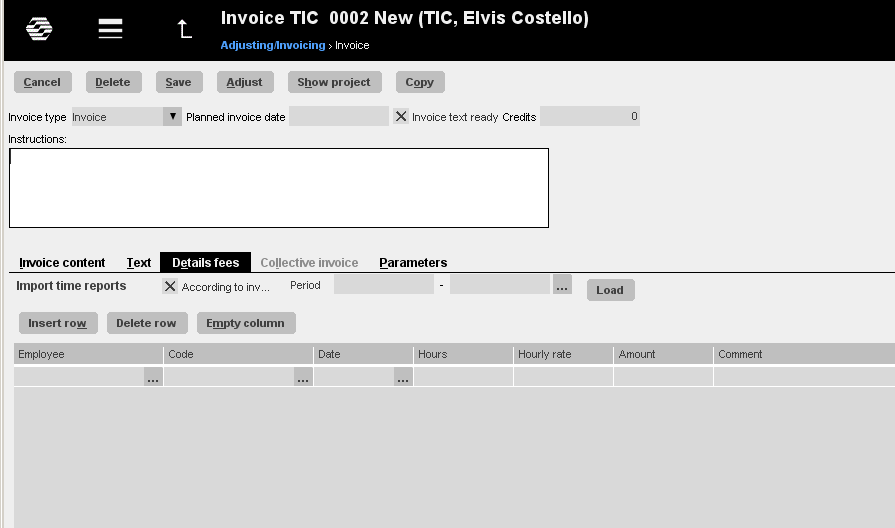News:Specification of time report lines on invoices
| Published | 2013-03-27 |
|---|---|
| Module | Project accounting |
| Version | unknown |
| Revision | 24112 |
| Case number | 656527 |
| News link | 3215 |
Possibility to save and printout a specified invoice including time report transactions.
The function is activated in Backoffice: Base registers/Pro/Parameters, tab Invoicing: Details fees. You must log out and in again after activating the function.
Invoicing in the Graphical interface is required for this function.
| Register invoice |
|---|
When the function is active, a new tab Details fees is shown on the invoices in Backoffice: Project accounting/Adjusting-Invoicing, tab Invoices, and in Frontoffice: Client & Project, tab Invoice.
Transactions to this tab can be fetched with the button Load. There are two alternatives.
According to invoice content: The system tries to import the transactions belonging to the selected fee in the tab Invoice content. It is however nor sure that the system knows exactly which time report transactions to fetch. If it is impossible to fetch reports, an error message is shown, bur even if no message is shown, there might be errors in the specification.
Period: Fetches all time report transactions during selected period.
It is possible to edit the specification and to add or remove rows. Employee and Code can be changed to other valid codes, as well as dates to valid dates. Hours and rates can be changes, which recalculates the total amount. Also the comment can be changed.
All editable fields can also be deleted. With the button Empty column all fields in focus (where the indicator is) will be emptied.
There are no requirement that the specification shall have the same amount as the invoice content.
The specification is saved per invoice in anew table in Marathon. It can then be shown on printed invoices in Backoffice: Project accounting/Adjusting-Invoicing, tab Printed invoices, but in no other place in the system.
| Print invoice |
|---|
At the time of printing an invoice, the possible details are automatically printed on page 2-n. They will be in the same pdf and if you email invoices automatically, the details will be attached.
Adjustments on invoice templates can be ordered from Kalin Setterberg. All information in the specification will be selectable for printout in the invoice template.