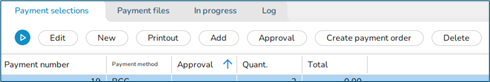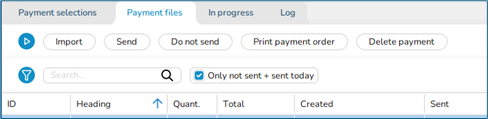Payments
Contents
Suppliers’ payments
General
There are different ways to handle payments in Marathon. You can print payments to a file that can be uploaded in the internet bank, use Marathon as a tool but pay the invoices manually outside of Marathon, or not use Marathon at all for payments. There are direct integrations to SEB, Nordea, Danske Bank and DNB. The handling varies depending on country; please contact KASE for settings with banks before you get started. First, a payment selection is made of invoices that can or shall be paid. The selection can be edited, thereafter it will be sent as a payment order, and the payment will be executed.
Payment selection
Begin with creating a payment selection and a payment order.
Create selection
- Click New in the Payment selection tab.
- Enter Payment method. The method defines which payment methods that shall be included in the selection.
- Fill in Until due date, add other possible choices, and press Start.
Edit
- You can edit the selection with the Edit button. A check mark means that the invoice is selected and to deselect it, click on the check mark.
- Press Space. Double click or select Open to change information on an invoice. You can change payment date. Payment method, amount to pay and settings for foreign payment.
- The Add button is for adding invoices to an existing selection.
Printout
You can send the selection to Excel with the Export button.
Delete
To delete an erroneous selection, use the Delete button. The invoices can then be in new selections. Note, that a selection that isn’t to be paid aways shall be deleted. A good routine is to ensure that the list under Payment Selection is always empty.
Approve
Parameter-controlled setting that requires approval to create definitive payment orders. The parameter is in Accounting | Backoffice | Base registers, Purchase ledger tab.
Create payment order
- The payment number that appears is the most recent selection created.
- Payment date can either be set as calculated date per invoice, or you can enter an optional payment date.
- Press Start and continue to the Payment files tab.
Payment files
Go to the Payment files tab when the order is created in the Payment selection tab.
Import
The Import button is used to retrieve a payment file from an external payroll system.
Send
When you press Send, a file is created to be saved on the computer and later uploaded to the internet bank. If you have a direct integration with the bank, the file must be approved with the Approve button before sending.
Do not send
With the Do not send-button you can stop the payment file from sending and send it later.
Print payment order
Invoices in created orders can be printed until they have been booked as paid.
Delete payment
If one or several invoices in a payment order for some reason haven’t been paid, they should be cancelled/deleted. The deletion means that Marathon no longer considers the invoice to be payment in process and can therefore be included in new proposals. Only orders that have not been sent can be deleted here. Once invoices have been sent for payment, they can still be deleted from the In Progress tab, see below.
In progress
This shows all payments that are pending payment, i.e. they have been sent but not yet booked as paid in Marathon.
Delete
With Delete, you can delete one or more payments so that they can be included in a new payment selection. Be sure to only delete payments that have not been paid by the bank, as the payment will only be deleted in Marathon.
Log
All payments are listed here, even if they have been booked in Marathon or if they have been deleted.