From Marathon Documentation
| Right mouse click
|
The click opens a small menu from which you e.g. can choose to export to Excel, to print out or to select columns. The cursor has to be somewhere in the list /table when you click.
|
| Tab/Enter
|
Move to next object/field.
|
| Shift + Tab
|
Move to previous object/field.
|
| Alt + underlined letter
|
Instead of clicking, you can activate a function with Alt + the letter that is underlined in the word, e.g. OPEN with Alt + O.
|
| Ctrl + Page Down
|
Move to next tab, e.g. in the Client & Project module
|
| Ctrl + Page Up
|
Move to previous tab.
|
| Search box
|
Shows the alternatives to fill the field with.
|
| F1
|
Open search box
|
| F3
|
Copies last saved information in a field.
|
| Quick search field
|
You can write the first characters of a code, name etc. The search list will only include those alternatives that fit your search.
|
|
|
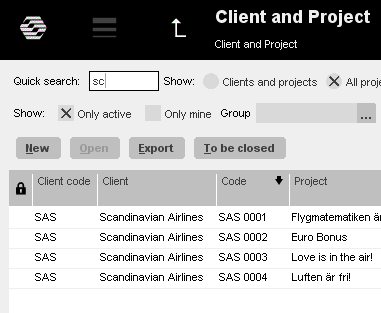
|
|
| Quick search
|
A new window opens as you are writing, showing the alternatives that fit your search. This function has to be set in cog wheel/Settings/General
|
|
|
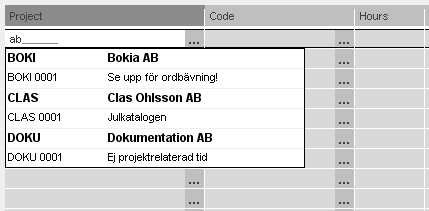
|