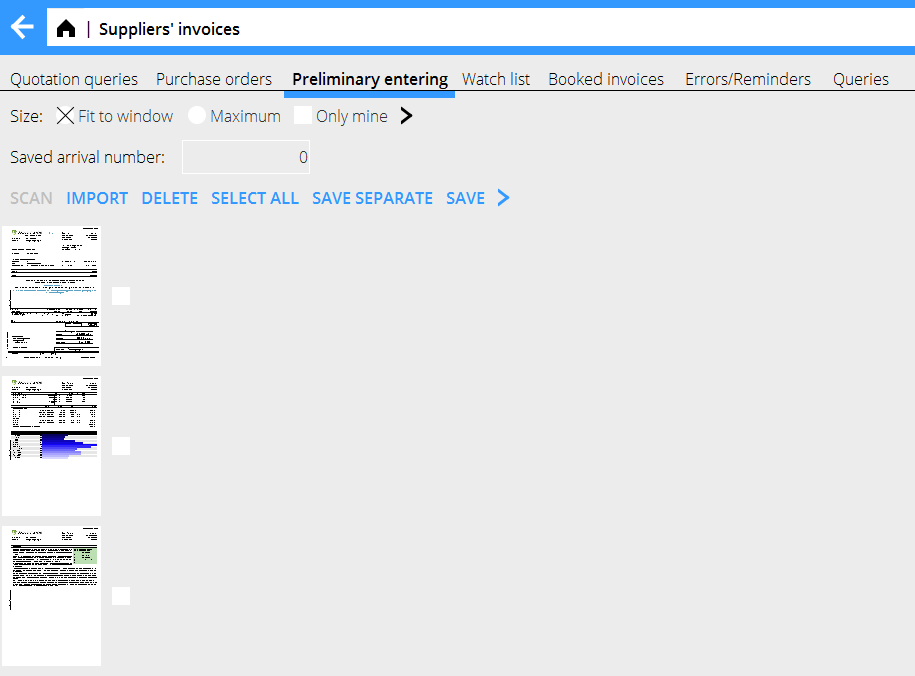Translations:Enter and approval of supplier invoices/49/en
From Marathon Documentation
After the import, the pages are shown as miniatures to the left part of the screen. Check the quality of the scanned invoice by clicking on the miniature. Check the box and click Save. If the invoice has several pages, check one page at the time and then Save. If the invoice consists of several pages, check each page and save them together. Use Save separate if there are many invoices on only one page. Write AT number on the original invoice, from the field Next AT number. If you want to delete a scanned invoice, select it and click Delete. Select all Select all checks all scanned documents. Undo puts back scanned and saved – but not registered invoices.