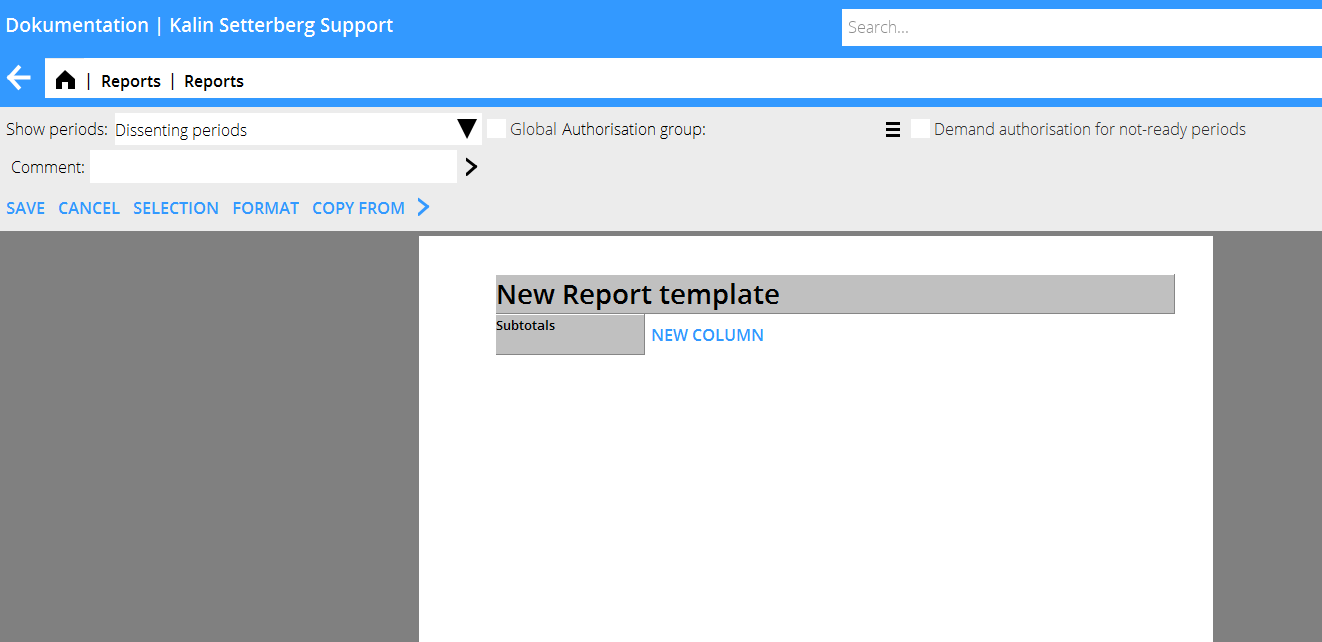Translations:Reports/15/en
From Marathon Documentation
| Header | Automatically suggested header. Changeable after the data definitions are selected. |
| Format | Determines how the balance shall be shown: # ##0 = shows integrals# ##0,00 = shows with decimals/1000 = shows in thousandsNAMN = shows the name (e.g. project manager)KOD = shows code KOD+NAMN= shows code + name |
| Data definitions | A number of standard definitions exist by default, but you can add more definitions in the list. See further chapter in this manual. |
| Column | Shows all columns in the report. |
| Period | printout criteria. |
| Accounting year | Shows the accumulated balance for the current accounting year. |
| Previous year | Shows balance for the previous year. |
| Operator | Used for addition of columns, showing discrepancies, etc. The operator can be used for both columns and for definitions. |
| OK | Saves the column. |
| Delete column | Deletes the column. |