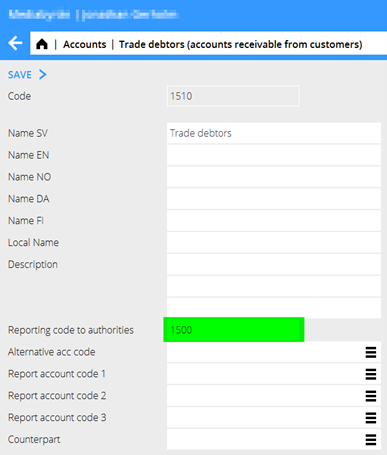Translations:SAF-T Finance in Marathon/10/en
From Marathon Documentation
Information about how to map Your chart of accounts is found on skatteetaten.
Running the report
The SAF-T report is found in Accounting/Reports, tab: General ledger, report: SAF-T. Select the reporting period and press EXPORT. Save the file on desired location. If the report cannot be exported, you will receive an error message. Please note that only the first error will be displayed. So, we urge you to follow the instructions thoroughly and map everything accordingly before running the report.