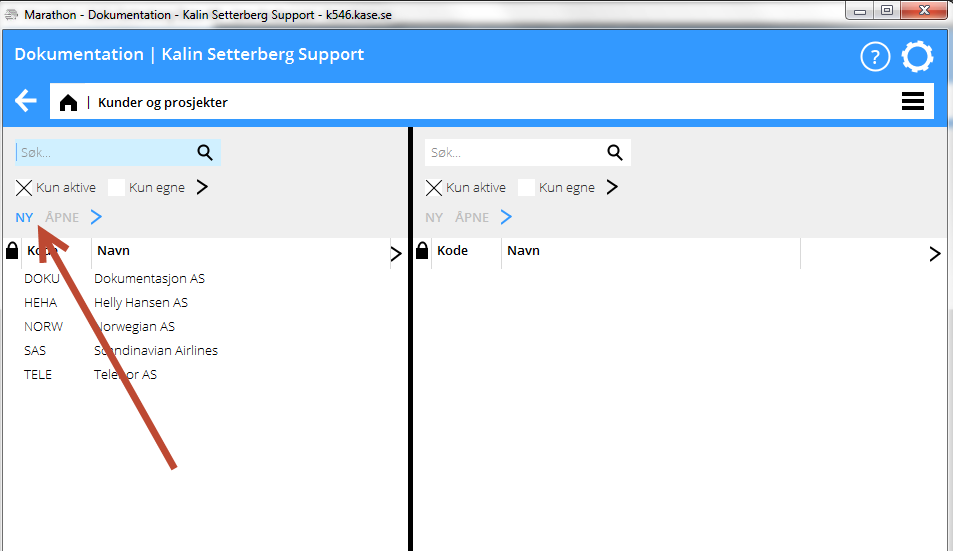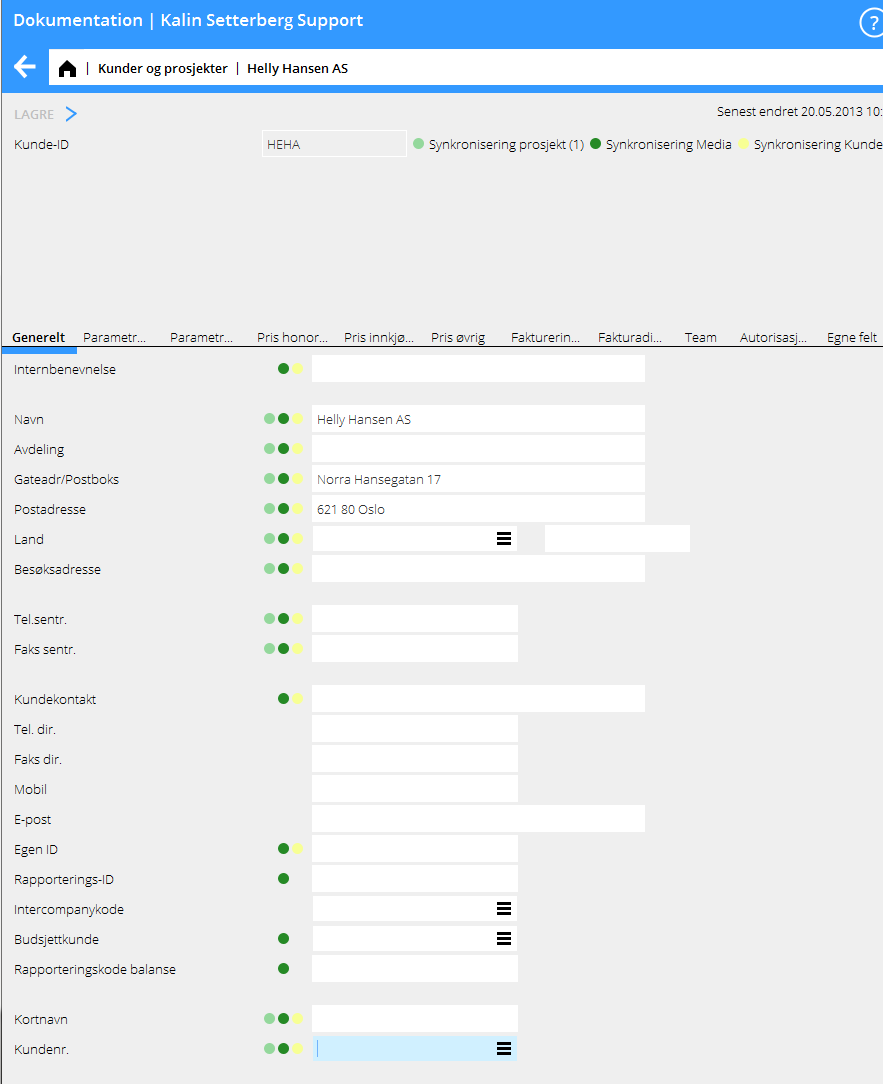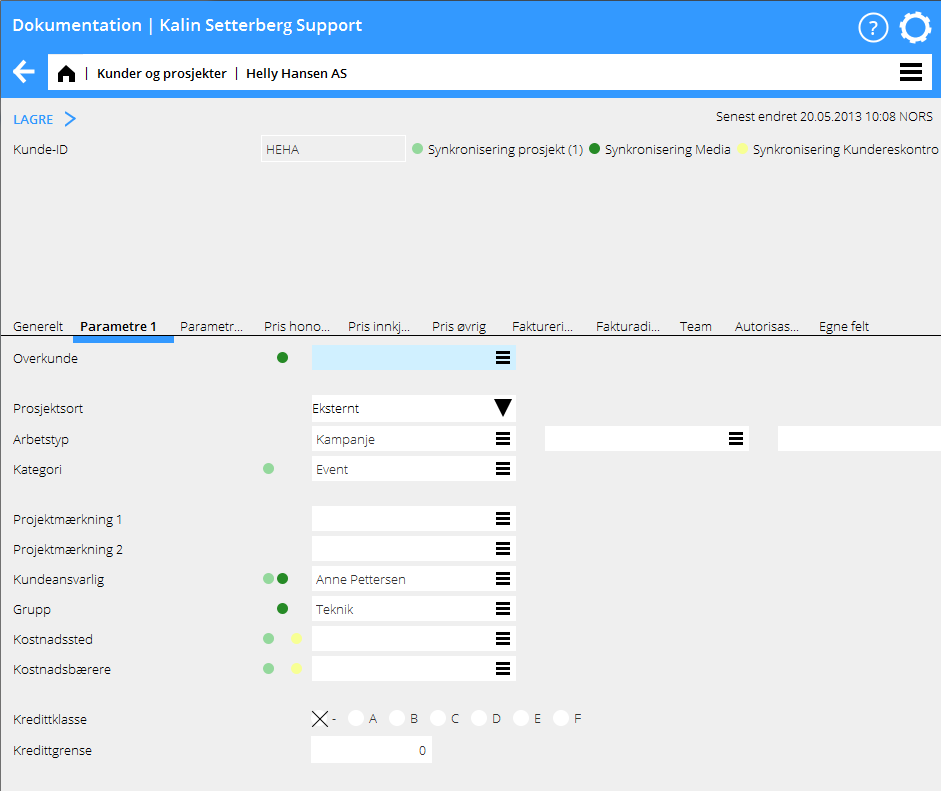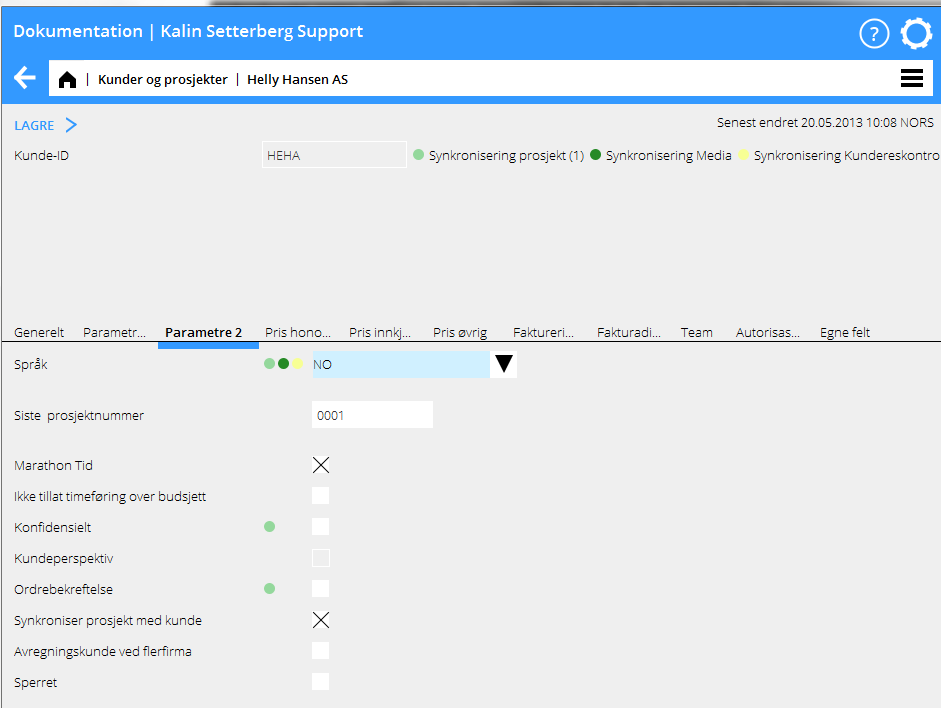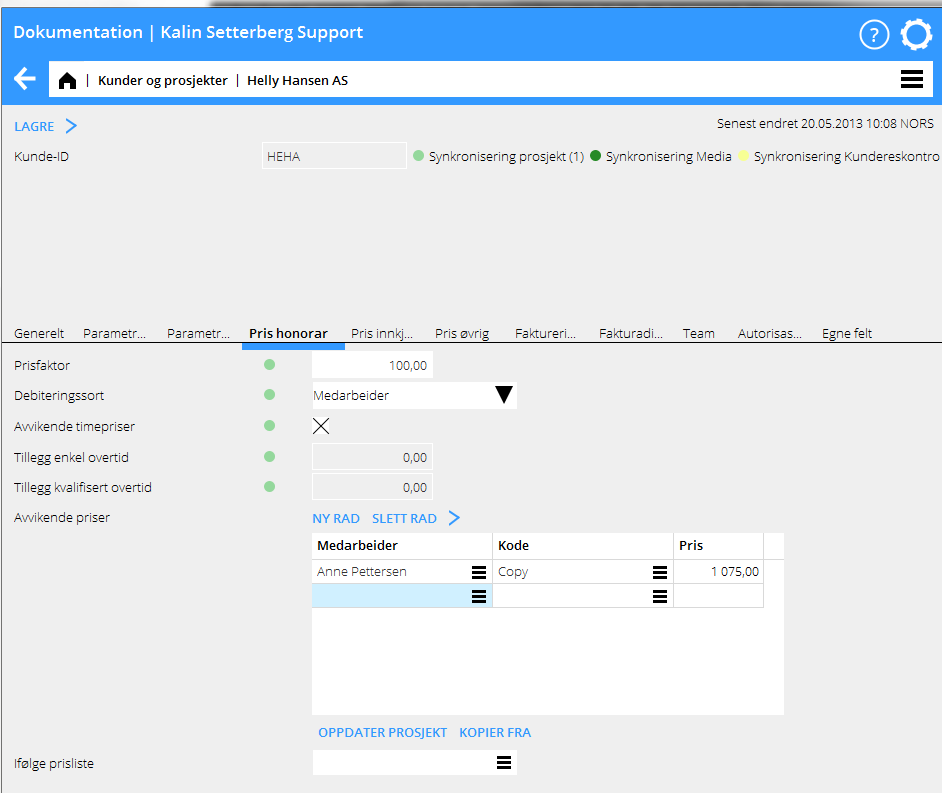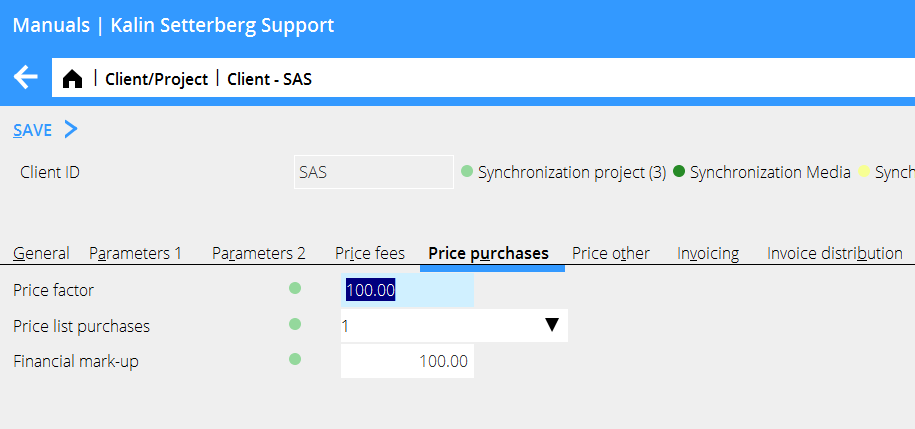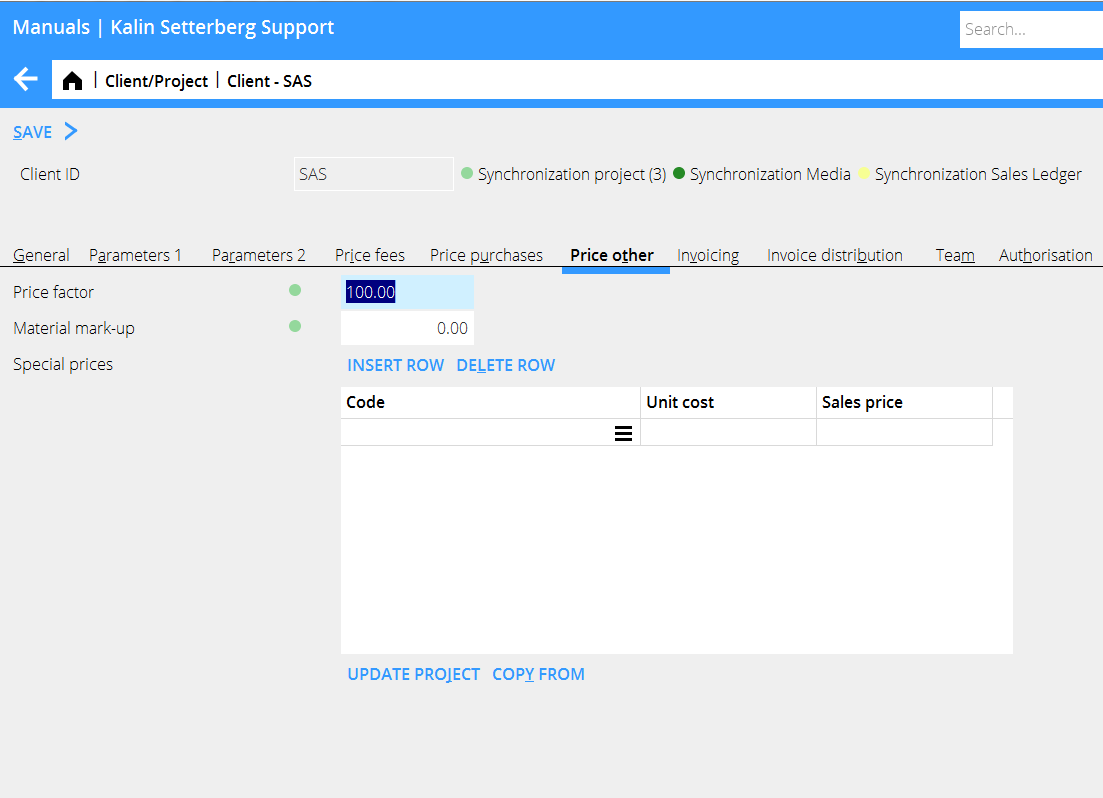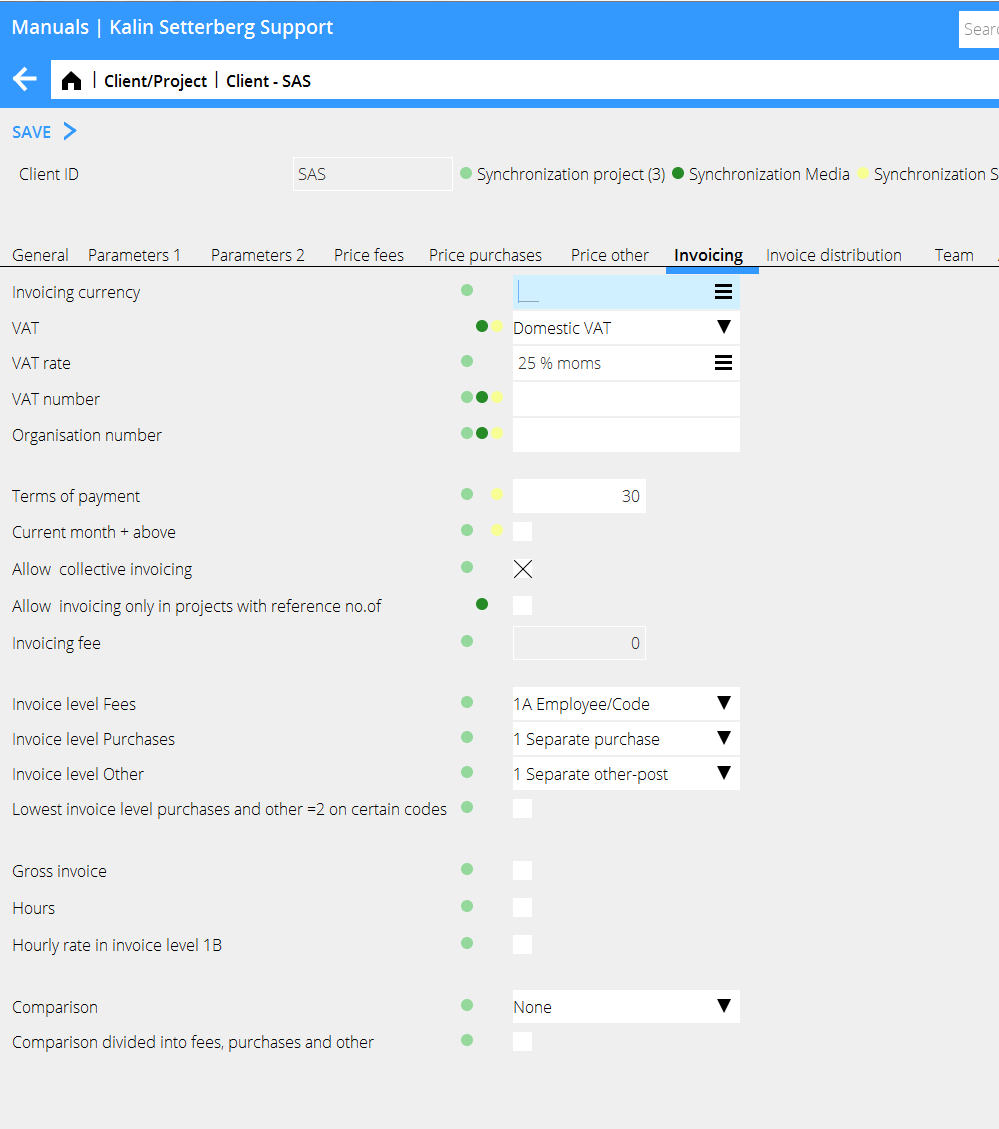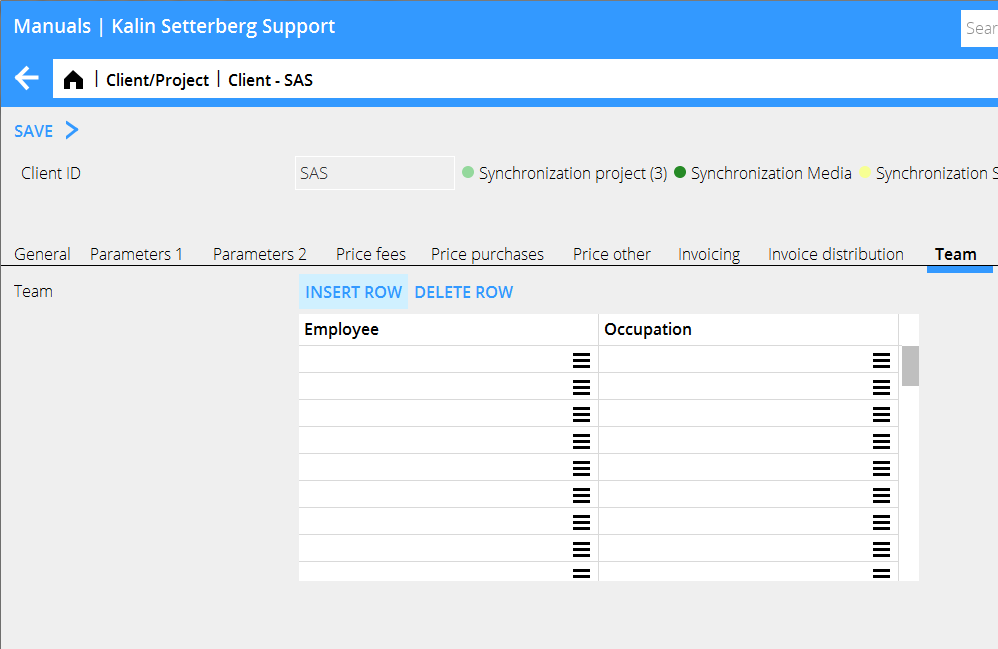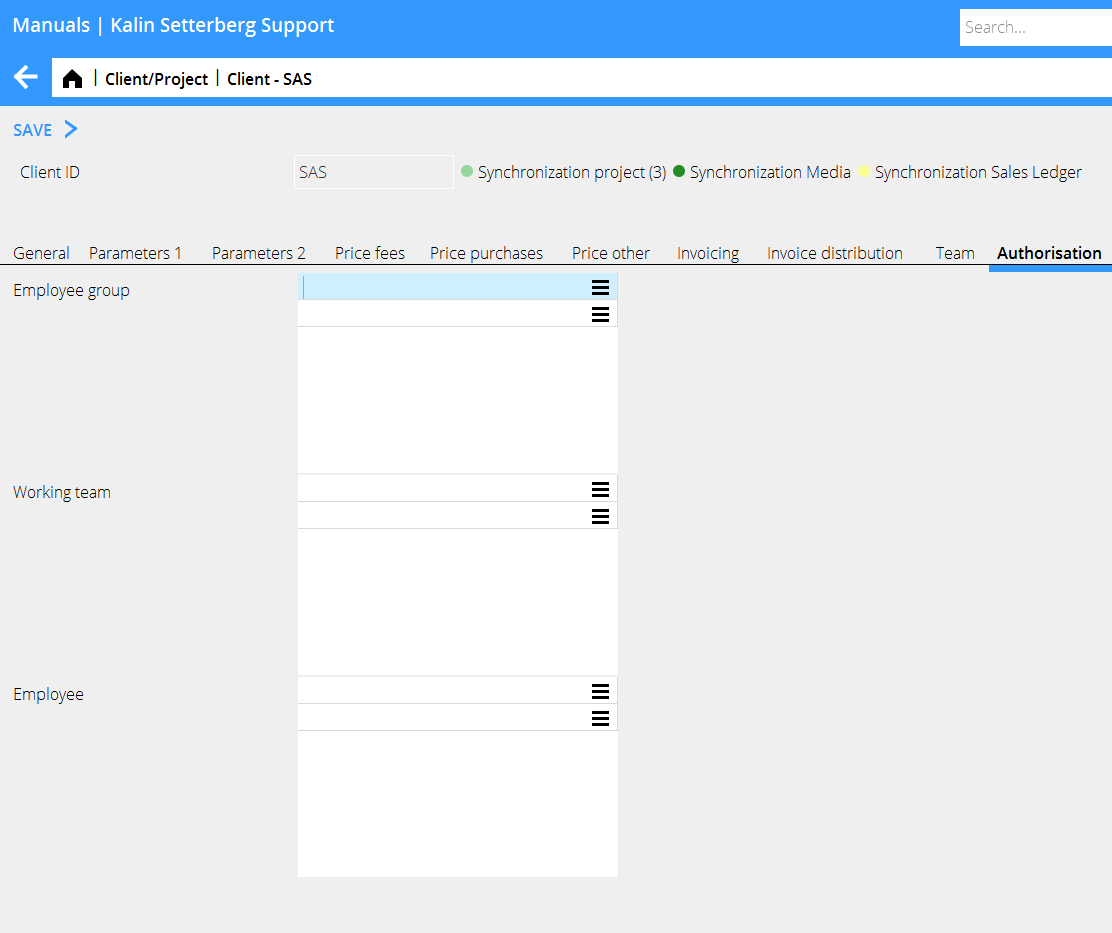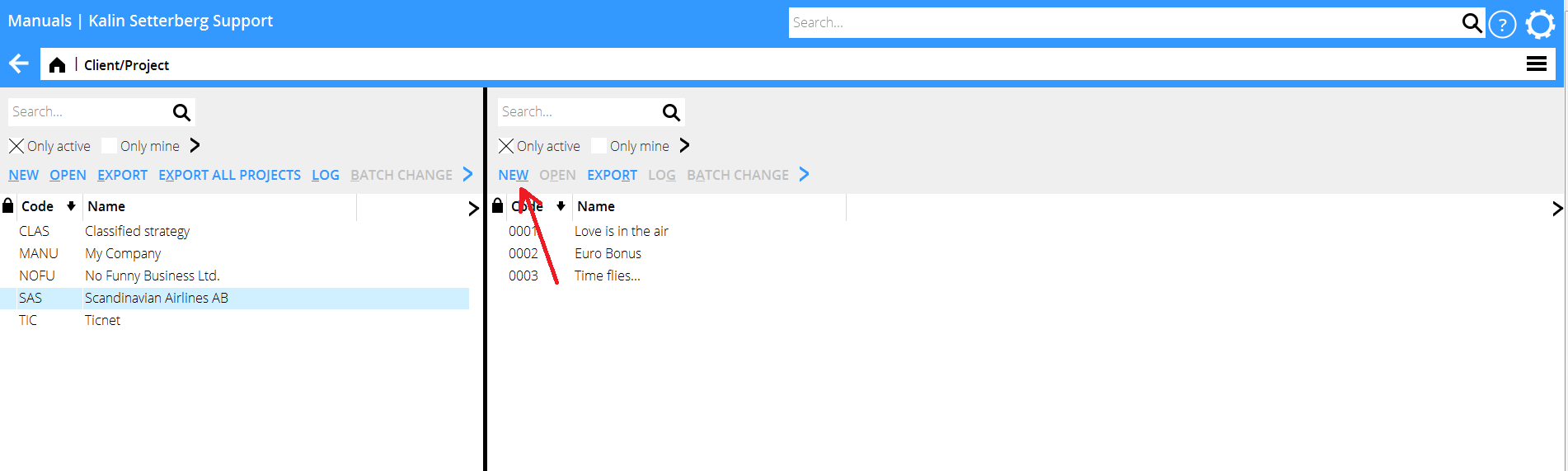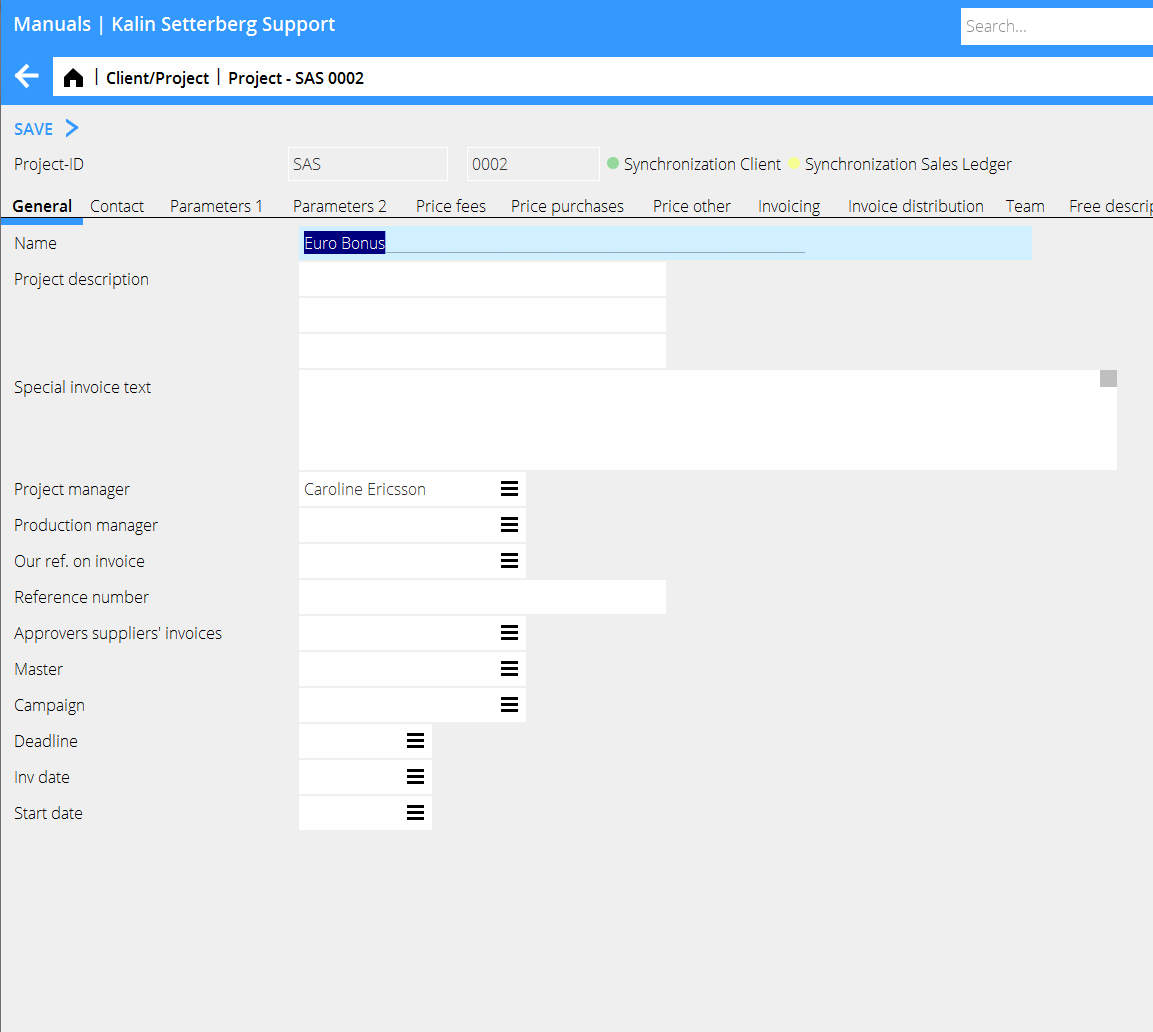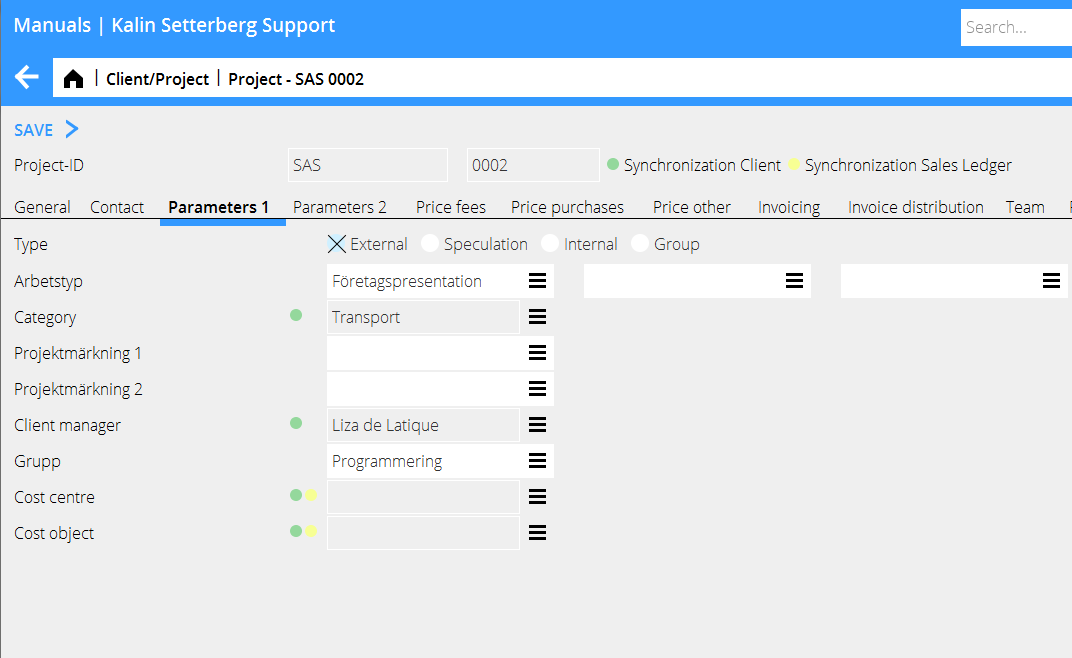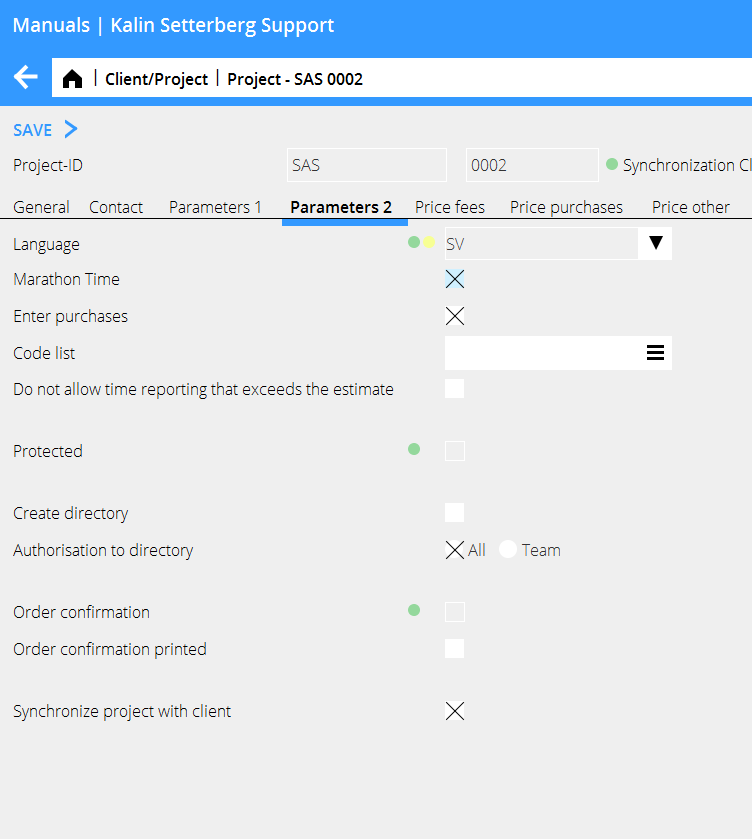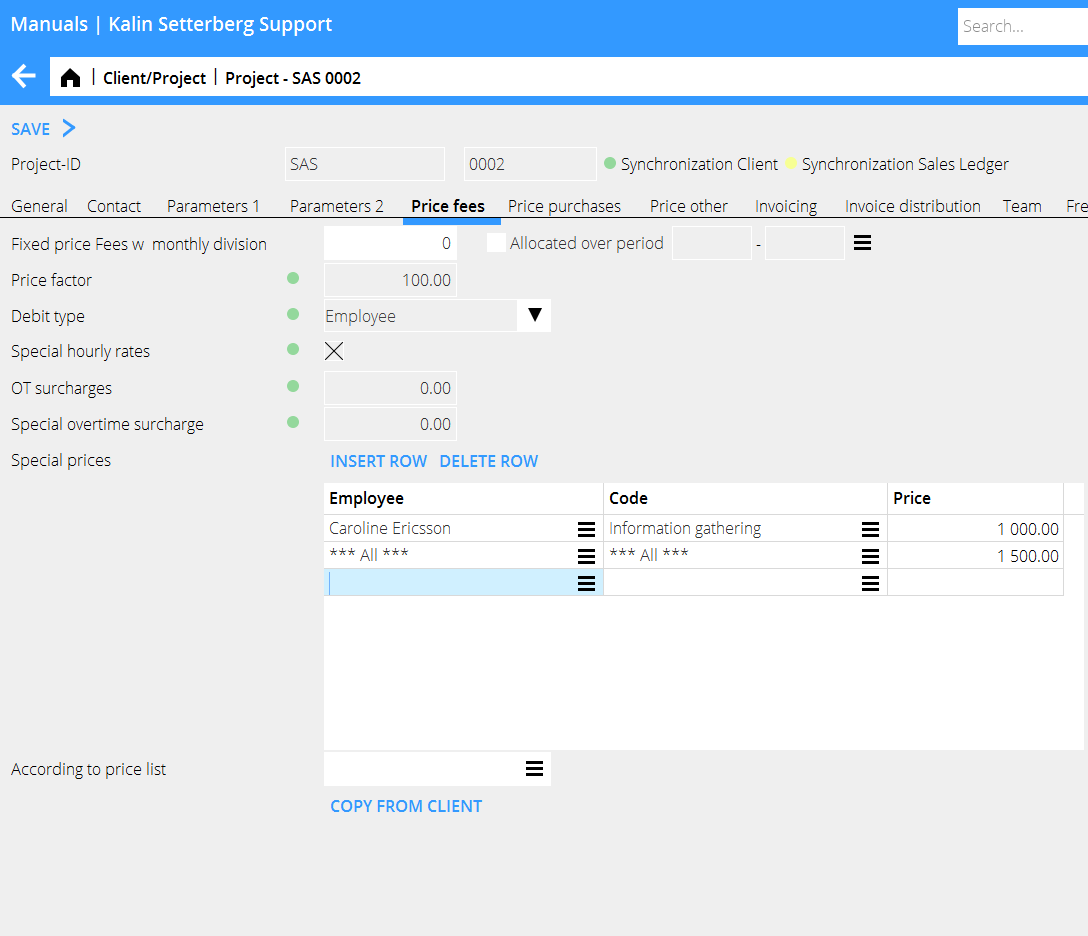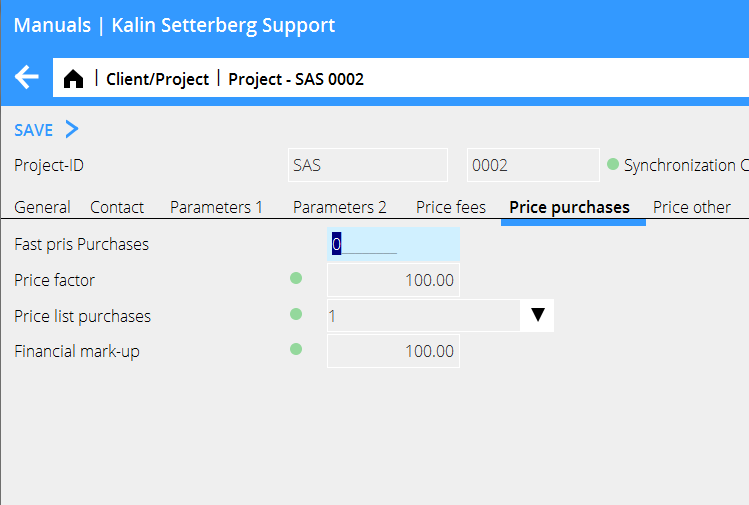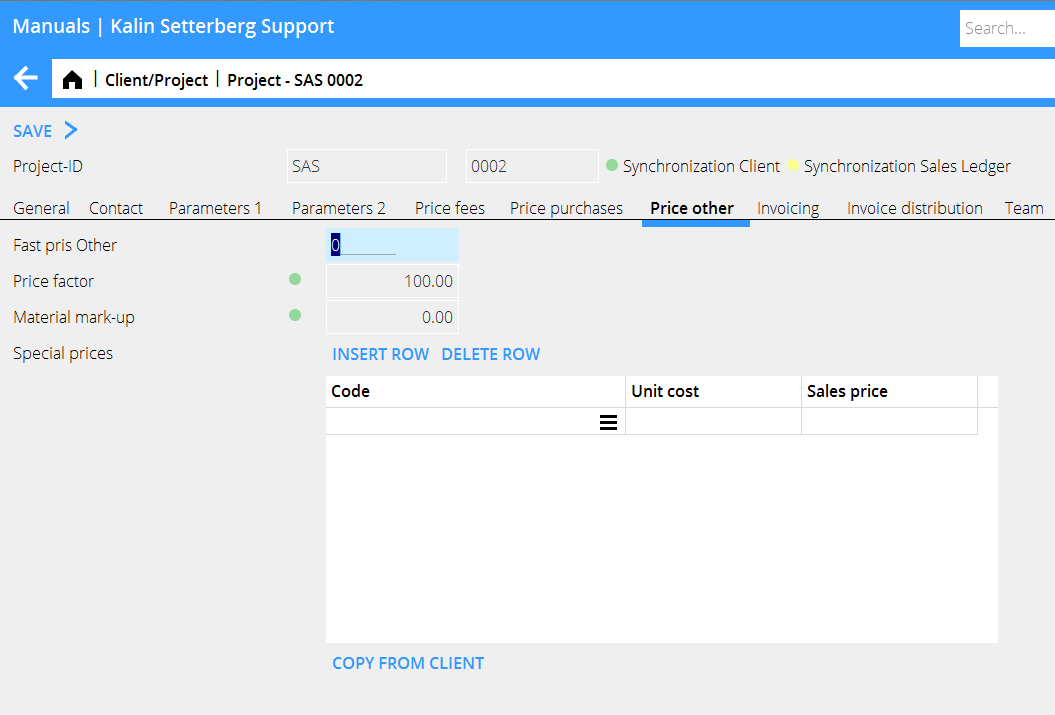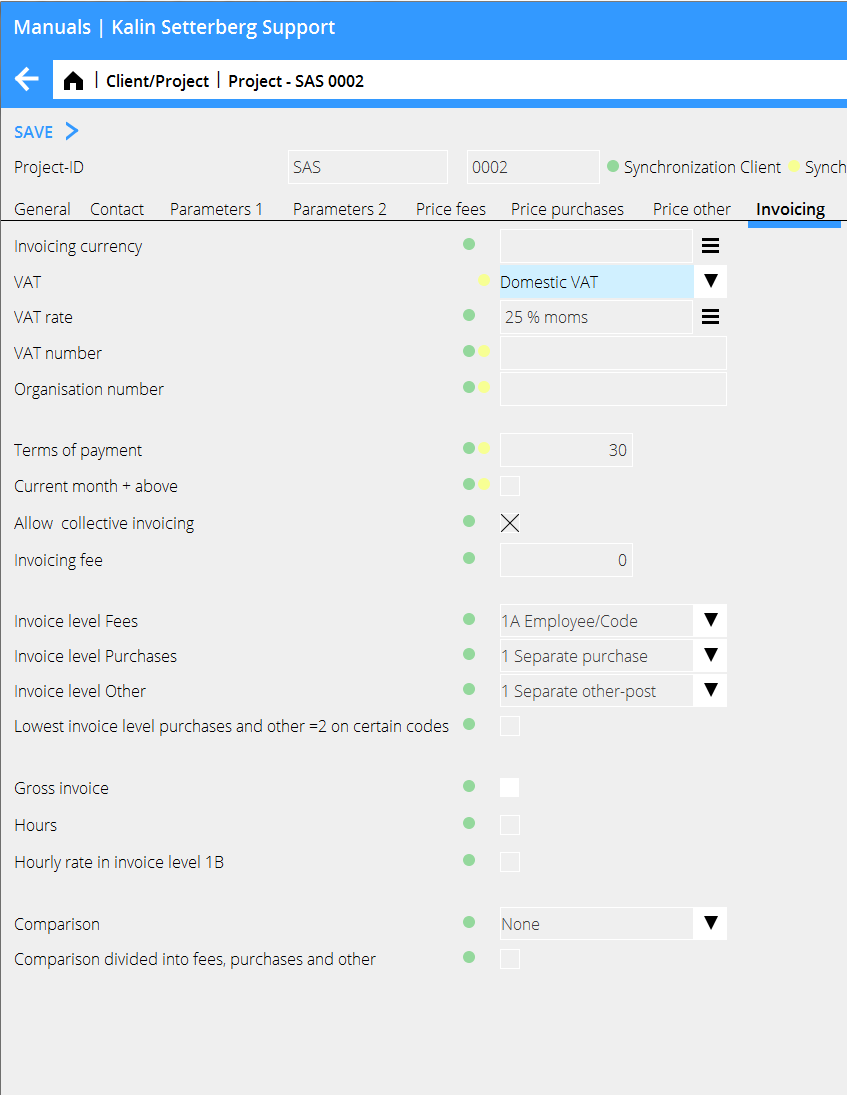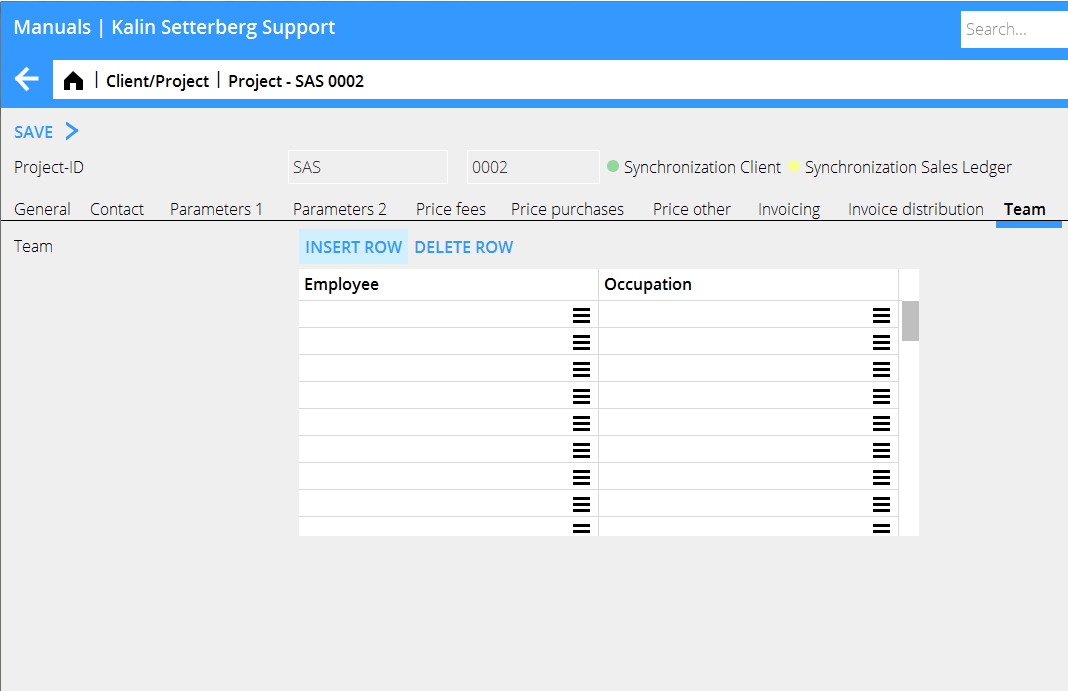Difference between revisions of "Enter clients and projects/nb"
(Created page with "=== Pris honorar ===") |
(Created page with "{{ExpandImage|PRO-ECP-NO-grafik3.png}}") |
||
| Line 148: | Line 148: | ||
=== Pris honorar === |
=== Pris honorar === |
||
| − | {{ExpandImage|PRO-ECP- |
+ | {{ExpandImage|PRO-ECP-NO-grafik3.png}} |
{| class=mandeflist |
{| class=mandeflist |
||
Revision as of 16:58, 29 January 2016
Registrering kunder
Kunder registreres i System: Grunnregister/Pro/Kunder-Prosjekter. Dersom systemet er innstilt for kundeopprettelse i Prosjekter: Frågor kan kunder også registreres der. De felt som skal være aktive i opprettelsen bestemmes i System: Grunnregister/Pro/Paremetrer, fliken Kunder og prosjekter i tabellen Begreper ved kundeopplegg.
Velg NY på kundesiden til venstre for å opprette en ny kunde.
Systemet er oppbygget på den måten at de fleste opplysninger som registreres på kunden blir synkroniserte med prosjektene. Synkroniserte felt er merket med en lysegrønn punkt. Du kan slå av synkroniseringen ved å fjerne krysset fra parameteren "Synkroniser kunde og prosjekt" i fliken Parametrer 2. Etter dette vil nye prosjekter som opprettes ikke at synkroniseres med kunden.
| Kunde-ID | Angi valgfri kundekode med maksimalt fire tegn. Vanligvis anvendes en forkortelse av kundenavnet. Kundekoden blir også den første delen i prosjektets ID. Klikk på OK. |
|---|
Generelt
| Internbenevnelse | Anvendes dersom kunden internt har et annet navn en den som skal utskrives på fakturaen. Internbenevnelse vises i kundelisten. |
|---|---|
| Navn | Fullstendig navn til kunden. Vises på fakturaer. |
| Avdeling | Felt for avdeling, c/o-adresse eller fortsettelse på kundens navn. Kan vises på fakturaer. |
| Gateadr./Postboks | Vises på fakturaer. |
| Postadress | Postadress, visas på fakturor. |
| Land | Anges på utlandskunder |
| Besøksadresse | Besøksadresse |
| Tel sentr | Telefon sentralbord |
| Faks sentr | Faxnummer sentralbord |
| Kundekontakt | Kontaktperson hos kunden |
| Tel dir | Direktenummer til kontaktpersonen |
| Fax dir | Faksnummer til kontaktpersonen |
| Mobil | Mobilnummeret til kontaktpersonen. |
| E-post | E-postadressen til kontaktpersonen. |
| Kortnavn | Forkortelse av kundens navn. Kan anvendes som søkealternativ til kundekode ved utskrift av visse rapporter. |
| Kundenummer | Kundens identitet i kundereskontroen. Dersom feltet las være blankt brukes kunde-ID som kundenummer i reskontroen. |
Parametrer 1
| Overkunde | Dersom flere kundekoder hører sammen, kan de kobles til hverandre gjennom en overkunde. F eks rapporter kan skrives ut pr. overkunde. |
|---|---|
| Prosjektsort | Den sort som er standard for kunden. Hentes automatisk til nye prosjekter, men kan endres. Anvendes til statistikk og grov gruppering av prosjektene. |
| Arbeidssort | Den sort som er standard for kunden. Hentes automatisk til nye prosjekter, men kan endres. Arbeidssorter anvendes til statistikk. |
| Kundekategori | Anvendes for statistikk. |
| Prosjektmerking 1 & 2 | Projektmärkning 1 & 2 är till för statistik. Hämtas till nya projekt men kan ändras. De kan användas för valfri typ av projektmärkning om övriga projektgrupperingar såsom projekt- och arbetstyp inte räcker till. |
| Kundeansvarlig | Person hos dere, som er ansvarlig for kunden. Velges fra medarbeiderregisteret. |
| Gruppe | Standardgruppe for kunden, hentes til nye prosjekter men kan endres. Gruppe anvendes mest hos selskaper med flere avdelinger eller hos konserner som deler prosjektregnskap - det angir då hvilken del av selskapet som eier prosjektet. Anvendes for statistikk. Programmet foreslår kundesansvarligs gruppe. |
| Kostnadssted | Standardkostnadssted for kunden, hentes til nye prosjekter men kan endres. Anvendes for oppdeling av faktureringsinntekter. |
| Kostnadsbærer | Standardkostnadsbærer for kunden, hentes til nye prosjekter men kan endres. Anvendes for oppdeling av faktureringsinntekter. |
| Kreditklasse | Kredittklasse for kunden kan angis. Vises under Prosjekter:
Kredittovervåking. |
| Kredittlimit | Kredittlimit for kunden kan anges. Vises under Prosjekter: Kredittovervåking |
Parametrer 2
| Språk | Det språk som kundefakturaene skal utskrives på. |
|---|---|
| Seneste prosjektnr | Systemet viser løpenummeret for det prosjekt som senest ble opprettet. |
| Timeføring | Avkrysses dersom prosjektene på kunden skal være tilgjenglige for timeføring i Marathon. |
| Konfidensielt | Kontakt Kalin Setterberg for informasjon over håndtering av hemmelige kunder/prosjekter i Marathon. |
| Kundeperspektiv | Anvendes ikke. |
| Ordrebekreftelse | Utskrift av ordrebekreftelse kan begjæres for alle prosjekter med ordrebekreftelse avkrysset. |
| Synk prosjekt med kunde | Standardvalg for kunden, hentes til nye prosjekter men kan endres. Anvendes for synkronisering av visse opplysninger mellom kunden og dess prosjekter. |
| Avr.kunde ved flerfirma | Brukes kun med flerfirmahåndtering. |
| Sperret | Kunder uten aktive prosjekter kan sperres |
Pris honorar
| Price factor | Price factor indicates how many per cent of the hourly rate that shall concern this client. The price factor is suggested on all projects but can be changed. |
| Debit type | Choose if the hourly rate shall be fetched from the employee code or from the job code. If special prices are going to be used on a client or projects, the debit type has to be per employee. |
| OT surcharges | Contact Kalin Setterberg for information about Overtime handling in Marathon. |
| Special prices | See separate manual concerning special pricing in Marathon. The prices stated here are suggested on new projects but can be changed. |
| Update project | Update projects with prices from the client record. |
| Copy from | Copy special prices from another client |
| According to price list | Global price lists are found in Backoffice: Base registers/Pro/Special prices. |
Price purchases
| Price factor | Price factor indicates how many percent of the mark-up that shall concern the client. Suggested in all new projects but can be changed. |
| Price list purchases | It is possible to have up to five price lists with different mark-up rates. Price lists are stated on the purchase codes; there you can also see the numbers of the price lists. |
| Financial mark-up | Used as an open mark-up on purchases. Suggested in new projects but can be changed. |
Price other
| Price factor | Price factor indicates how many percent of the material costs that shall concern the client. Suggested in all new projects but can be changed. |
| Material mark-up | A mark up for studio material can be added per job category, with optional amount. The mark-up towards the client is governed with a percentage rate |
| Special prices | Suggested in all new projects but can be changed. See separate manual for more information about special prices. |
| Update project | Update projects with prices from the client record. |
| Copy from | Copy special prices from another client |
Invoicing
All information in this tab will automatically be suggested on new projects but can be changedAll information in this tab will automatically be suggested on new projects but can be changed
| Invoicing currency | Currencies and rates are managed in Backoffice: Base registers/General/Currencies. |
| VAT | The VAT code controls the invoice’s VAT.
|
| VAT rate | Vat rates are managed in Backoffice: Base registers/ General/VAT. |
| VAT-number | VAT number is mandatory for clients with VAT code Foreign, EU |
| Terms of payment | Select credit days fro the client (0-999 days) |
| Current month +above | Possibility to start counting credit days from the first day in the next month |
| Allow coll invoicing | Allows invoicing several projects on one common invoice. |
| Invoicing fee | For clients that shall be charged an invoicing fee. This requires an other-code for invoicing fee. Create the code in Backoffice: Base registers/Pro/Parameters/Invoicing. |
| Invoice level | Not in use |
| Lowest inv. level = 2 | Not in use |
| Gross invoice | Not in use |
| Hours | Check if the invoice shall have hours. |
| Hourly rate… | Check if hourly rates shall be shown on invoice. |
| Comparison | Select possible comparisons on the invoice. |
| Divided in …. | Check in, if the comparison amounts shall be divided in fees, purchases and other |
| E-mail for invoices | Fill in e-mail if you wish to send invoices automatically as emails. Note, that pre-invoice deductions and credit invoices also will be sent. |
E-documents
Settings for E-invoicing. Contact Kalin Setterberg for more information.
Team
| Employees | Select the employees that form the team. Team can be useful for example in confidential projects. |
| Occupation | If the employee’s occupation shall be printed on the invoice, write, select one here. Occupations are registered in Backoffice: Base registers/Pro/Occupation. |
Authorization
Special settings for authorisation to the client. State which employee groups, teams and/or employees that have authorisation to the client.
Note that some kinds of authorisation in Marathon can exceed the authorisations stated here. Contact Kalin Setterberg for more information.
Own fields
It is possible to add own fields in Backoffice: Base registers/General/Parameters.
Contact Kalin Setterberg for more information.
Register projects
Register projects in Backoffice: Base registers/PRO/Clients and Projects.
Registration will also be possible in Frontoffice: Client and Project there, if the system has been set so. Active fields in the setup are determined in Base registers/Pro/Parameters tab Clients and Projects, table Definition when entering new project in Client and Project
Select the client in the client list and click new on the project side of the screen.
The project identity consists of the client code and a four-digit current number. If automatic projects numbers are in use, the system generates next available number- if not, write an optional project number.
Several fields are filled in automatically from the Client record. If synchronisation of projects is turned on, and you wish to make a change, remove mark from “Synchronize project with client” under the tab Parameters 2.
General
| Name | Project name. On invoices. |
| Project description | Optional description of the project. Not on invoice. |
| Specia l invoice text | Optional field for a text that will be written an all of the project’s invoices. The text is automatically imported to new invoices but can be deleted or edited. |
| Project manager | Select from the employee register. |
| Production manager | Select from the employee register. |
| Our ref on invoice | Use in case another person than the project- or production manager shall be on the invoice as reference person. |
| Master | A master project groups projects together. Used for statistics of several projects. |
| Campaign | Used primarily by companies that use both media – and project modules in Marathon. Campaign can be used for collecting media plans and projects in one campaign. |
| Deadline | The project’s deadline. |
| Invoice date | Planned day of invoicing the project. Can also be stated per separate invoice. |
| End date | Planned end date fro the project |
Contact
See Contact chapter in General.
If a project shall be invoiced to another address that the client’s, it is preferable to use Invoicing client. See Invoicing client.
Parameters 1
| Type | Project type, from client but editable. |
| Job type | Type of work. Up to three types selectable. |
| Category | From client. Used for statistics |
| Project label 1 & 2 | Stated on the project, if the client does not always have same labelling on its projects |
| Group | From client, editable |
| Cost centre | From client |
| Cost object | From client |
Parameters 2
| Language | The language of the project |
| Marathon Time | Check the box if the project shall be open for time reporting in Marathon Time |
| Confidential | If the project shall be confidential |
| Auth to catalogue All | If the project is confidential , only the project manager, production manager, client manager and those who are authorised to open other employees’ records can see the projects of this client. |
| Team | Team and above mentioned have access to the project |
| Order confirmation | Order confirmation can be priontes out for all projects with this box checked. |
| Order conf printed | Printout status |
| Synch project with client | Synchronise if the project information shall be the same as client information |
Price fee
| Quoted price fee | Quoted price is shown in reports |
| Price factor | State how many percent of hourly rate that shall concern this project |
| Debit type | Debit type manages whether the hourly rate shall be fetched from the employee code or from the job code. If you want to use the special price list on clients and projects, the debit type has to be set to employee. |
| Special hourly rates | This box must be checked if you want to use special pricing on the project. If the project is synchronised, this information comes from the client record. |
See separate manual about special prices in Marathon
| Copy from client | You can copy a special price from the client |
Price purchase
| Quoted price purchases | Shown in reports among others. |
| Price factor | State how many projects of mark-up on purchases that shall concern this project |
| Price list fees | A project can have up to five different price lists with different mark –up percentage rates. These must first be activated in the parameters. |
Select then the number of the prioce list(s) thet you want to use. The number is shown on the purchase codes
| Capital cost | Open mark-up on purchases |
Price Other
| Quoted price other | Shown in reports among other things |
| Price factor | State how many percent of the material cost that shall concern this client |
| Material mark-up | You can add optional mark-ups on some job categories: here the mark-up is governed by a percentage rate |
| Special prices | Special prices on a client is automatically coming to the client’s projects. If the special prices’ list concerns all codes, write * in the code field. Otherwise, write the other codes with special prices. |
| Update project | All projects will be updated with the new price |
| Copy from client | Possibility to copy special prices from the client |
Invoicing
| Invoicing currency | The client’s invoicing currency (managed in Backoffice: Base registers/General/Invoices) |
| VAT | The Vat code manages the vat stated on the invoice. |
| VAT rate | The Vat rate of the company |
| VAT-number | For foreign clients within the EU. |
| Terms of payment | 0 – 99 credit days can be stated. |
| Current month + above | Possibility to count terms of payment from the first day of the next month |
| Allow coll inv | Several projects belonging to the same client can be invoiced in one common invoice |
| Invoicing fee | If the project shall have an invoicing fee, state it here. The fee must have an other –code, registered and stated in Backoffice: Base registers/Pro/Parameters/Invoicing) |
| Invoice level | Not in use |
| Lowest inv level =2 | Not in use |
| Gross invoice | Each invoice increases the amount and shows a row with earlier invoiced |
| Hours | Check if the invoice shall show hours |
| Hourly rate on … | Check if the invoice shall show hourly rates |
| Comparison | Select optional comparison alternative. |
| Divided in … | The comparison amounts can be divided into fees, purchases or shown as a total |
| E-mail for inv.. | Invoices can be sent directly to the stated email address. Note, that also pre-invoice deductions and credit invoices will be sent. |
E-document
Settings for e-invoicing. Contact Kalin Setterberg for more information.
Team
Employees Select the employees that form the team. Team can be useful for example in confidential projects.
Occupation If the employee’s occupation shall be printed on the invoice, write, select one here. Occupations are registered in Backoffice: Base register/Pro/Occupation.
Optional project codes
Optional codes can be stated in 04-10-90-54, these can also be activarted for project setup in Frontoffice: Client and Projects.
Own fields
Own fields aor project setup can be stated in Backoffice: Base registers/general/parameters. These fields can be shown in the summary in Frontoffice: Client and project.
Invoicing client
If projects on the same client have different addresses for the invoices, an invoicing client should be created. That way different client numbers will be used for one client in the Sales Ledger. If you only change the address in the project, the address will be changed in the sales ledger and bookkeeping every time a new invoice is updated, which dcan be problematic in case of reminders or interest invoices.
Register invoicing clients in Backoffice: Base registers/Pro/Invoice clients.
When the registration is done, write the client number on the project in Backoffice: Base registers/Pro/Clients by searching for it in the search box. The new address will now be used on the project.
Collective client
Collective clients are used for statistics of several clients that belong together.
Register collective clients in Backoffice: Base registers/Pro/Collective clients and connect to clients in Backoffice: Base registers/Pro/Clienst, under the tab General. Collective clients can be connected to collective clients for more dimensions (collective collective clients)
Example: The client VOLVO exists in Sweden, Norway, Denmark and Finland and there are many offices in all countries. Each office is a client in Marathon. All offices in the country are connected to a collective client per country. The countries can, in turn, be connected to a collective client that covers the whole Volvo group.
To register a new collective client, click New. Write code and name and possible client manager, group, category, collective client and team. Team can be printed out as a column in the project reports.