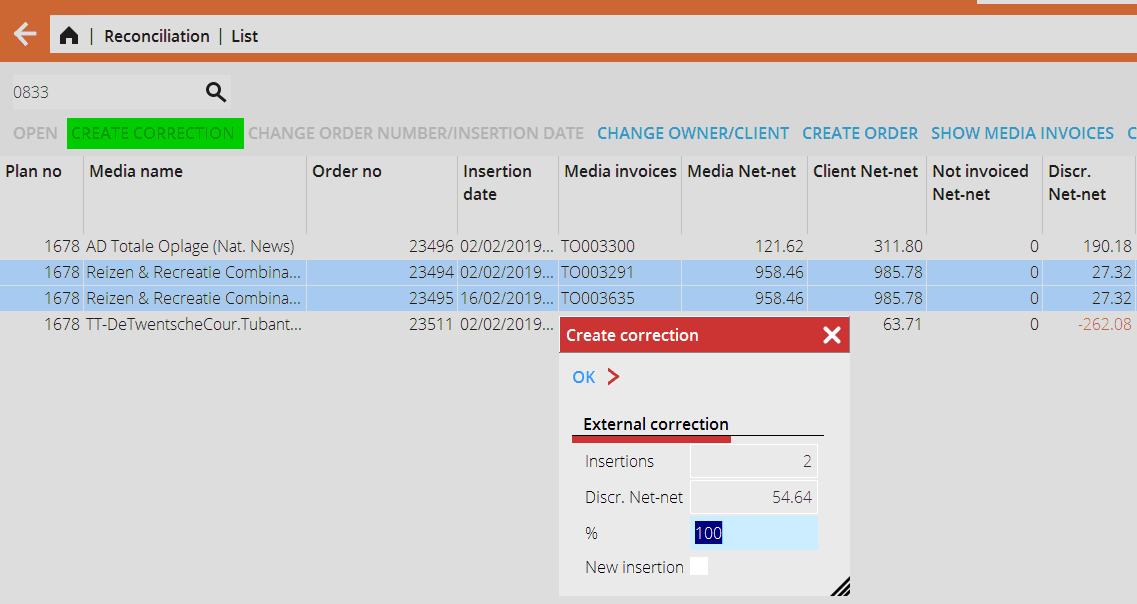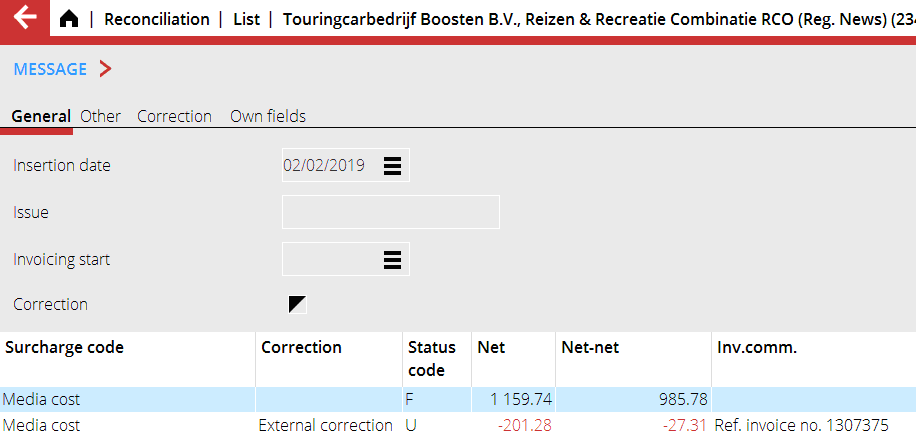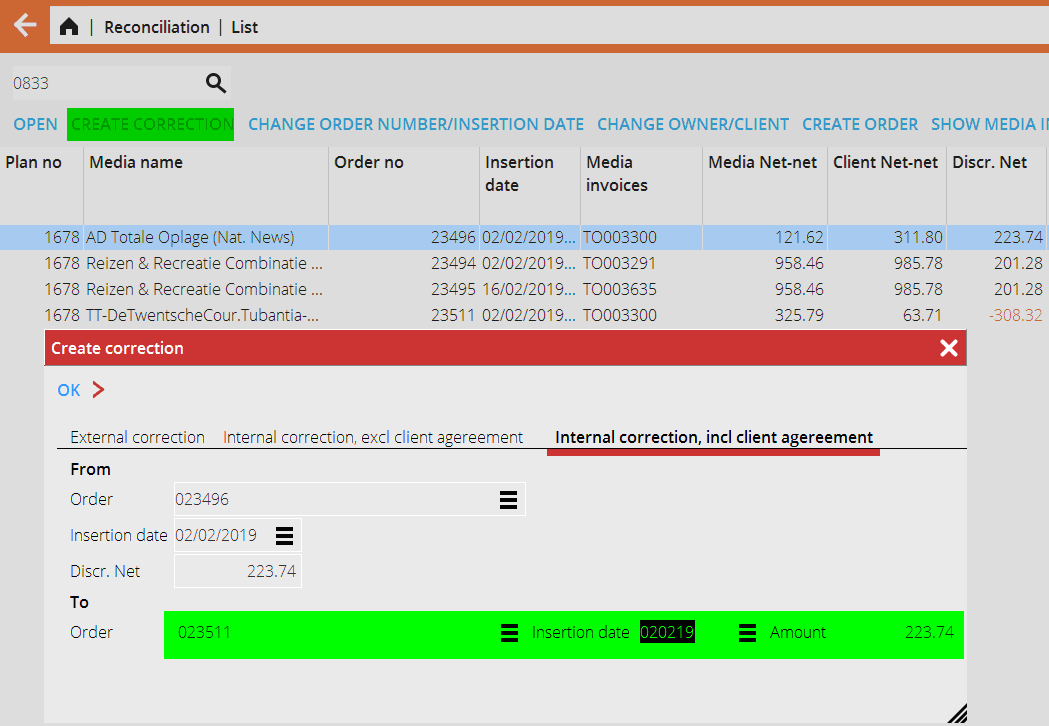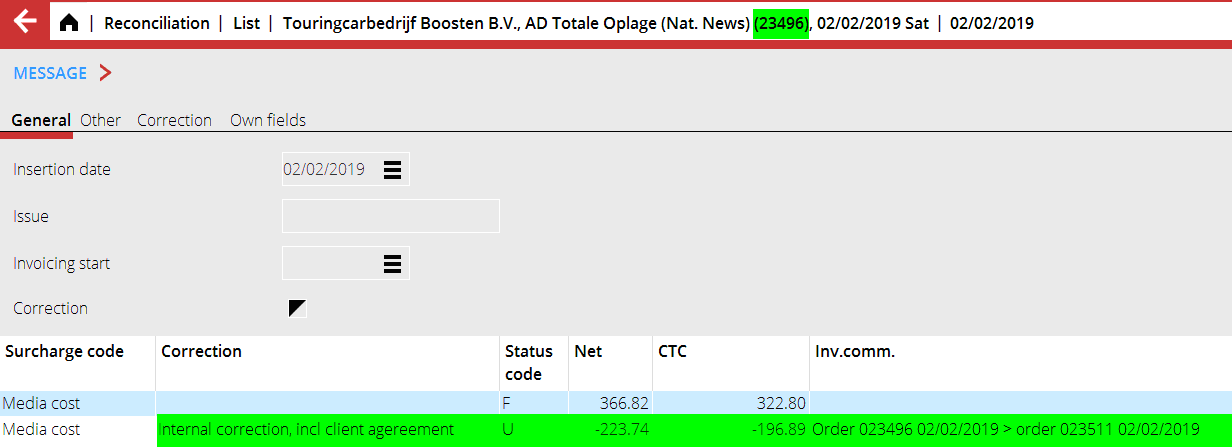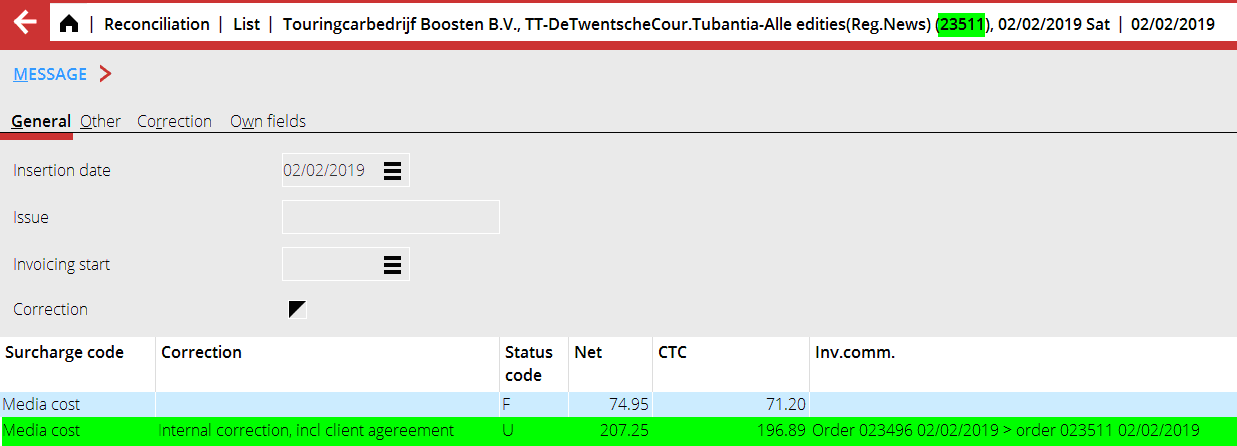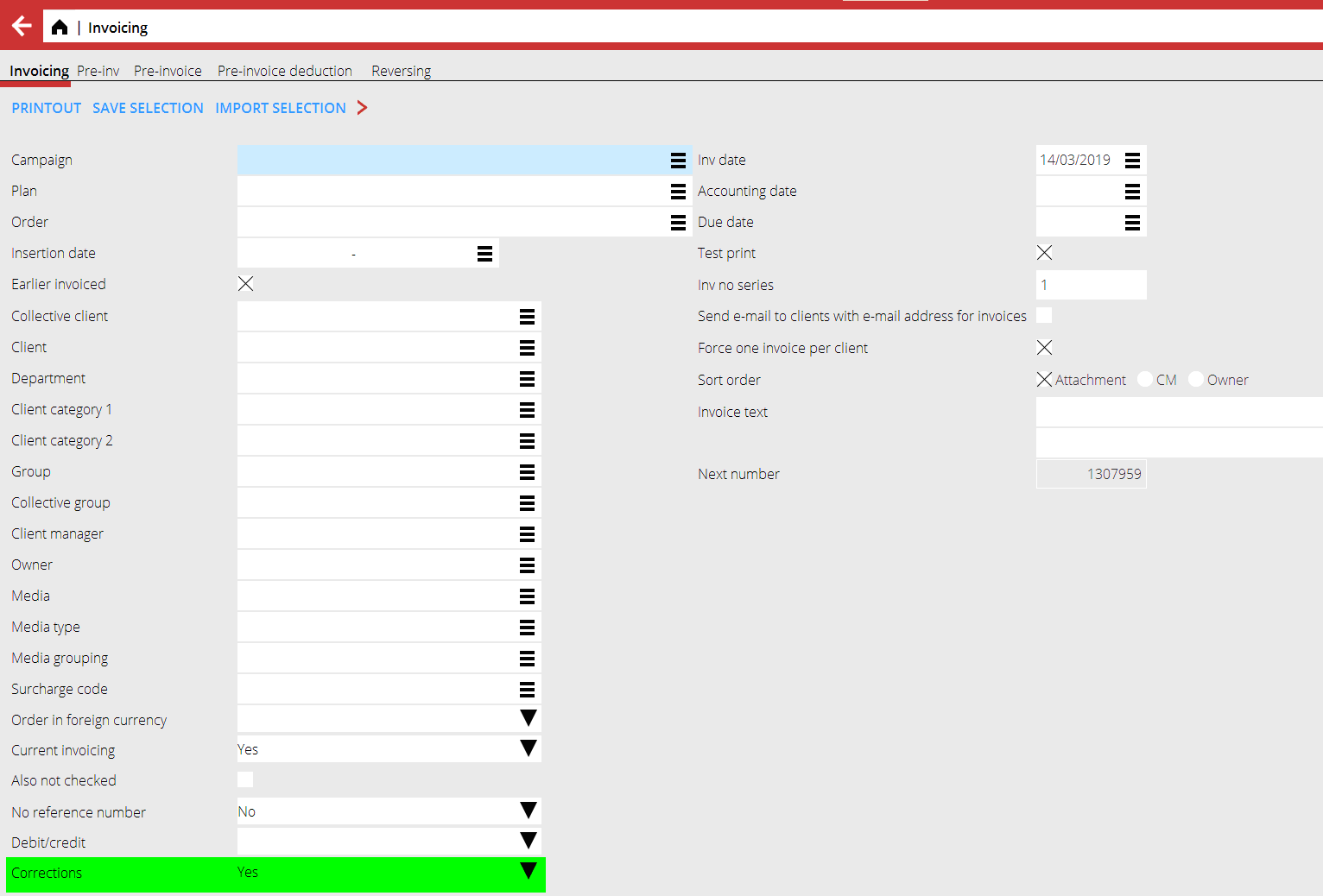Interne og eksterne korrigeringer i Avstemmingen
Contents
Interne og eksterne korrigeringer i Avstemmingen
Eksterne korreksjoner oppretter en ny prisrad eller innrykk i ordren der det er en differanse Det nye innrykket kan deretter faktureres. Vanligvis brukes det hvis mediet har sendt en korrekt faktura og kunden skal faktureres tilleggskostnaden, eller i tilfeller der man har en avtale med kundene som sier at alle differanser skal gis tilbake. Eksternt refererer i dette tilfellet til at denne differansen utjevnes ved å fakturere kunden det tilsvarende beløpet.
External corrections
Generelt
Eksterne korreksjoner oppretter en ny prisrad eller innrykk i ordren der det er en differanse Det nye innrykket kan deretter faktureres. Vanligvis brukes det hvis mediet har sendt en korrekt faktura og kunden skal faktureres tilleggskostnaden, eller i tilfeller der man har en avtale med kundene som sier at alle differanser skal gis tilbake. Eksternt refererer i dette tilfellet til at denne differansen utjevnes ved å fakturere kunden det tilsvarende beløpet.
Sådan gjør du
- Gå til Medier: Avstemming.
- Velg ett eller flere innrykk du vil korrigere.
- Klikk på SKAP KORRIGERING. Angi en prosentsats hvis bare en del av differansen skal flyttes til den nye prisraden/innrykket (hvis du for eksempel har en avtale med kunden som sier at positive differanser skal deles mellom kunden og byrået). Avkryss feltet "Innrykk" for å opprette ett nytt innrykk. Hvis feltet er tomt, opprettes det ett nytt innrykk på samme innrykk.
- Trykk OK.
Når du deretter åpner ett av innrykkene der korrigeringen ble gjort, enten gjennom mediebudsjetter eller ved å klikke Åpne i avstemmingslisten, kan du se at det finnes en ny prisrad med differansebeløpet
Legg merke til at den nye prisraden nå er merket som en "Ekstern korrigering" med statusen U (definitiv) og har en fakturakommentar som refererer til den forrige kundefakturaen.
Internal corrections
General usage
Internal corrections are used to move amounts between insertions. Compared to external corrections here two price rows are created: one credit/debit row on the insertion we are moving from and one credit/debit row on the insertion we are moving to. Internal correction is internal in that regard that the CTC on both the from and to insertion will be the same, so the client will not pay anything nor get credited anything for this. However, the corrections still need to be invoiced to be booked correctly in G/L, but the internal correction invoice will be zero.
How to
- Go to Media: Reconciliation.
- Select the insertion that you want to make the correction for (note: internal corrections can only be made for one order at a time).
- Go to tab Internal correction, incl. client agreement. (NB internal corrections excl. client agreement is not in scope of this manual).
- Select which Order and insertion the amount should be moved to.
- Select the amount to be moved (default is the full net discrepancy).
- Click OK.
Opening the insertions, we can see the new price rows created by the correction: First order:
Second order:
Important to note here is that the credit and debit rows have the same CTC but different Net. This is because we in this case had different client agreements on these orders. The internal correction is then adjusting the Net amount to get to the same CTC. Also note the invoice comment where it’s shown which insertions where involved in this correction.
Invoicing corrections and additional functionality tied to corrections The corrections functionality described above is creating new price rows and insertions. These however must at some point be invoiced. In Media: Invoicing it is possible to make selections on correction status to either Blank (all insertions price rows regardless of correction status), Yes (only correction price rows are in the selection), No (no correction price rows are in the selection), Int (only internal corrections are in the selection).
The selection above is often combined with “Force one invoice per client” to invoice all corrections on one invoice. Especially for internal correction this is handy as the amount for those should be zero. Aside from the invoicing selections it’s also possible to include or exclude internal corrections in Media: Queries and to show corrected invoices in Media: Reconciliation.